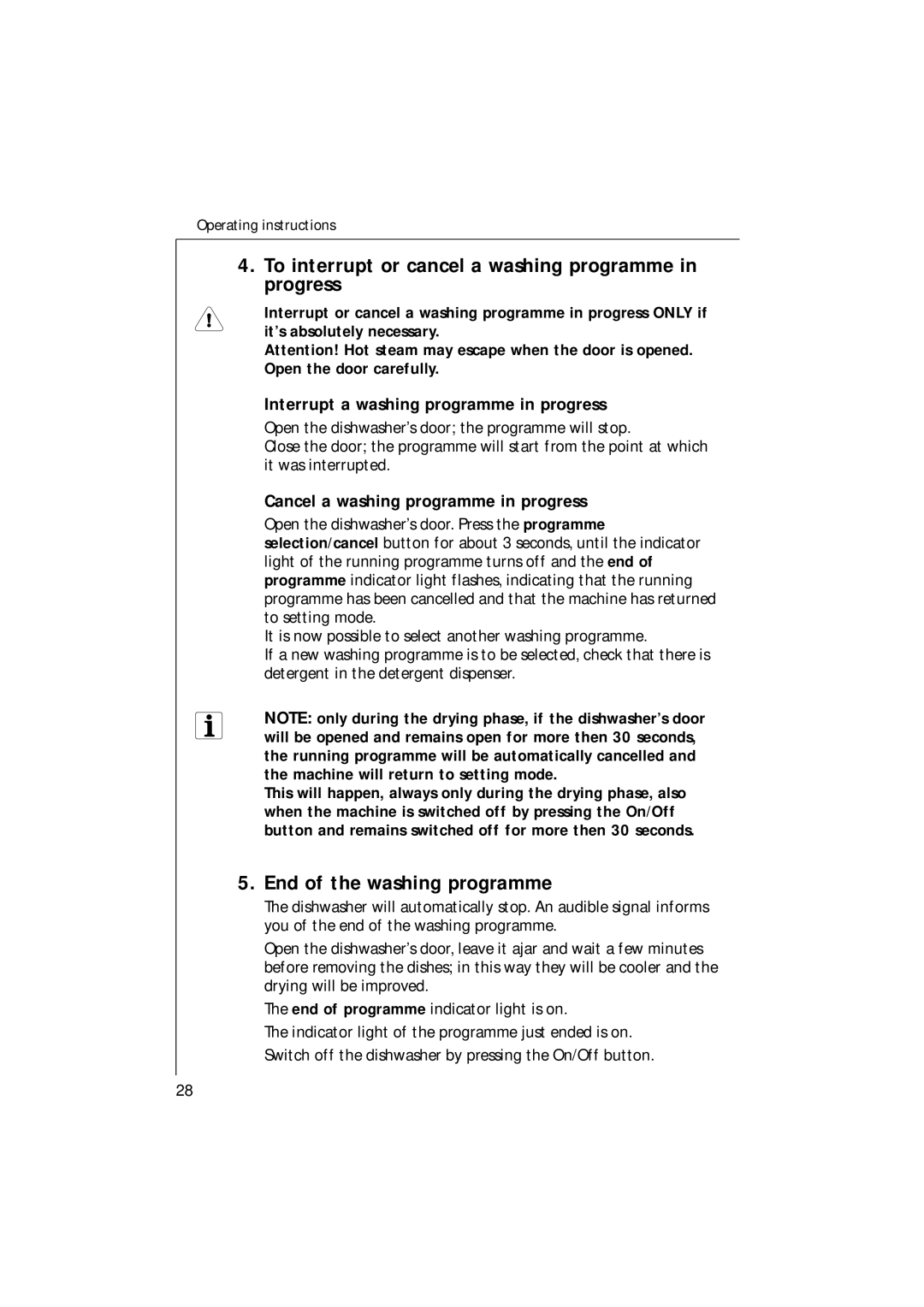35085 VI specifications
The Electrolux 35085 VI is a premium integrated dishwasher designed for modern kitchens, blending functionality with a sleek aesthetic. Known for its high efficiency and innovative technology, this model caters to users who value performance alongside energy savings.A standout feature of the Electrolux 35085 VI is its capacity. With the ability to hold up to 13 place settings, it is perfect for families or those who frequently entertain guests. This dishwasher is designed to accommodate dishes of various sizes, from small plates to large pots, ensuring that no space is wasted and that every wash is efficient.
The Electrolux 35085 VI is equipped with advanced cleaning technologies. One of its key features is the ProClean system, which employs powerful water jets and strategically positioned spray arms to ensure thorough cleaning. This system is designed to tackle even the most stubborn food residues, leaving dishes sparkling clean after every cycle.
Energy efficiency is another hallmark of this model. The Electrolux 35085 VI operates quietly and consumes minimal electricity and water, earning it a high energy rating. This not only benefits the environment but also reduces household utility bills, making it a smart investment for eco-conscious users.
Ease of use is prioritized in the design of the Electrolux 35085 VI. The intuitive control panel features an easy-to-read display that allows users to select from multiple wash programs, including eco, intensive, and quick wash cycles. Additionally, the delay start feature enables users to schedule washes at their convenience, allowing for even greater flexibility.
For added convenience, this dishwasher is designed with a flexible racking system. The adjustable upper rack can accommodate taller items, while the lower rack features foldable tines that can be configured based on the user’s needs. This thoughtful design enhances usability and allows for customized loading options.
The Electrolux 35085 VI is not just about performance; it also prioritizes quiet operation. Its advanced insulation and motor design minimize noise levels, allowing for peaceful use during quiet evenings or family gatherings.
Overall, the Electrolux 35085 VI combines efficiency, versatility, and modern design, making it a great addition to any kitchen. Its smart features and reliable performance ensure that users have a seamless dishwashing experience, making it a popular choice among discerning consumers.