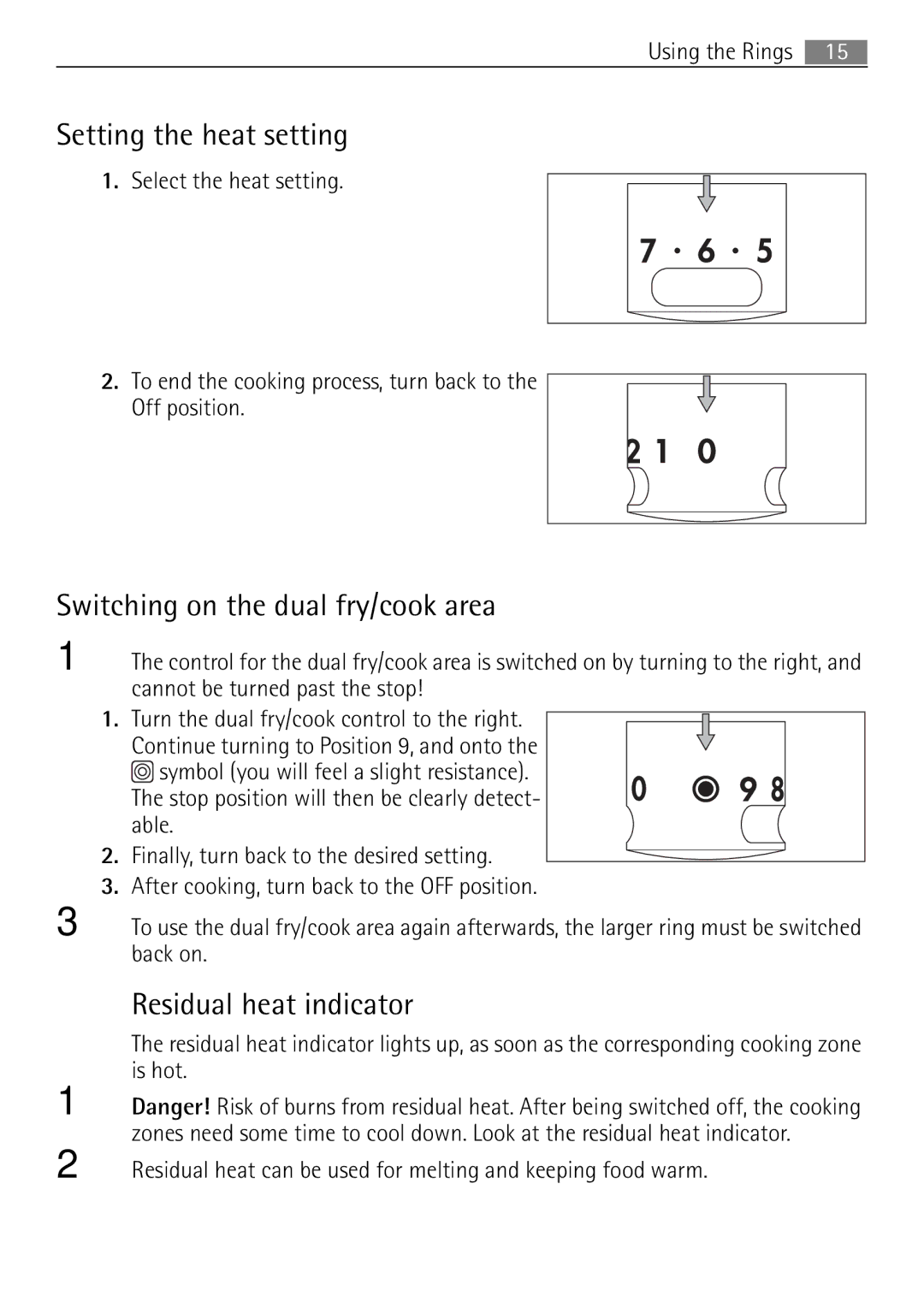41056VH specifications
The Electrolux 41056VH is a versatile vacuum cleaner that combines efficiency and user-friendly features, making it a popular choice among consumers looking for a reliable cleaning solution. This model is designed to cater to various cleaning needs, from carpets to hard floors, ensuring that no dirt is left behind.One of the standout characteristics of the Electrolux 41056VH is its powerful suction capability. The motorized brush roll maximizes dirt pickup on different surfaces, enhancing the cleaning performance significantly. Users can expect to see a noticeable difference in cleanliness, thanks to the vacuum's ability to lift dirt, pet hair, and debris effectively.
Equipped with advanced filtration technology, the Electrolux 41056VH contains a HEPA filter that captures small particles, including allergens. This makes it an excellent choice for allergy sufferers, as it helps to improve indoor air quality by trapping dust mites, pollen, and other microscopic irritants. The filter is also washable, which promotes sustainability by reducing waste and ensuring long-lasting performance.
The ergonomic design of the Electrolux 41056VH ensures ease of use. With a lightweight and maneuverable body, it allows users to navigate around furniture and reach tight spaces with minimal effort. The vacuum also features a lengthened cord, providing users with increased cleaning range without the hassle of frequently changing outlets.
In addition to its core features, the Electrolux 41056VH comes with a variety of attachments to facilitate effective cleaning in different areas. The crevice tool is ideal for tackling narrow spaces, while the upholstery brush allows for effective cleaning of sofas, drapes, and other fabric surfaces. This flexibility makes the vacuum suited for comprehensive household cleaning.
Moreover, the Electrolux 41056VH boasts a user-friendly interface with easy-to-access controls. The model is designed with an intuitive system that allows for quick adjustments to suction power, accommodating different surfaces and materials.
In summary, the Electrolux 41056VH is a well-rounded vacuum cleaner that delivers exceptional performance across various cleaning tasks. With powerful suction, advanced filtration technology, ergonomic design, and versatile attachments, it stands out as an excellent choice for anyone looking for a reliable and efficient cleaning solution in their home. Its combination of features meets the demands of modern households, making cleaning easier and more effective.