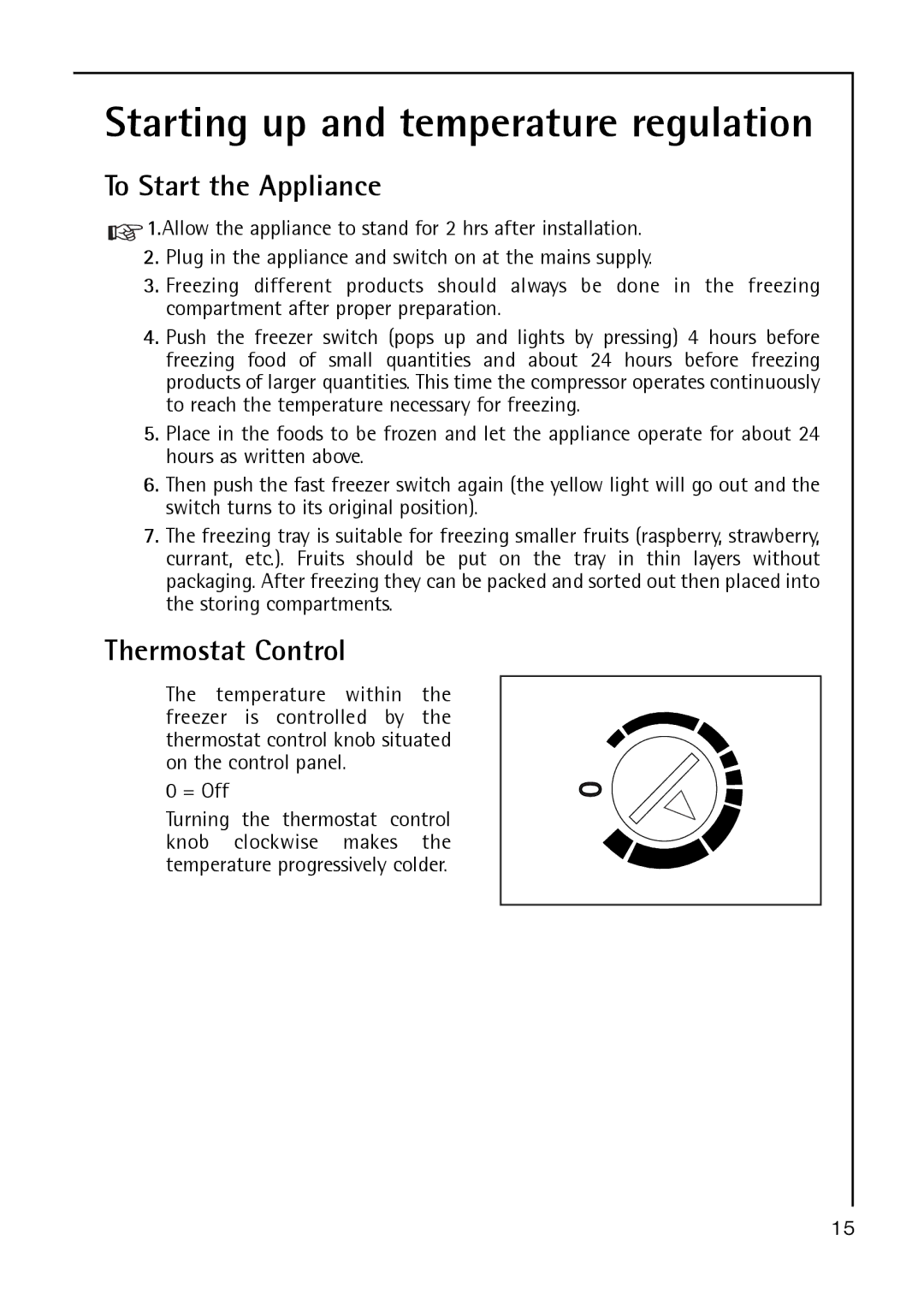A 40100 GS specifications
The Electrolux A 40100 GS is a high-performance refrigerator that deftly combines style with advanced technology to enhance your kitchen experience. This model is designed to meet the needs of modern households while providing reliable refrigeration.One of the standout features of the Electrolux A 40100 GS is its spacious interior, providing ample storage for all your groceries. The well-organized compartments allow you to store food items efficiently, making it easy to access them when needed. The shelves are adjustable, giving you the flexibility to customize the layout based on your storage requirements.
A key technology incorporated into this model is the No Frost system. This innovative feature prevents the buildup of ice in both the refrigerator and freezer sections, eliminating the need for manual defrosting. It not only saves time but also ensures that food retains its freshness for longer periods. The even distribution of cold air also helps maintain a consistent temperature throughout, further preserving food quality.
The Electrolux A 40100 GS also boasts an energy-efficient performance, contributing to lower electricity costs while being environmentally friendly. With its high energy efficiency rating, this refrigerator is designed to operate with minimal energy consumption without compromising performance. The appliance runs quietly, which is ideal for households where noise levels are a concern.
In terms of design, the Electrolux A 40100 GS features a sleek stainless steel finish that adds elegance to any kitchen. The modern design is complemented by easy-to-use controls that allow users to adjust temperatures and settings effortlessly. The LED lighting inside the refrigerator provides clear visibility, showcasing your food items while being energy-efficient.
Furthermore, the A 40100 GS is equipped with enhanced cooling technologies, such as Multi Air Flow, which ensures that cold air is distributed evenly throughout the fridge. This technology reduces temperature fluctuations, thereby helping to keep your food fresh longer.
Overall, the Electrolux A 40100 GS is a blend of style, innovation, and functionality, making it an excellent choice for anyone needing a reliable refrigerator that meets the demands of today’s busy lifestyle.