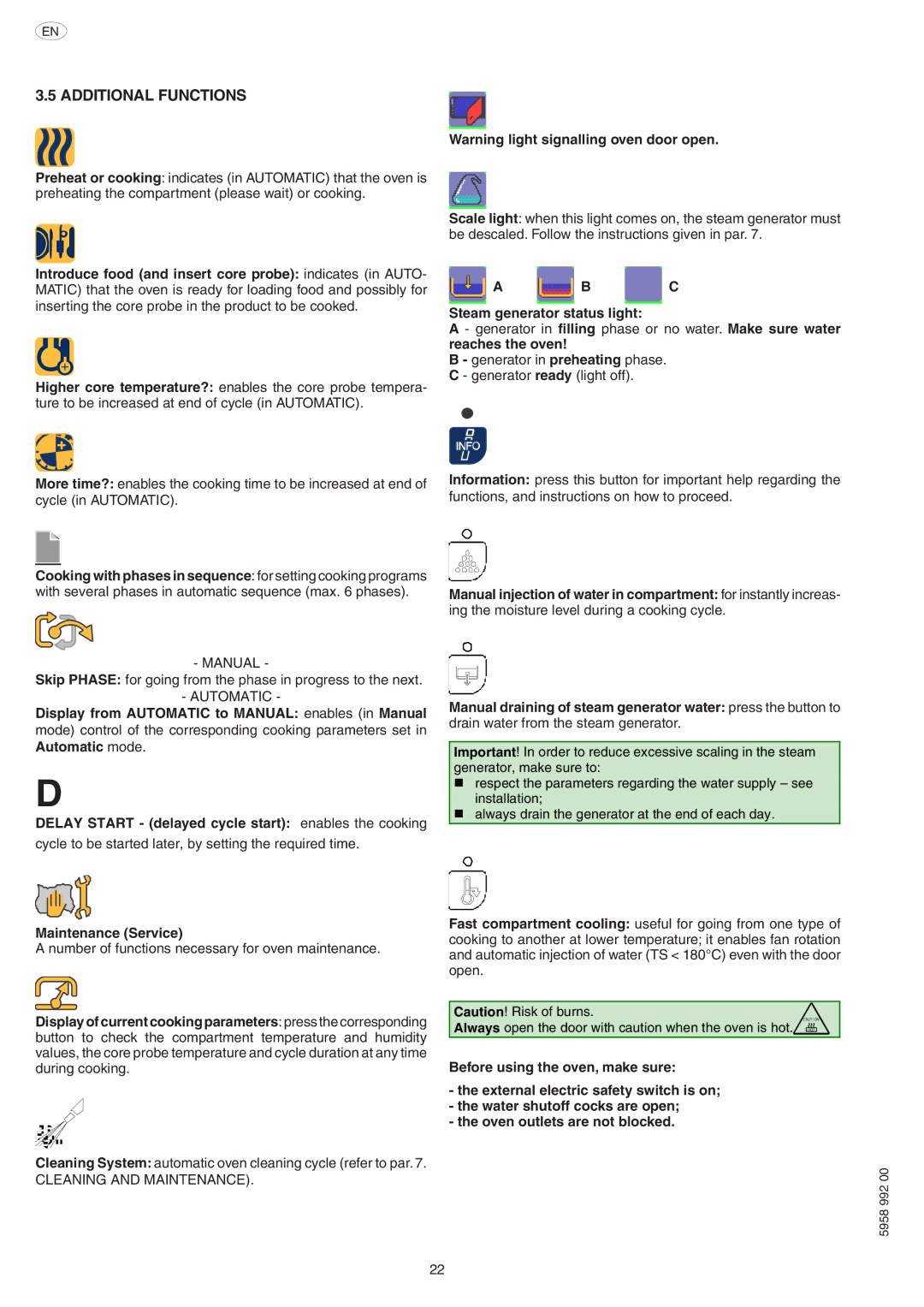EN
3.5 ADDITIONAL FUNCTIONS
Preheat or cooking: indicates (in AUTOMATIC) that the oven is preheating the compartment (please wait) or cooking.
Warning light signalling oven door open.
Scale light: when this light comes on, the steam generator must be descaled. Follow the instructions given in par. 7.
Introduce food (and insert core probe): indicates (in AUTO- MATIC) that the oven is ready for loading food and possibly for inserting the core probe in the product to be cooked.
Higher core temperature?: enables the core probe tempera- ture to be increased at end of cycle (in AUTOMATIC).
More time?: enables the cooking time to be increased at end of cycle (in AUTOMATIC).
Cooking with phases in sequence: for setting cooking programs with several phases in automatic sequence (max. 6 phases).
- MANUAL -
Skip PHASE: for going from the phase in progress to the next.
- AUTOMATIC -
Display from AUTOMATIC to MANUAL: enables (in Manual mode) control of the corresponding cooking parameters set in Automatic mode.
D
DELAY START - (delayed cycle start): enables the cooking
cycle to be started later, by setting the required time.
Maintenance (Service)
A number of functions necessary for oven maintenance.
Display of current cooking parameters: press the corresponding button to check the compartment temperature and humidity values, the core probe temperature and cycle duration at any time during cooking.
Cleaning System: automatic oven cleaning cycle (refer to par. 7.
CLEANING AND MAINTENANCE).
ABC
Steam generator status light:
A - generator in filling phase or no water. Make sure water reaches the oven!
B - generator in preheating phase.
C - generator ready (light off).
Information: press this button for important help regarding the functions, and instructions on how to proceed.
Manual injection of water in compartment: for instantly increas- ing the moisture level during a cooking cycle.
Manual draining of steam generator water: press the button to drain water from the steam generator.
Important! In order to reduce excessive scaling in the steam generator, make sure to:
respect the parameters regarding the water supply – see installation;
always drain the generator at the end of each day.
Fast compartment cooling: useful for going from one type of cooking to another at lower temperature; it enables fan rotation and automatic injection of water (TS < 180°C) even with the door open.
Caution! Risk of burns.
Always open the door with caution when the oven is hot.
Before using the oven, make sure:
-the external electric safety switch is on;
-the water shutoff cocks are open;
-the oven outlets are not blocked.
5958 992 00
22