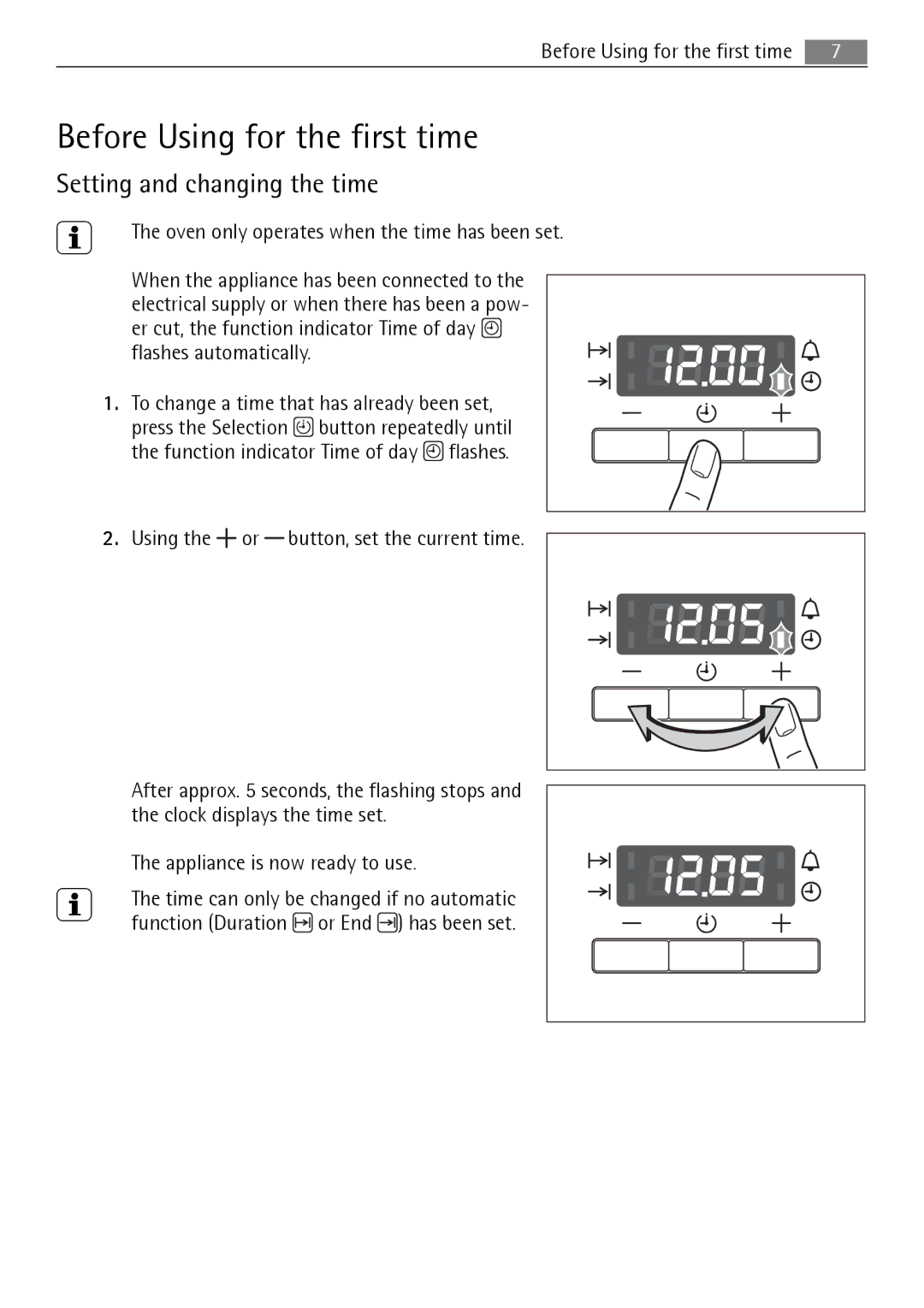B3151-5 specifications
The Electrolux B3151-5 is a versatile and efficient vacuum cleaner designed to cater to a variety of cleaning needs in the modern home. With its sleek design and robust performance, it offers users a blend of convenience and effectiveness.At the heart of the B3151-5 is its powerful motor, which delivers strong suction capable of tackling different surface types—from hard floors to carpets. This vacuum cleaner features a multi-cyclonic technology that not only enhances suction power but also reduces the need for filter maintenance by effectively trapping dust and dirt in its separate chamber. This means improved filtration and less frequent emptying, keeping your home cleaner with less effort.
One of the standout features of the Electrolux B3151-5 is its advanced filtration system, equipped with a HEPA filter. This is particularly beneficial for allergy sufferers, as it captures 99.97% of particles, down to 0.3 microns in size. The HEPA filter ensures that dust, pollen, and other allergens are contained, providing a healthier environment for you and your family.
The design of the B3151-5 makes it easy to maneuver. It features a lightweight body and a compact size, making it ideal for navigating tight spaces and handling stairs with ease. The vacuum cleaner also comes with a set of useful attachments, including a crevice tool and upholstery brush, which allow users to clean a variety of surfaces and hard-to-reach areas effectively.
Moreover, the B3151-5 boasts a large capacity dust container, which minimizes the frequency of emptying. The container is designed for easy removal and cleaning, saving users time and effort when maintaining their vacuum cleaner.
The ergonomic handle and easy-to-access control buttons make the operation straightforward, while its low noise technology ensures a quieter cleaning experience, allowing you to clean at any time without disturbing others in your household.
In summary, the Electrolux B3151-5 is a well-rounded vacuum cleaner that combines powerful suction capabilities, advanced filtration technologies, and user-friendly features. It stands out as a reliable choice for anyone looking to maintain a clean and healthy living environment with minimal hassle.