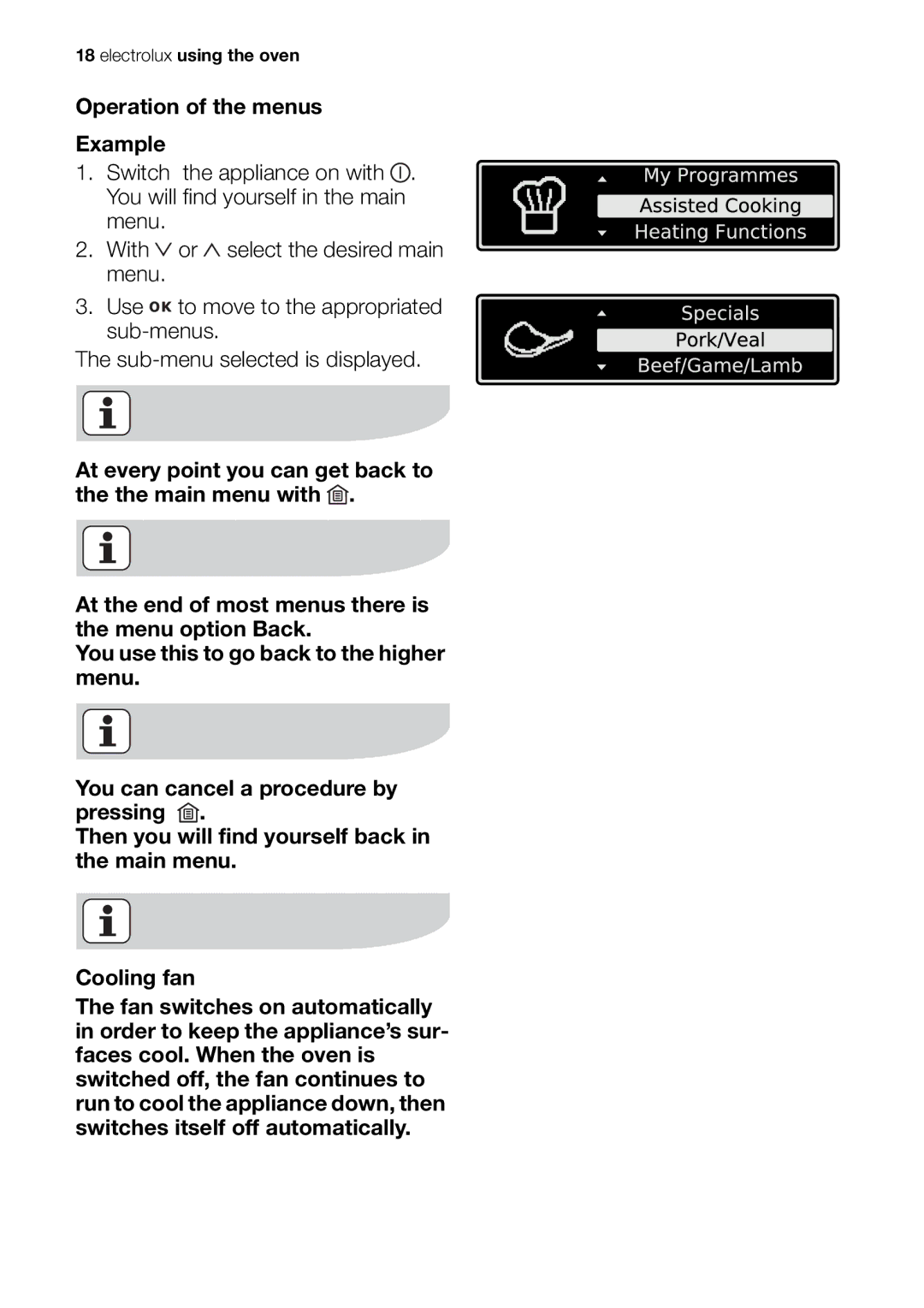18 electrolux using the oven
Operation of the menus
Example
1.Switch the appliance on with ![]() . You will find yourself in the main menu.
. You will find yourself in the main menu.
2.With ![]() or
or ![]() select the desired main menu.
select the desired main menu.
3.Use ![]()
![]() to move to the appropriated
to move to the appropriated
The
At every point you can get back to the the main menu with ![]() .
.
At the end of most menus there is the menu option Back.
You use this to go back to the higher menu.
You can cancel a procedure by pressing ![]() .
.
Then you will find yourself back in the main menu.
Cooling fan
The fan switches on automatically in order to keep the appliance’s sur- faces cool. When the oven is switched off, the fan continues to run to cool the appliance down, then switches itself off automatically.