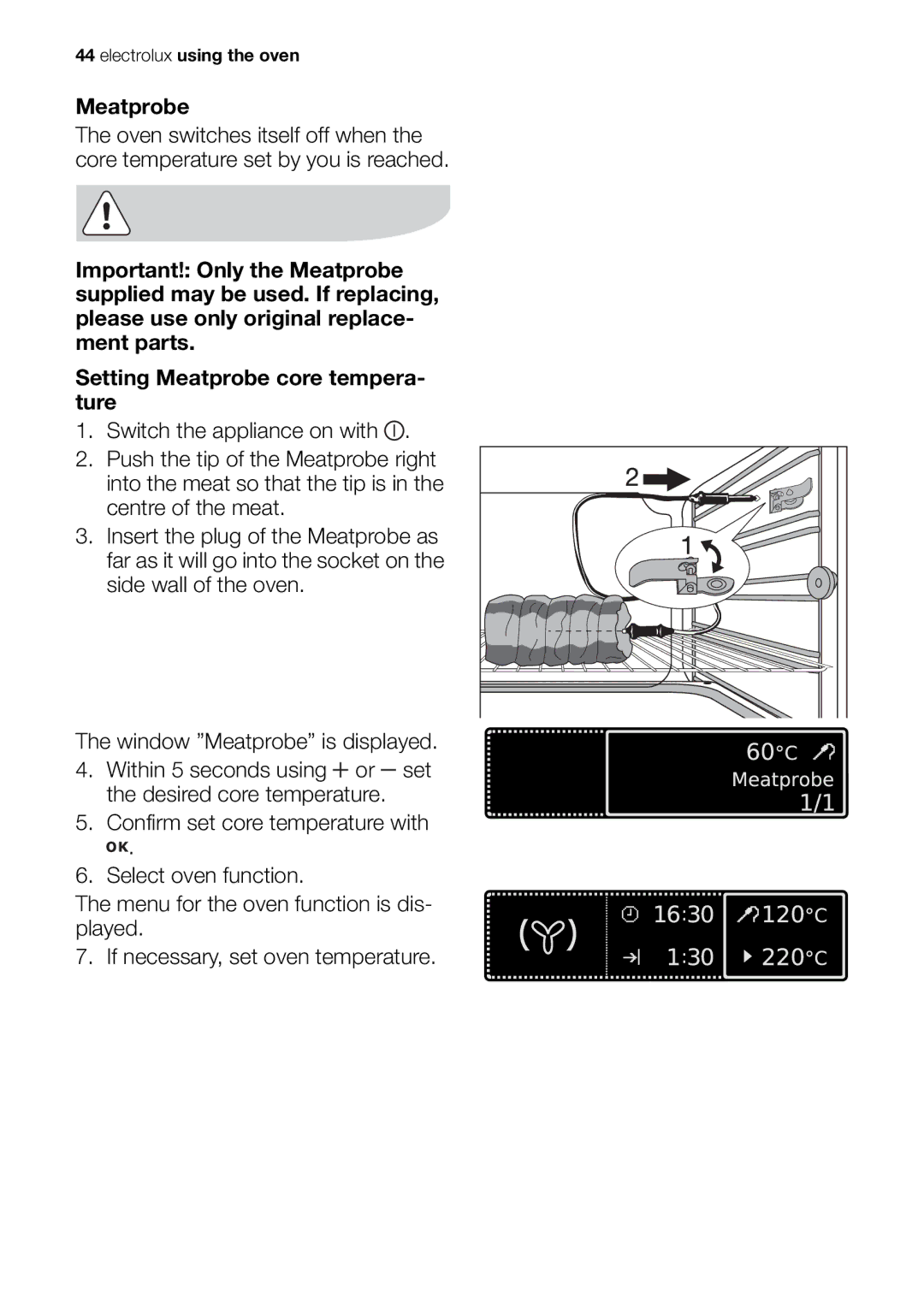44 electrolux using the oven
Meatprobe
The oven switches itself off when the core temperature set by you is reached.
Important!: Only the Meatprobe supplied may be used. If replacing, please use only original replace- ment parts.
Setting Meatprobe core tempera- ture
1.Switch the appliance on with ![]() .
.
2.Push the tip of the Meatprobe right into the meat so that the tip is in the centre of the meat.
3.Insert the plug of the Meatprobe as far as it will go into the socket on the side wall of the oven.
The window ”Meatprobe” is displayed. 4. Within 5 seconds using ![]() or set the desired core temperature.
or set the desired core temperature.
5.Confirm set core temperature with ![]()
![]() .
.
6.Select oven function.
The menu for the oven function is dis- played.
7.If necessary, set oven temperature.