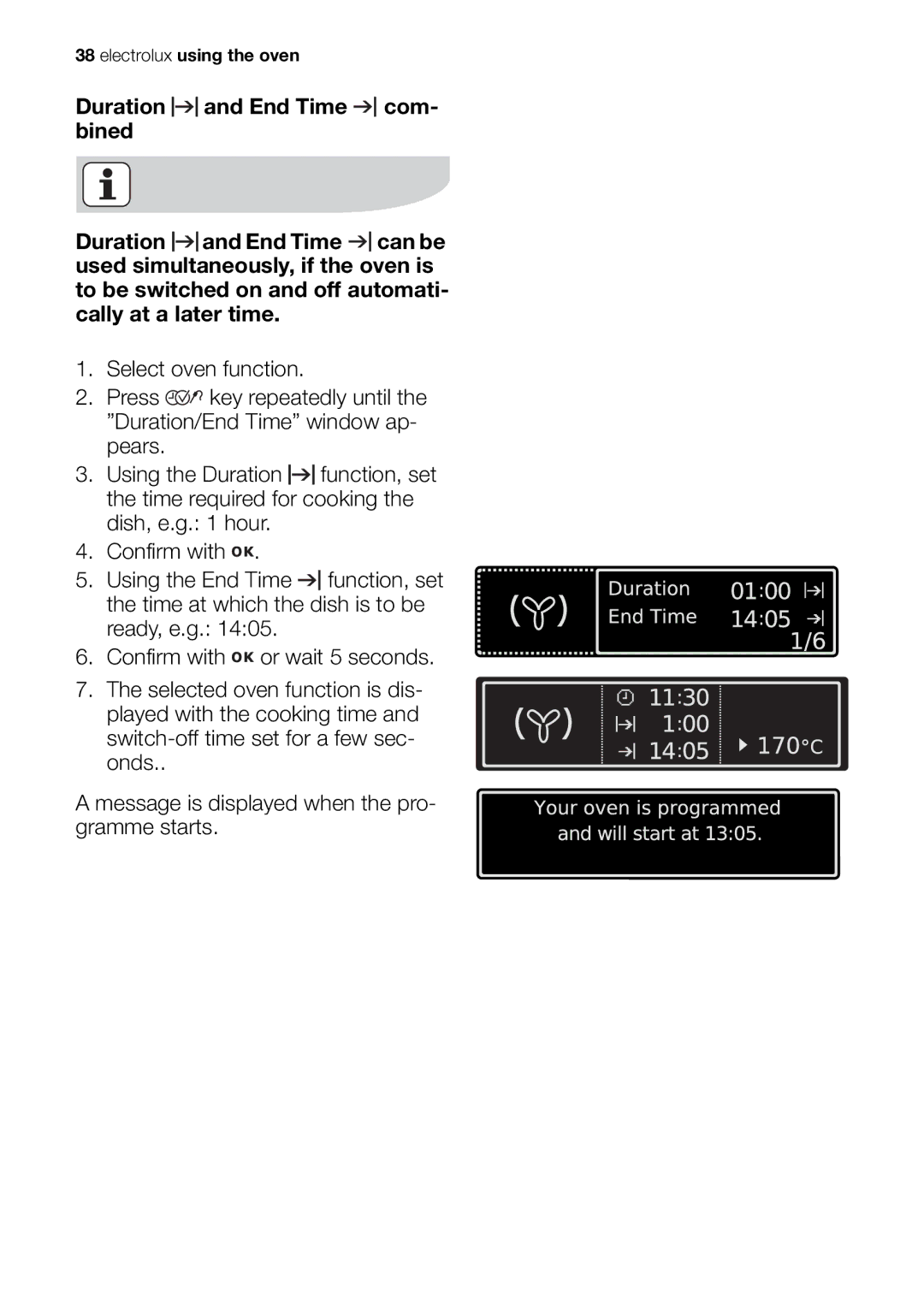38 electrolux using the oven
Duration ![]()
![]()
![]() and End Time
and End Time ![]()
![]() com- bined
com- bined
Duration ![]()
![]()
![]() and End Time
and End Time ![]()
![]() can be used simultaneously, if the oven is to be switched on and off automati- cally at a later time.
can be used simultaneously, if the oven is to be switched on and off automati- cally at a later time.
1.Select oven function.
2.Press ![]()
![]()
![]() key repeatedly until the ”Duration/End Time” window ap- pears.
key repeatedly until the ”Duration/End Time” window ap- pears.
3.Using the Duration ![]()
![]()
![]() function, set the time required for cooking the dish, e.g.: 1 hour.
function, set the time required for cooking the dish, e.g.: 1 hour.
4.Confirm with ![]()
![]() .
.
5.Using the End Time ![]()
![]() function, set the time at which the dish is to be ready, e.g.: 14:05.
function, set the time at which the dish is to be ready, e.g.: 14:05.
6.Confirm with ![]()
![]() or wait 5 seconds.
or wait 5 seconds.
7.The selected oven function is dis- played with the cooking time and
A message is displayed when the pro- gramme starts.