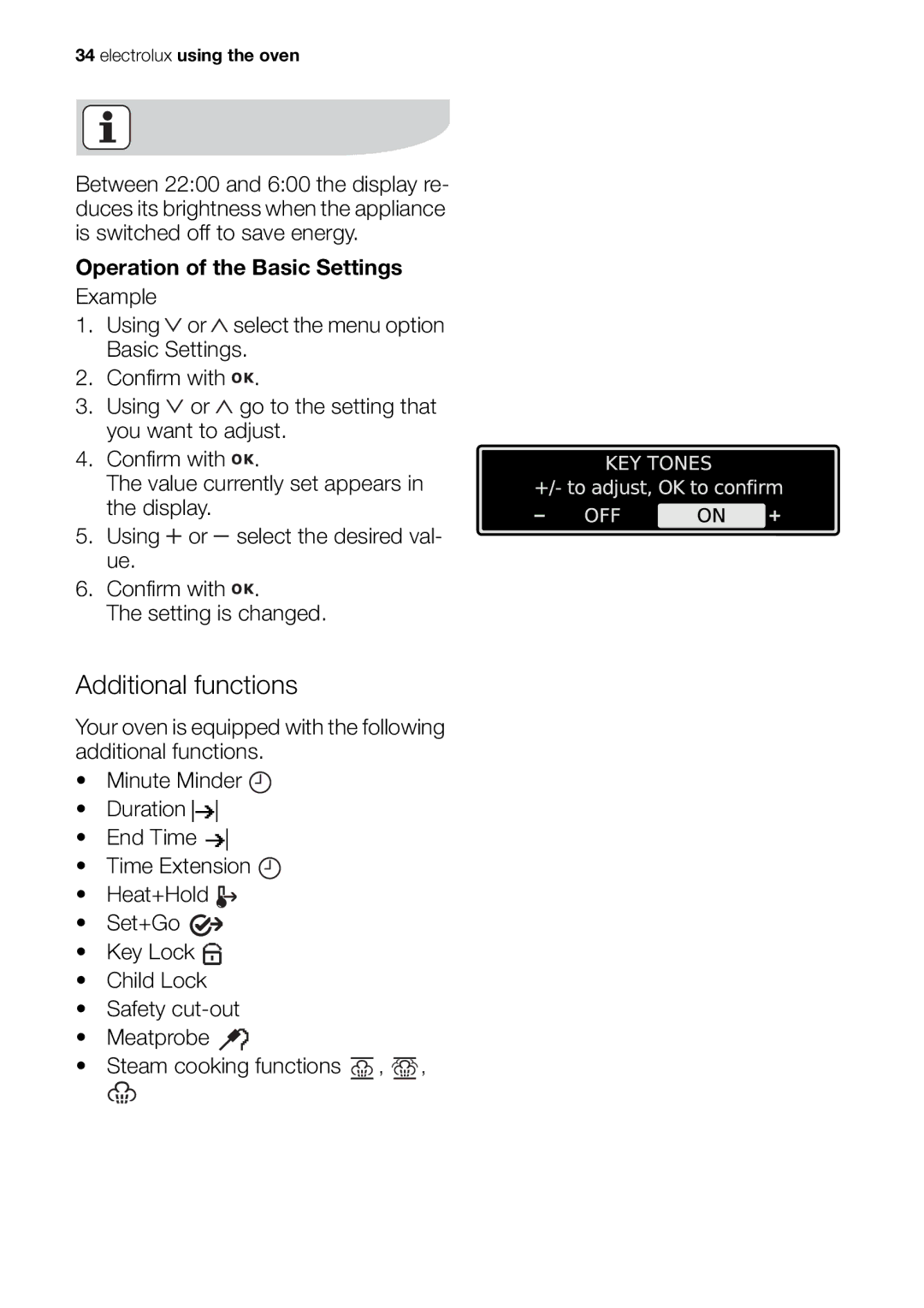34 electrolux using the oven
Between 22:00 and 6:00 the display re- duces its brightness when the appliance is switched off to save energy.
Operation of the Basic Settings
Example
1.Using ![]() or
or ![]() select the menu option Basic Settings.
select the menu option Basic Settings.
2.Confirm with ![]()
![]() .
.
3.Using ![]() or
or ![]() go to the setting that you want to adjust.
go to the setting that you want to adjust.
4.Confirm with ![]()
![]() .
.
The value currently set appears in the display.
5. Using ![]() or select the desired val- ue.
or select the desired val- ue.
6.Confirm with ![]()
![]() .
.
The setting is changed.
Additional functions
Your oven is equipped with the following additional functions.
•Minute Minder ![]()
•Duration ![]()
![]()
![]()
•End Time ![]()
![]()
•Time Extension ![]()
•Heat+Hold ![]()
•Set+Go ![]()
•Key Lock ![]()
•Child Lock
•Safety
•Meatprobe ![]()
•Steam cooking functions ![]() ,
, ![]()
![]()
![]()
![]()
![]() ,
,