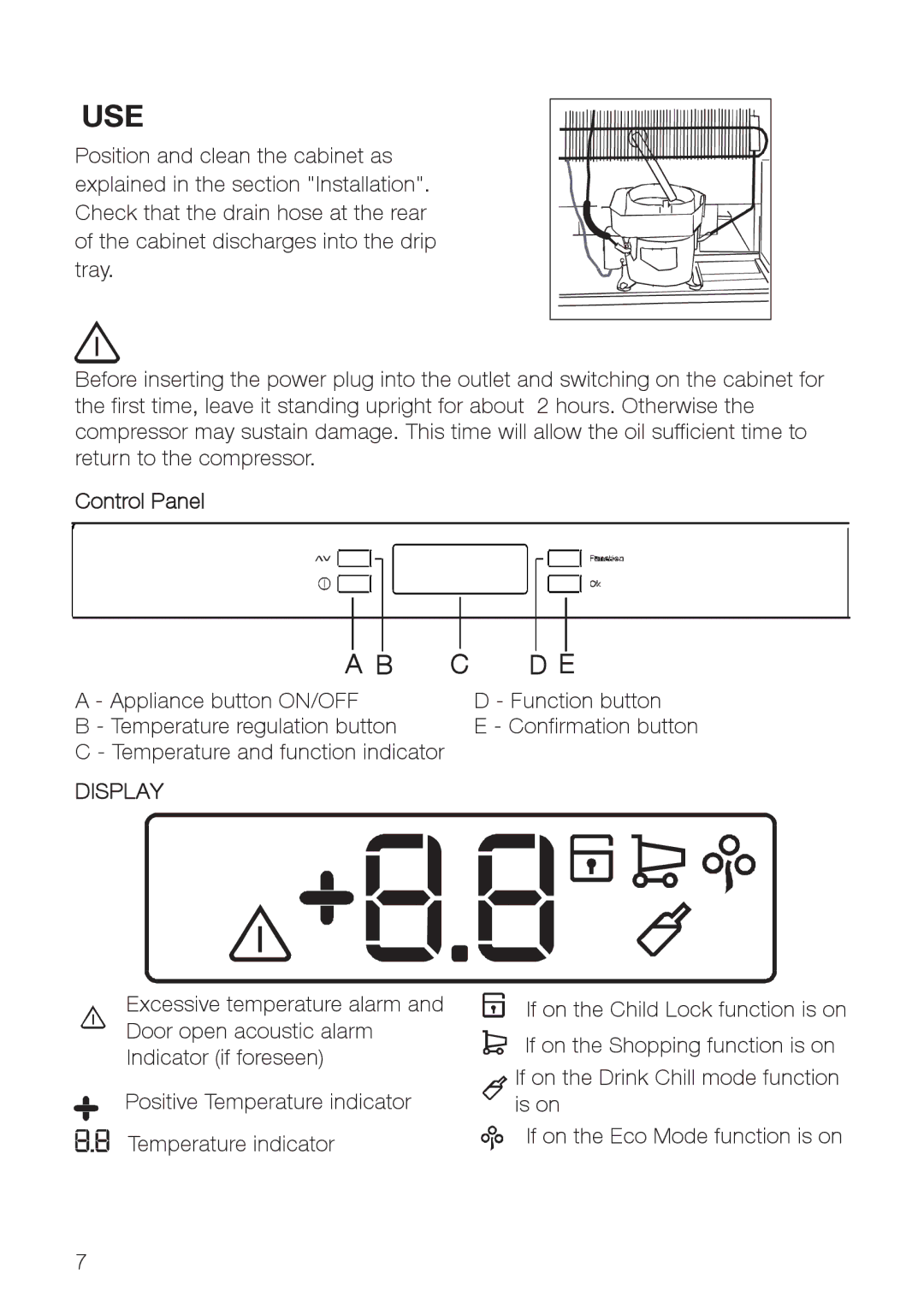USE
Position and clean the cabinet as explained in the section "Installation". Check that the drain hose at the rear of the cabinet discharges into the drip tray.
Before inserting the power plug into the outlet and switching on the cabinet for the first time, leave it standing upright for about 2 hours. Otherwise the compressor may sustain damage. This time will allow the oil sufficient time to return to the compressor.
Control Panel
| A B | C | D E |
A - Appliance button ON/OFF |
| D - Function button | |
B - Temperature regulation button |
| E - Confirmation button | |
C - Temperature and function indicator |
|
| |
DISPLAY |
|
| |
|
|
|
|
Excessive temperature alarm and Door open acoustic alarm Indicator (if foreseen)
Positive Temperature indicator
Temperature indicator
If on the Child Lock function is on
![]() If on the Shopping function is on If on the Drink Chill mode function is on
If on the Shopping function is on If on the Drink Chill mode function is on
If on the Eco Mode function is on
7