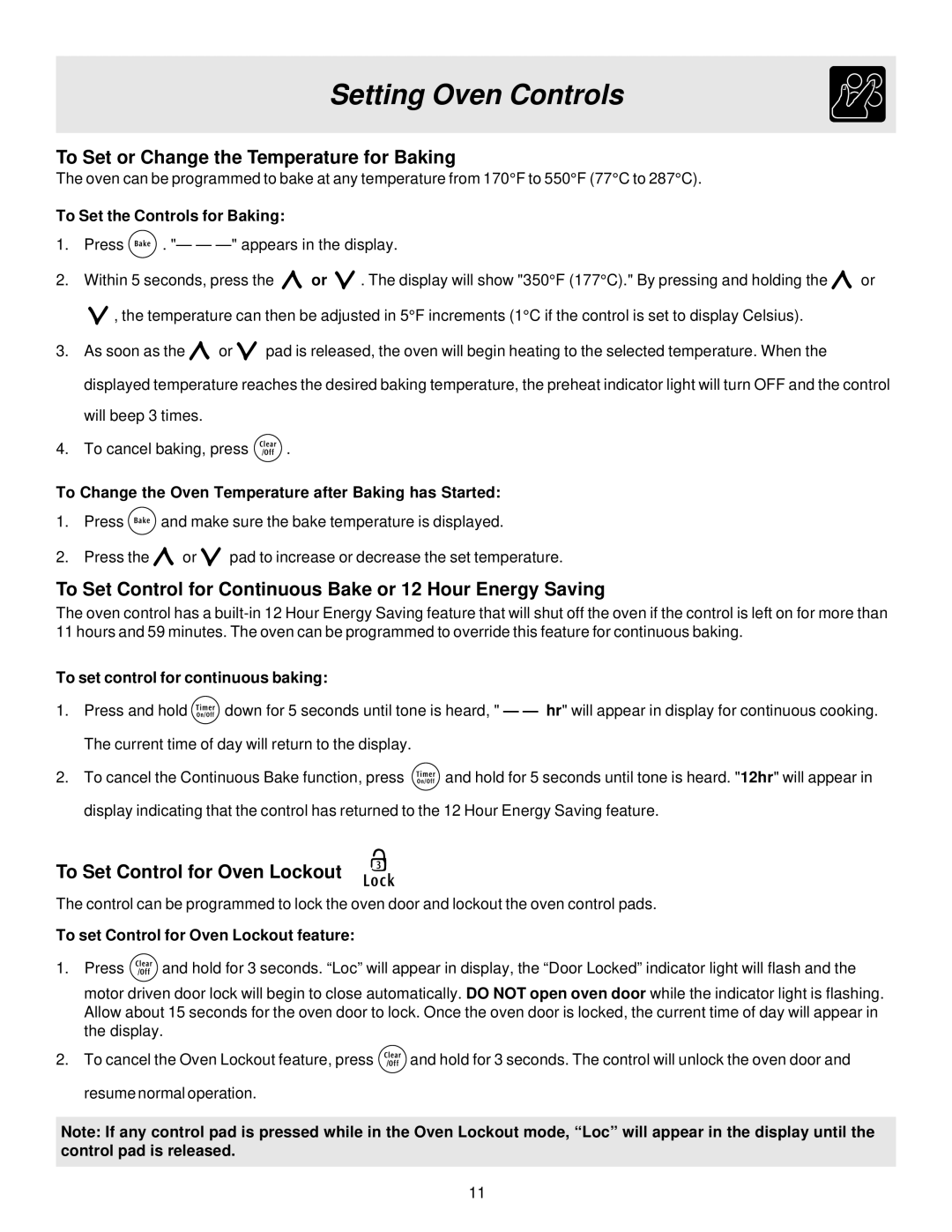ES200 specifications
The Electrolux ES200 stands out in the realm of modern appliances with its blend of innovative technologies and user-friendly features designed to enhance everyday cleaning tasks. This versatile model caters to a wide range of cleaning needs, making it an indispensable tool in households.One of the main features of the Electrolux ES200 is its powerful suction capability, which thoroughly tackles dirt and debris, ensuring an effective clean on various surfaces including carpets, hardwood, and tiles. The robust motor design not only enhances performance but also contributes to the appliance's energy efficiency, enabling users to enjoy strong suction without excessive power consumption.
Another notable characteristic of the ES200 is its advanced filtration system. Equipped with a HEPA filter, this model effectively captures allergens and fine particles, making it an excellent choice for those with allergies or asthma. The filter is easy to access and wash, ensuring that the vacuum maintains optimal performance over time while minimizing ongoing maintenance costs.
The Electrolux ES200 also features a lightweight design, making it incredibly easy to maneuver around the house. Its ergonomic handle design and balanced construction facilitate comfortable usage, reducing strain even during extended cleaning sessions. Add to this its corded reliability, which provides uninterrupted power, and the ES200 becomes an efficient option for deep cleaning.
In terms of versatility, the ES200 comes with a range of attachments, including a crevice tool and an upholstery brush, catering to various cleaning situations. Whether it's reaching tight corners, cleaning upholstery, or detailing your car's interior, these attachments enhance the vacuum's functionality.
Additionally, the ES200 boasts a large dust capacity, allowing users to clean for extended periods without the need for frequent bag changes. The bag system is designed for convenience and efficiency, making it straightforward to maintain and dispose of dust and debris.
In conclusion, the Electrolux ES200 encapsulates a perfect balance of power, efficiency, and convenience. With its strong suction capabilities, advanced filtration, user-friendly design, and versatility, it has carved a niche as a must-have appliance for households looking to streamline their cleaning routines. Whether tackling everyday messes or deep cleaning sessions, the ES200 is engineered to deliver unparalleled results, making it a reliable companion for maintaining a clean and healthy home.