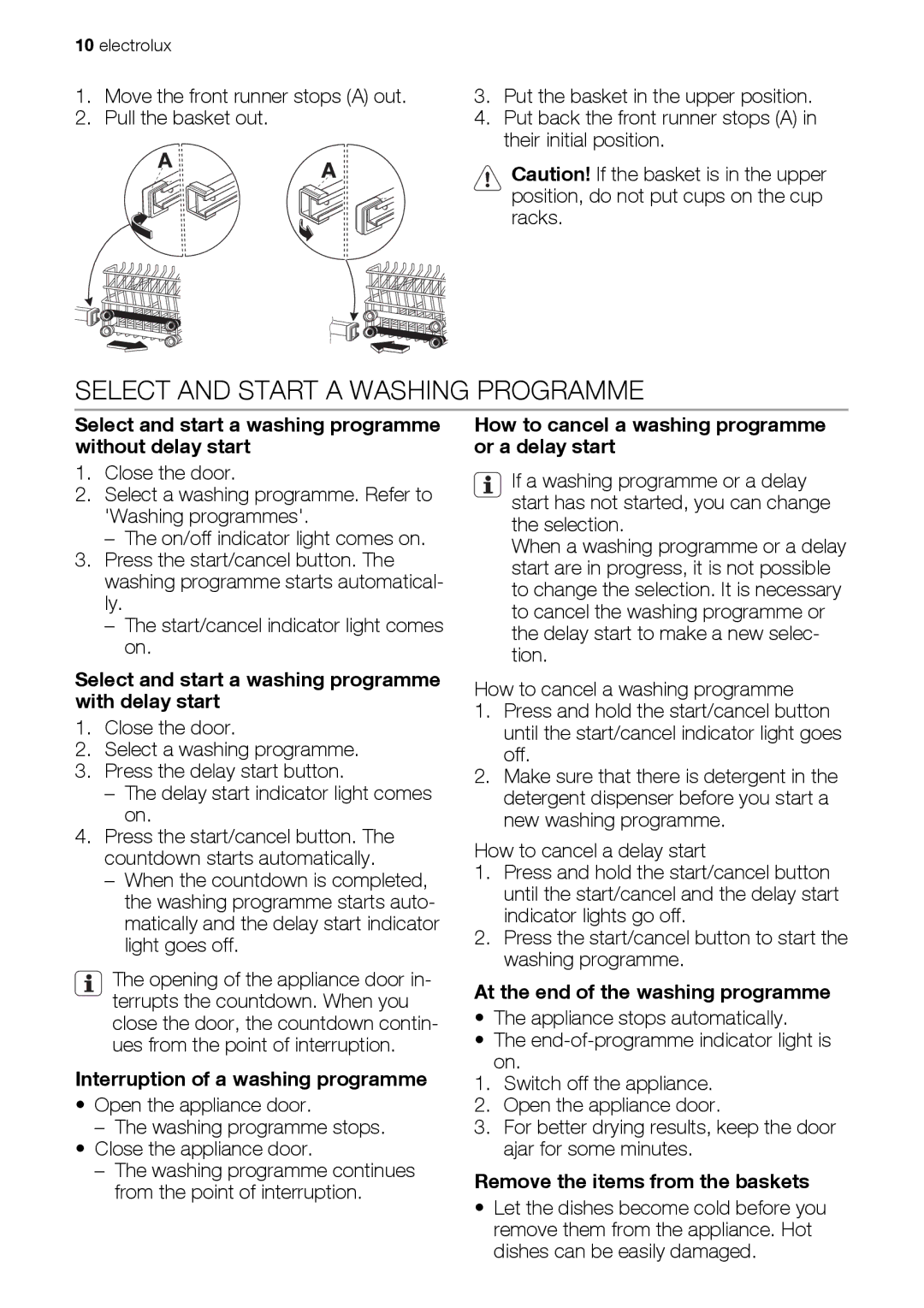ESF63012 specifications
The Electrolux ESF63012 is a top-of-the-line built-in dishwasher known for its efficiency, performance, and user-friendly features. Designed to cater to modern household needs, it combines innovative technology with a sleek design, making it a versatile addition to any kitchen.One of the most significant features of the ESF63012 is its advanced washing technology. The dishwasher utilizes a highly efficient water spray system that ensures every dish, regardless of its size or shape, receives a thorough clean. The powerful jets reach even the hardest areas, ensuring no residue is left behind. With multiple wash programs available, including intensive, eco, and quick wash, users can select the optimal setting depending on their cleaning needs.
Energy efficiency is another hallmark of the Electrolux ESF63012. This model boasts an impressive energy rating, which not only helps reduce electricity bills but also demonstrates a commitment to environmentally friendly practices. Its low water consumption further aids in conserving resources, making it an excellent choice for eco-conscious consumers.
The design of the ESF63012 is both functional and aesthetic. Its intuitive control panel allows users to easily select desired programs and monitor the status of the wash cycle. Furthermore, its spacious interior is equipped with adjustable racks and loading flexibility, accommodating a variety of dish types and sizes, from delicate glassware to heavy cookware.
Additional technological advancements include a rinse aid indicator, which notifies users when it’s time to refill, and a Delay Start option, enabling users to set the dishwasher to run at a more convenient time. The model also features a low noise level, making it suitable for open-plan living spaces, allowing users to carry on conversations without distraction.
In terms of reliability, Electrolux is a trusted name in home appliances. The ESF63012 comes with a solid warranty and customer support options, ensuring peace of mind for potential buyers.
Overall, the Electrolux ESF63012 represents a perfect blend of efficiency, innovation, and design, making it an ideal choice for anyone looking to upgrade their kitchen appliances.