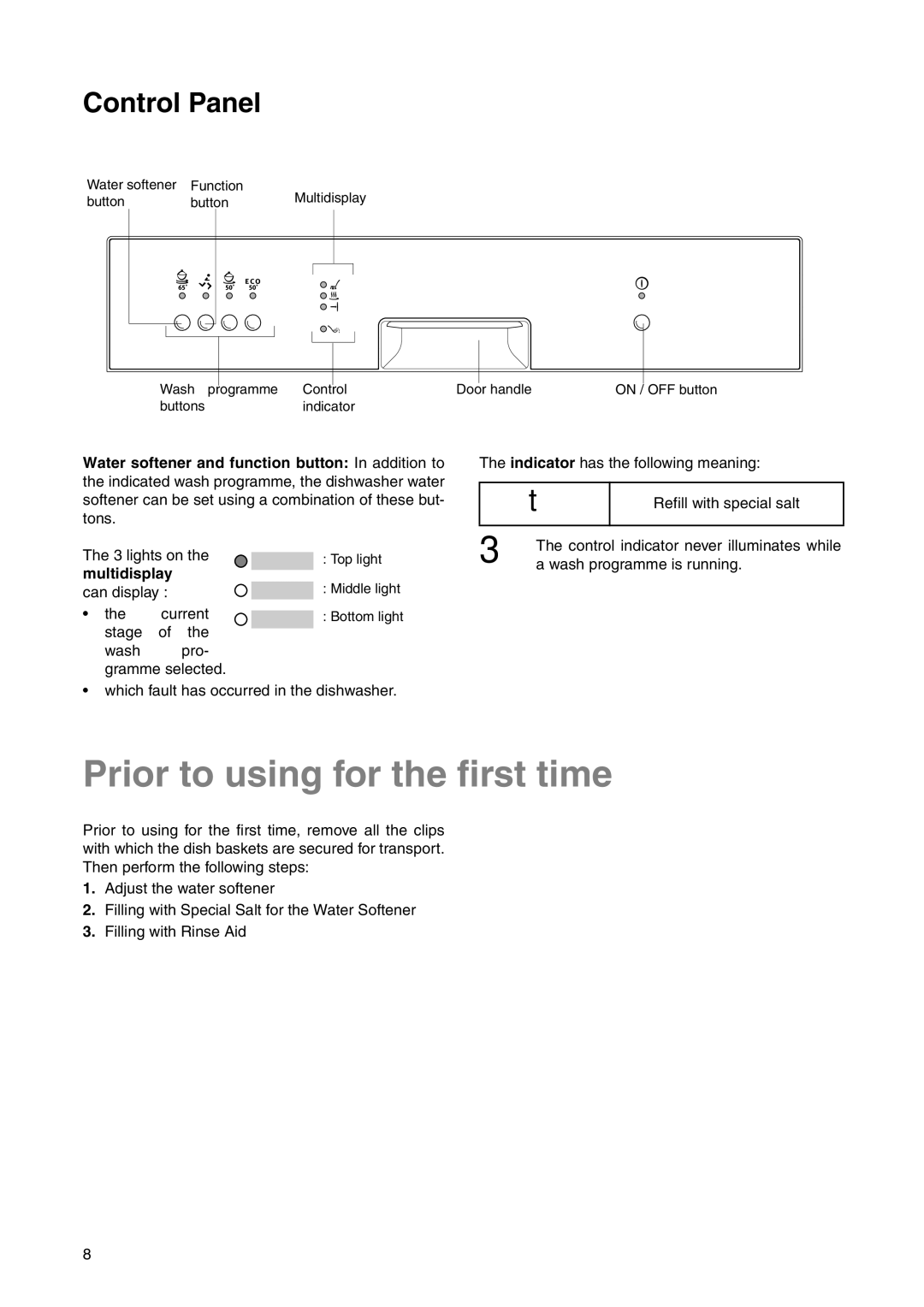Control Panel
Water softener Function
button button Multidisplay
|
|
|
|
|
|
|
|
|
|
|
|
|
|
|
|
|
|
|
|
|
|
|
|
|
|
|
|
|
|
|
|
|
|
|
|
|
|
|
|
|
|
|
|
|
|
|
|
|
|
|
|
|
|
|
|
|
|
|
|
|
|
|
|
|
|
|
|
|
|
Wash |
| programme |
|
|
|
|
|
|
| ||||
| Control | Door handle | ON / OFF button | ||||||||||
buttons | indicator |
|
|
|
| ||||||||
Water softener and function button: In addition to the indicated wash programme, the dishwasher water softener can be set using a combination of these but- tons.
The 3 lights on the |
| : Top light | |
| |||
multidisplay |
| : Middle light | |
| |||
can display : |
| ||
• the | current |
| : Bottom light |
| |||
stage | of the |
|
|
|
| ||
wash | pro- |
|
|
gramme selected.
•which fault has occurred in the dishwasher.
The indicator has the following meaning:
tRefill with special salt
3The control indicator never illuminates while a wash programme is running.
Prior to using for the first time
Prior to using for the first time, remove all the clips with which the dish baskets are secured for transport. Then perform the following steps:
1.Adjust the water softener
2.Filling with Special Salt for the Water Softener
3.Filling with Rinse Aid
8