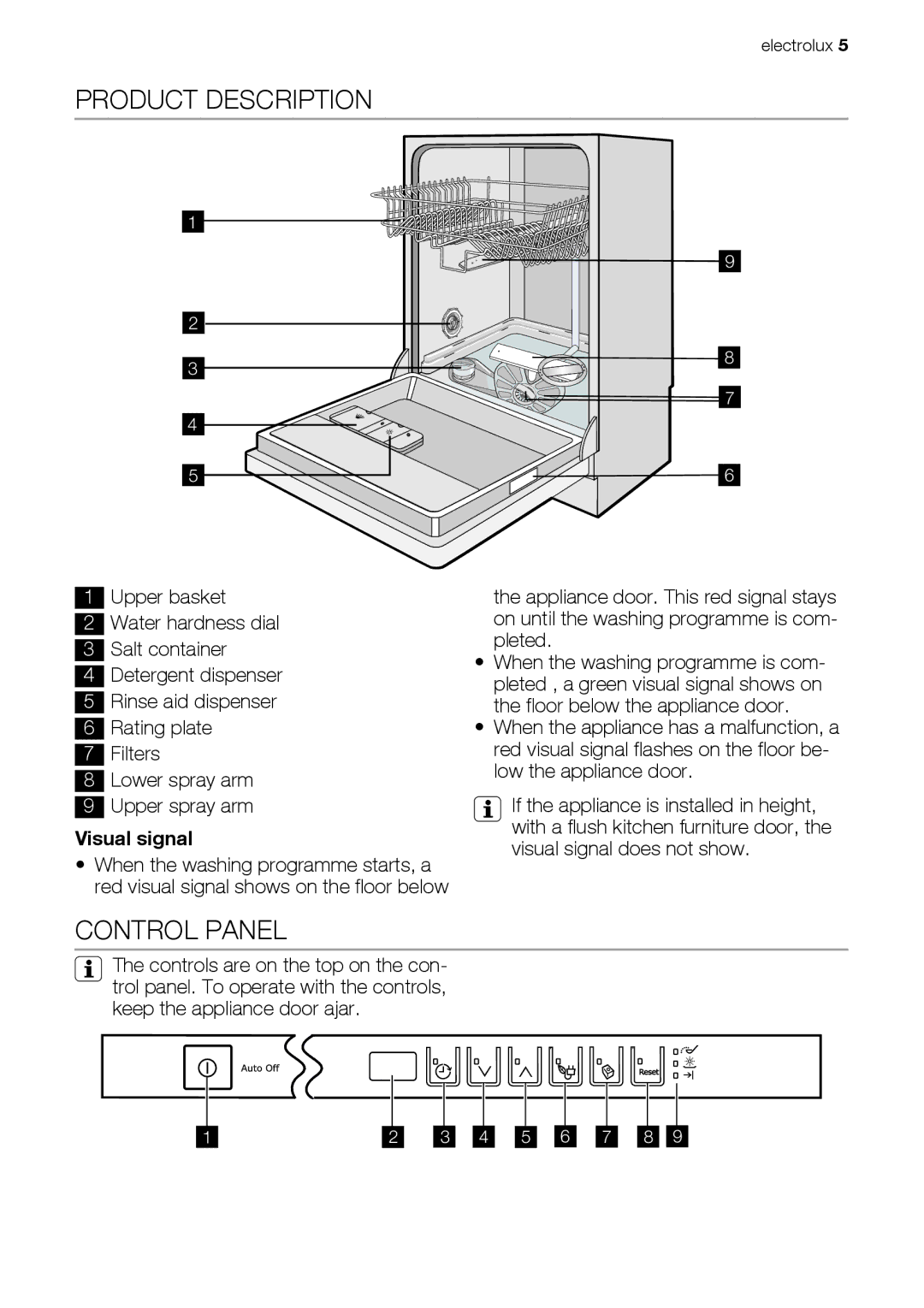ESL 46510 specifications
The Electrolux ESL 46510 is a highly regarded appliance in the world of dishwashers, combining advanced technology with user-friendly features to enhance the dishwashing experience. Its sleek design and practical functionalities make it a popular choice for modern kitchens.One of the standout features of the ESL 46510 is its excellent energy efficiency. It operates within the A++ energy rating, which signifies low energy consumption without compromising on performance. This not only contributes to lowering electricity bills but also makes it an environmentally friendly option for households looking to reduce their carbon footprint.
In terms of washing performance, the ESL 46510 boasts a powerful water jet system that effectively cleans dishes, pots, and pans. With multiple wash programs, including Eco, Auto, Intensive, and Quick settings, users can select the most suitable option depending on the load and level of soil. The Auto program, which adjusts the washing intensity based on the dirtiness of the dishes, is particularly advantageous for busy households.
The dishwasher features a spacious interior that can accommodate up to 13 place settings, making it ideal for families or those who frequently entertain guests. The adjustable upper basket and foldable plate supports provide flexibility in loading various items, from large pots to delicate glassware, ensuring optimal use of space.
Noise level is another important consideration for many householders, and the ESL 46510 operates at a surprisingly quiet 44 dB, making it one of the quieter models on the market. This allows users to run the dishwasher during the night or while entertaining without disruptive noise.
The built-in Salt and Rinse Aid indicators alert users when it's time to refill, ensuring that the machine maintains optimal performance. Additionally, the dishwasher is equipped with an anti-flood system which enhances safety by detecting potential leaks and preventing water overflow.
Overall, the Electrolux ESL 46510 stands out due to its combination of energy efficiency, versatile wash programs, quiet operation, and spacious design. With its user-friendly controls and innovative features, it is a reliable addition to any kitchen, providing convenience and high-quality cleaning results with every load. This model exemplifies the commitment of Electrolux to blending functionality with modern design in appliance technology.