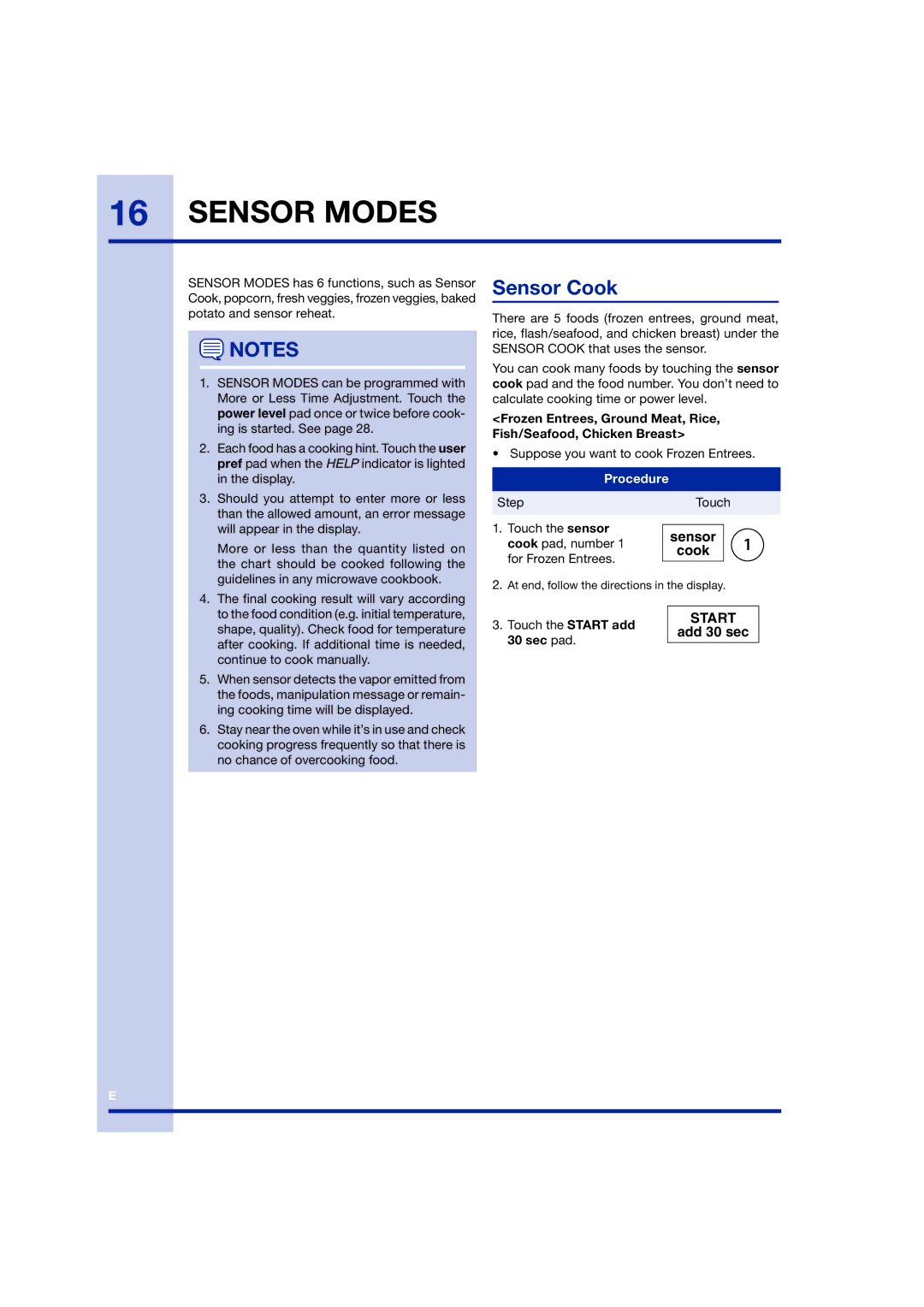TINSEB258WRRZ-EL01 specifications
The Electrolux TINSEB258WRRZ-EL01 is a versatile and efficient refrigerator designed to meet the storage needs of modern households while providing advanced features and technologies. This model stands out for its sleek design, optimal functionality, and energy efficiency, making it an ideal addition to any kitchen.One of the main features of the TINSEB258WRRZ-EL01 is its spacious layout, which offers ample storage capacity to accommodate food and beverages for large families or individuals who like to stock up on groceries. The refrigerator includes adjustable shelves and compartments, allowing users to customize the interior layout according to their specific needs. This flexibility makes organizing and accessing items a breeze.
The TINSEB258WRRZ-EL01 also incorporates advanced cooling technologies to ensure food freshness and prolong shelf life. The SmartCool technology optimizes humidity and temperature levels inside the refrigerator, preventing spoilage and maintaining the quality of perishable items. Additionally, the Frost-Free feature eliminates the need for manual defrosting, providing hassle-free maintenance and consistent cooling performance.
Energy efficiency is a significant characteristic of this Electrolux model. It is designed to minimize energy consumption without compromising on performance, making it an eco-friendly choice for environmentally conscious consumers. The appliance is equipped with an inverter compressor, which operates quietly while effectively maintaining the desired temperatures. This feature not only contributes to a lower electricity bill but also reduces the overall environmental impact.
Another standout feature of the TINSEB258WRRZ-EL01 is its innovative AirFlow system, which ensures even distribution of cool air throughout the refrigerator. This technology helps eliminate hot spots and maintain a consistent temperature in every corner, keeping food fresh and tasty for longer periods. The intuitive LED lighting system enhances visibility, allowing users to easily locate items inside the fridge.
In terms of design, the TINSEB258WRRZ-EL01 boasts a modern aesthetic with a stainless-steel finish that complements any kitchen décor. The appliance's sleek lines and minimalist design elements ensure it not only performs well but also adds a touch of elegance to the home.
Overall, the Electrolux TINSEB258WRRZ-EL01 combines stylish design, advanced cooling technologies, and energy efficiency, making it a reliable choice for anyone looking to invest in a high-quality refrigerator. Its user-friendly features and innovative solutions cater to the diverse needs of today’s consumers, ensuring a superior food storage experience.