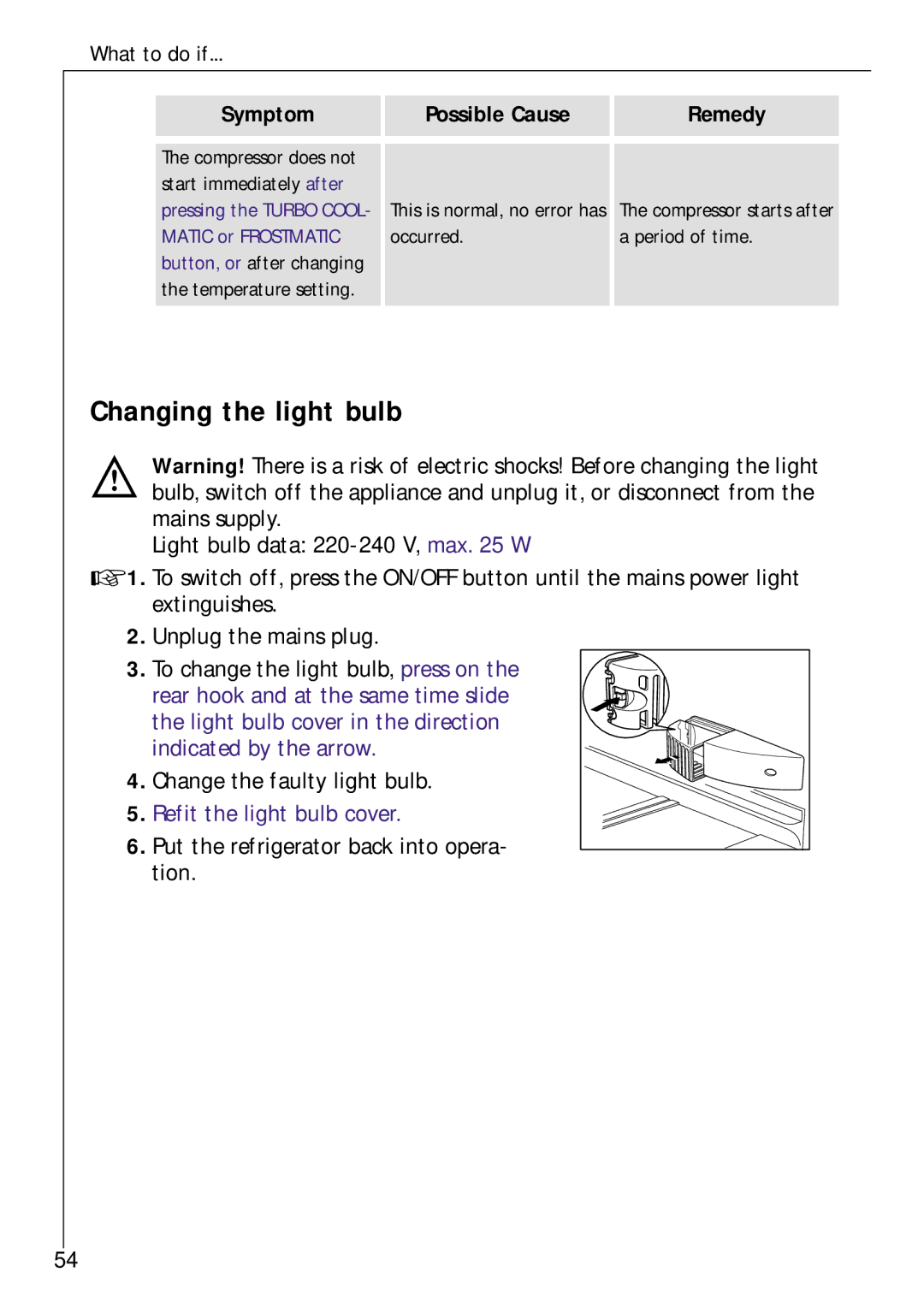Z 9 18 42-4 I specifications
The Electrolux Z 9 18 42-4 I is a cutting-edge vacuum cleaner that embodies the latest advancements in cleaning technology. Designed with the modern home in mind, this model not only delivers powerful suction but also presents a host of features focused on convenience and efficiency.One of the standout features of the Electrolux Z 9 18 42-4 I is its lightweight design, which makes it easy to maneuver around the home. Weighing in at just a few kilograms, this vacuum is ideal for users who need a portable option that can tackle dirt and dust in various spaces without the hassle of heavy equipment.
The powerful motor boasts advanced suction technology, ensuring that even the most stubborn dirt and debris are effectively lifted from carpets and hard floors. Its multi-surface cleaning capability allows users to seamlessly transition between different types of flooring, making it a versatile choice for any household setup. Additionally, the vacuum is equipped with a high-efficiency filter system that captures allergens and fine dust particles, contributing to improved indoor air quality.
Another notable feature is the ergonomic handle, which enhances comfort during extended cleaning sessions. The vacuum also incorporates an innovative dust container design that simplifies emptying and reduces the risk of contact with dirt. This user-friendly aspect is pivotal for maintaining hygiene within the home.
The Electrolux Z 9 18 42-4 I includes a range of specialized accessories, such as crevice tools and upholstery attachments, allowing users to tackle various cleaning tasks with ease. The vacuum’s design also caters to storage convenience, featuring a compact construction that allows it to fit easily into tight spaces when not in use.
Moreover, the appliance is designed to be energy-efficient, reducing overall electricity consumption while maintaining high-performance standards. The intuitive controls make operation straightforward, enabling users to adjust settings according to their cleaning needs.
In conclusion, the Electrolux Z 9 18 42-4 I sets a benchmark for modern vacuum cleaners, combining lightweight portability, powerful suction, advanced filtration, and user-friendly features. It is an ideal choice for anyone looking to enhance their cleaning routine with a reliable and efficient cleaning solution. Whether dealing with pet hair, dust, or everyday messes, this model stands out as a top contender in the world of home cleaning appliances.