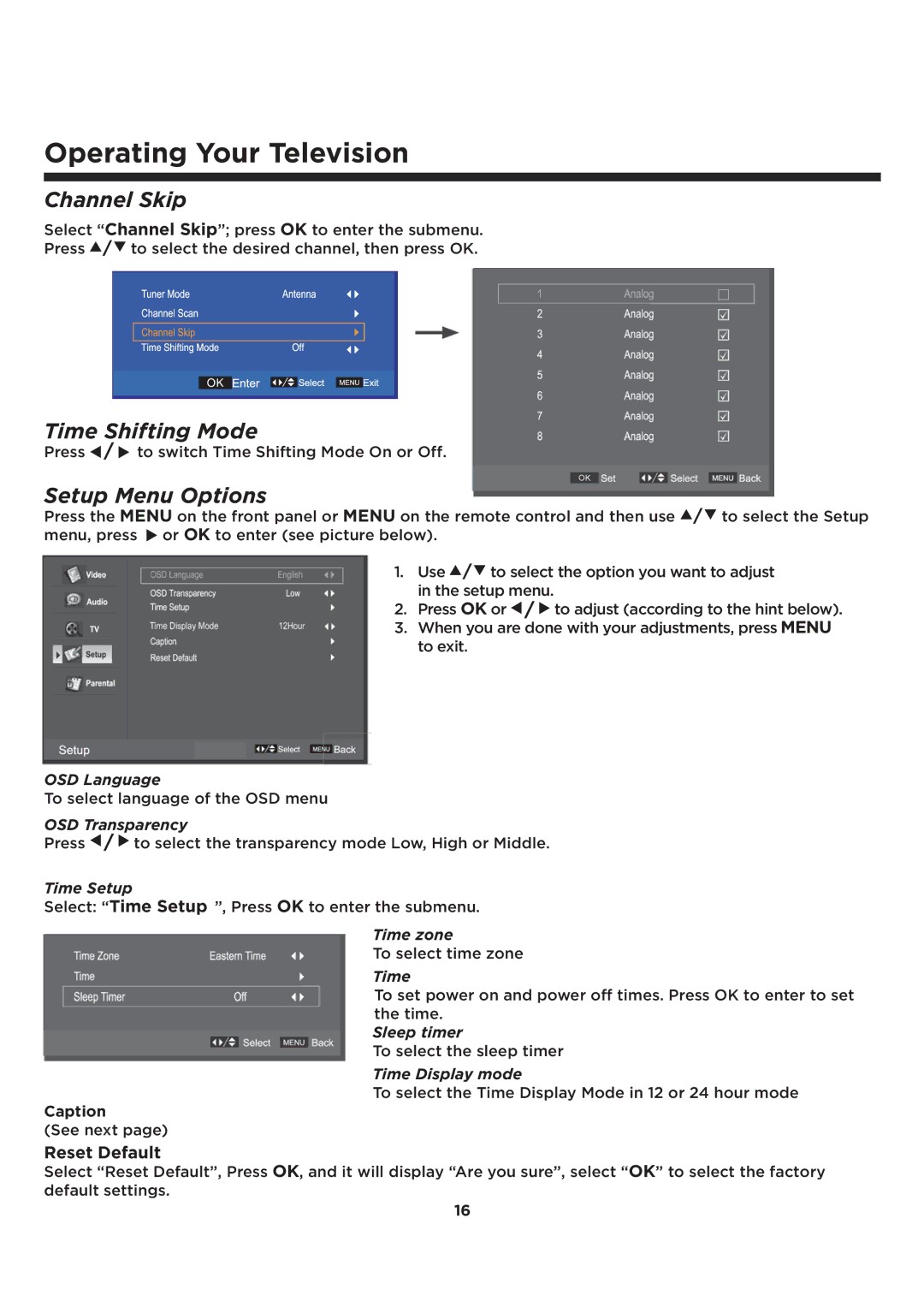Operating Your Television
Channel Skip
Select “Channel Skip”; press OK to enter the submenu.
Press ![]() / to select the desired channel, then press OK.
/ to select the desired channel, then press OK.
2.
Time Shifting Mode
Press / ![]() to switch Time Shifting Mode On or Off.
to switch Time Shifting Mode On or Off.
Setup Menu Options
Press the MENU on the front panel or MENU on the remote control and then use ![]() / to select the Setup menu, press
/ to select the Setup menu, press ![]() or OK to enter (see picture below).
or OK to enter (see picture below).
1.Use ![]() / to select the option you want to adjust in the setup menu.
/ to select the option you want to adjust in the setup menu.
2.Press OK or / ![]() to adjust (according to the hint below).
to adjust (according to the hint below).
3.When you are done with your adjustments, press MENU to exit.
OSD Language
To select language of the OSD menu
OSD Transparency
Press / ![]() to select the transparency mode Low, High or Middle.
to select the transparency mode Low, High or Middle.
Time Setup
Select: “Time Setup ”, Press OK to enter the submenu.
Time zone
To select time zone
Time
To set power on and power off times. Press OK to enter to set the time.
Sleep timer
To select the sleep timer
Time Display mode
To select the Time Display Mode in 12 or 24 hour mode
Caption
(See next page)
Reset Default
Select “Reset Default”, Press OK, and it will display “Are you sure”, select “OK” to select the factory default settings.
16