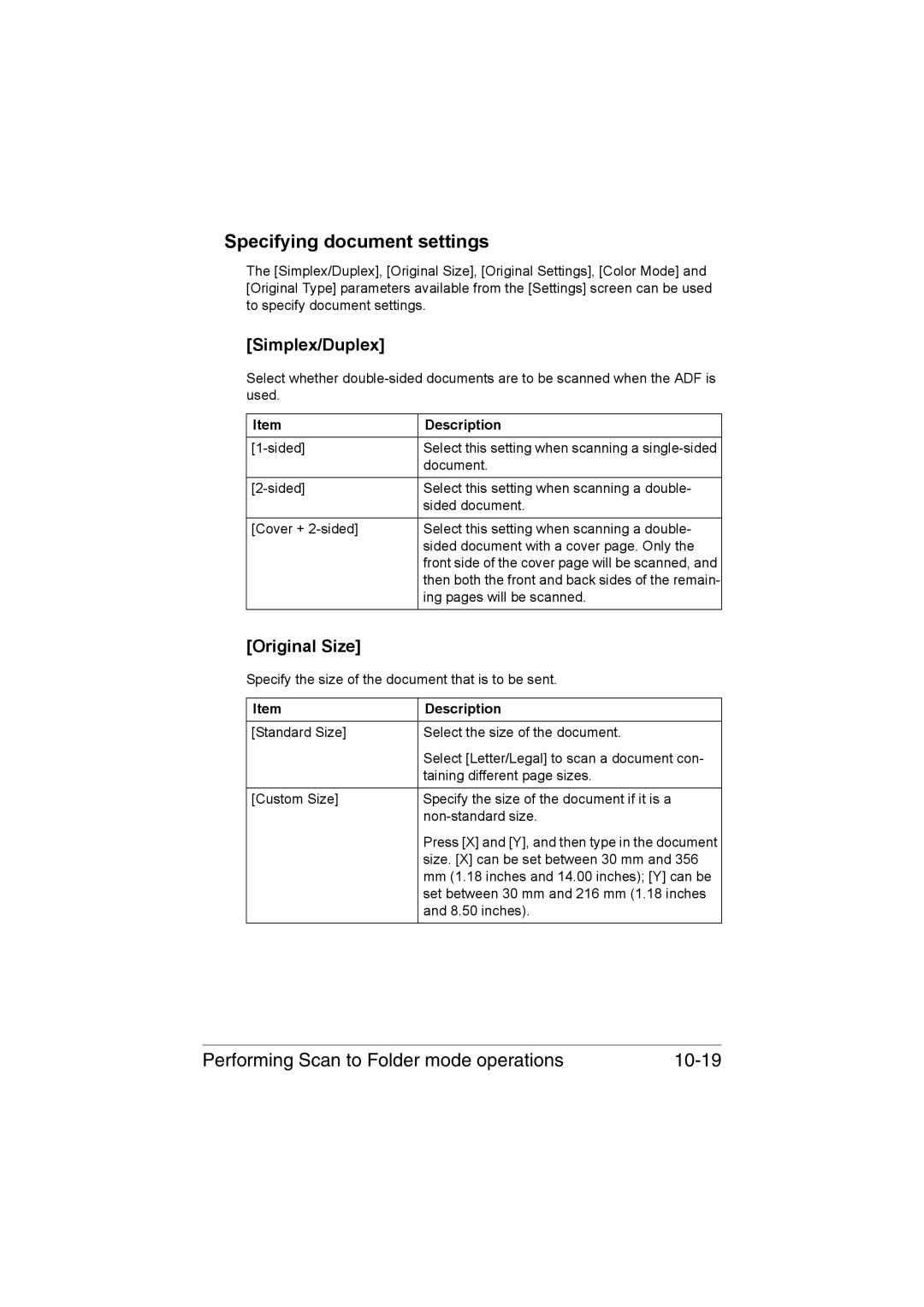Specifying document settings
The [Simplex/Duplex], [Original Size], [Original Settings], [Color Mode] and [Original Type] parameters available from the [Settings] screen can be used to specify document settings.
[Simplex/Duplex]
Select whether
Item | Description |
|
|
Select this setting when scanning a | |
| document. |
|
|
Select this setting when scanning a double- | |
| sided document. |
|
|
[Cover + | Select this setting when scanning a double- |
| sided document with a cover page. Only the |
| front side of the cover page will be scanned, and |
| then both the front and back sides of the remain- |
| ing pages will be scanned. |
|
|
[Original Size]
Specify the size of the document that is to be sent.
Item | Description |
|
|
[Standard Size] | Select the size of the document. |
| Select [Letter/Legal] to scan a document con- |
| taining different page sizes. |
|
|
[Custom Size] | Specify the size of the document if it is a |
| |
| Press [X] and [Y], and then type in the document |
| size. [X] can be set between 30 mm and 356 |
| mm (1.18 inches and 14.00 inches); [Y] can be |
| set between 30 mm and 216 mm (1.18 inches |
| and 8.50 inches). |
|
|
Performing Scan to Folder mode operations |
|