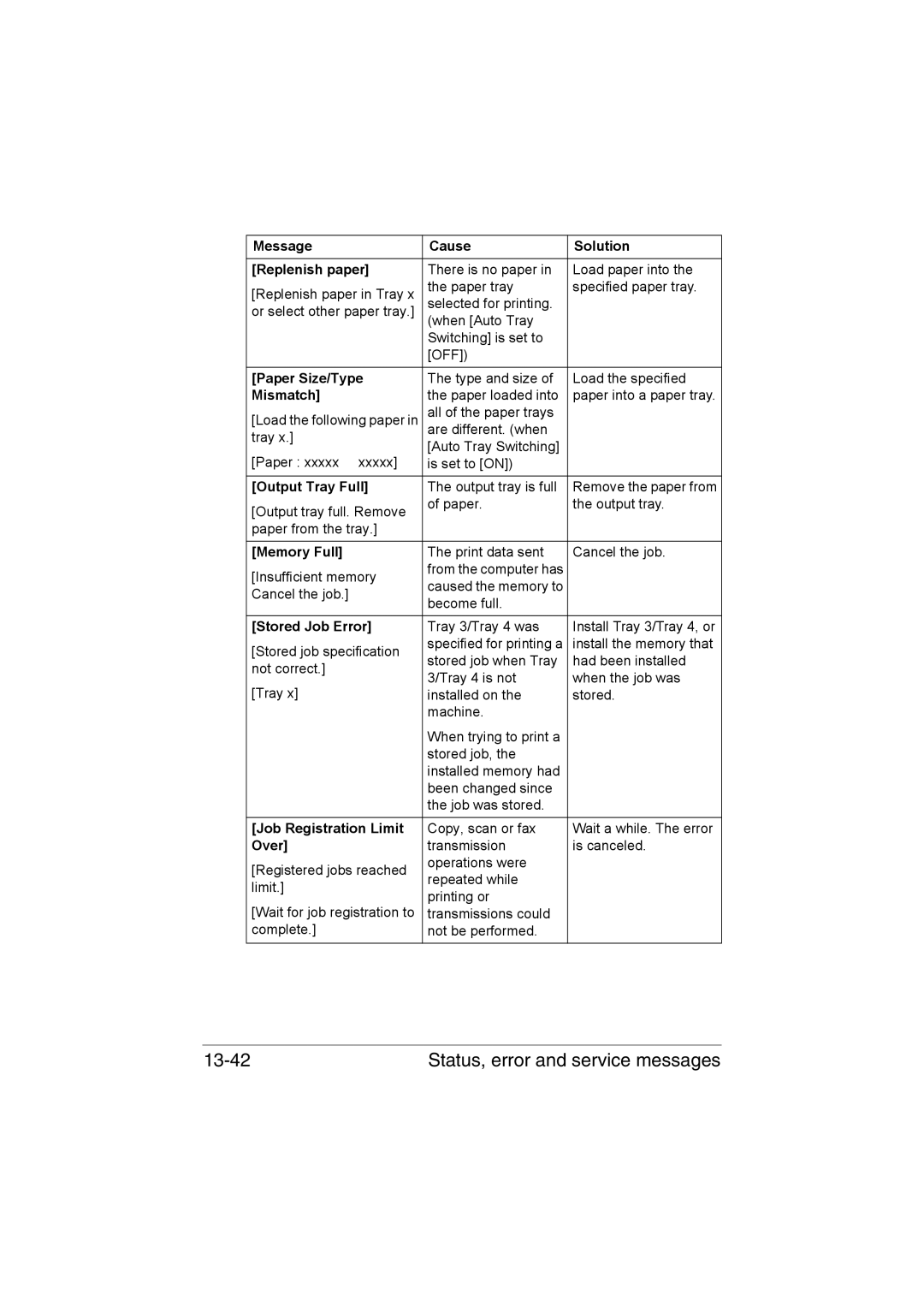Message | Cause | Solution | |
|
|
| |
[Replenish paper] | There is no paper in | Load paper into the | |
[Replenish paper in Tray x | the paper tray | specified paper tray. | |
or select other paper tray.] | selected for printing. |
| |
| (when [Auto Tray |
| |
| Switching] is set to |
| |
| [OFF]) |
| |
|
|
| |
[Paper Size/Type | The type and size of | Load the specified | |
Mismatch] | the paper loaded into | paper into a paper tray. | |
[Load the following paper in | all of the paper trays |
| |
tray x.] | are different. (when |
| |
[Auto Tray Switching] |
| ||
[Paper : xxxxx xxxxx] |
| ||
is set to [ON]) |
| ||
|
|
| |
[Output Tray Full] | The output tray is full | Remove the paper from | |
[Output tray full. Remove | of paper. | the output tray. | |
|
| ||
paper from the tray.] |
|
| |
|
|
| |
[Memory Full] | The print data sent | Cancel the job. | |
[Insufficient memory | from the computer has |
| |
caused the memory to |
| ||
Cancel the job.] |
| ||
become full. |
| ||
|
| ||
|
|
| |
[Stored Job Error] | Tray 3/Tray 4 was | Install Tray 3/Tray 4, or | |
[Stored job specification | specified for printing a | install the memory that | |
stored job when Tray | had been installed | ||
not correct.] | |||
3/Tray 4 is not | when the job was | ||
[Tray x] | |||
installed on the | stored. | ||
| machine. |
| |
| When trying to print a |
| |
| stored job, the |
| |
| installed memory had |
| |
| been changed since |
| |
| the job was stored. |
| |
|
|
| |
[Job Registration Limit | Copy, scan or fax | Wait a while. The error | |
Over] | transmission | is canceled. | |
[Registered jobs reached | operations were |
| |
repeated while |
| ||
limit.] |
| ||
printing or |
| ||
[Wait for job registration to |
| ||
transmissions could |
| ||
complete.] | not be performed. |
| |
|
|
|
| Status, error and service messages |