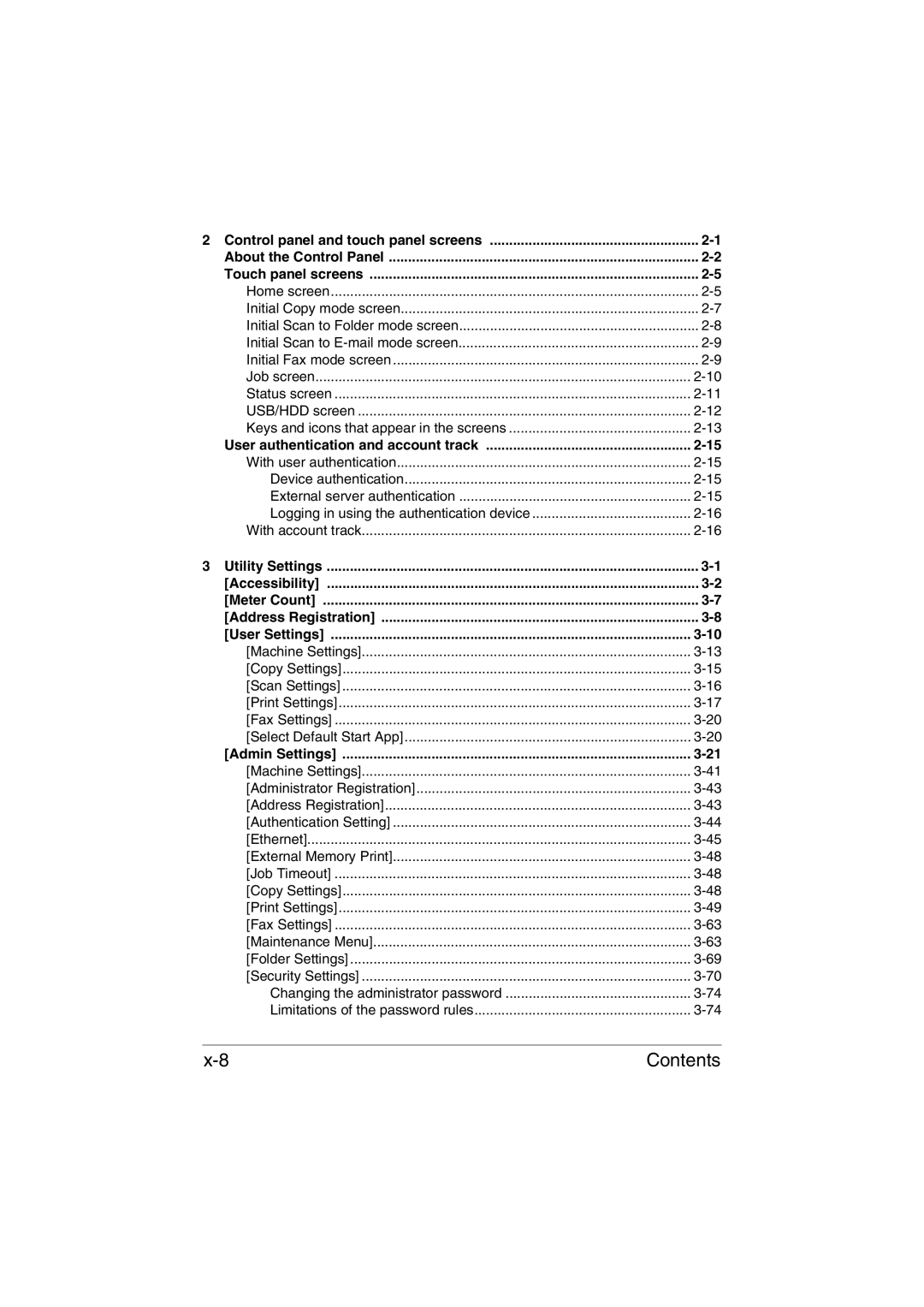2 Control panel and touch panel screens | |
About the Control Panel | |
Touch panel screens | |
Home screen | |
Initial Copy mode screen | |
Initial Scan to Folder mode screen | |
Initial Scan to | |
Initial Fax mode screen | |
Job screen | |
Status screen | |
USB/HDD screen | |
Keys and icons that appear in the screens | |
User authentication and account track | |
With user authentication | |
Device authentication | |
External server authentication | |
Logging in using the authentication device | |
With account track | |
3 Utility Settings | |
[Accessibility] | |
[Meter Count] | |
[Address Registration] | |
[User Settings] | |
[Machine Settings] | |
[Copy Settings] | |
[Scan Settings] | |
[Print Settings] | |
[Fax Settings] | |
[Select Default Start App] | |
[Admin Settings] | |
[Machine Settings] | |
[Administrator Registration] | |
[Address Registration] | |
[Authentication Setting] | |
[Ethernet] | |
[External Memory Print] | |
[Job Timeout] | |
[Copy Settings] | |
[Print Settings] | |
[Fax Settings] | |
[Maintenance Menu] | |
[Folder Settings] | |
[Security Settings] | |
Changing the administrator password | |
Limitations of the password rules |
Contents |