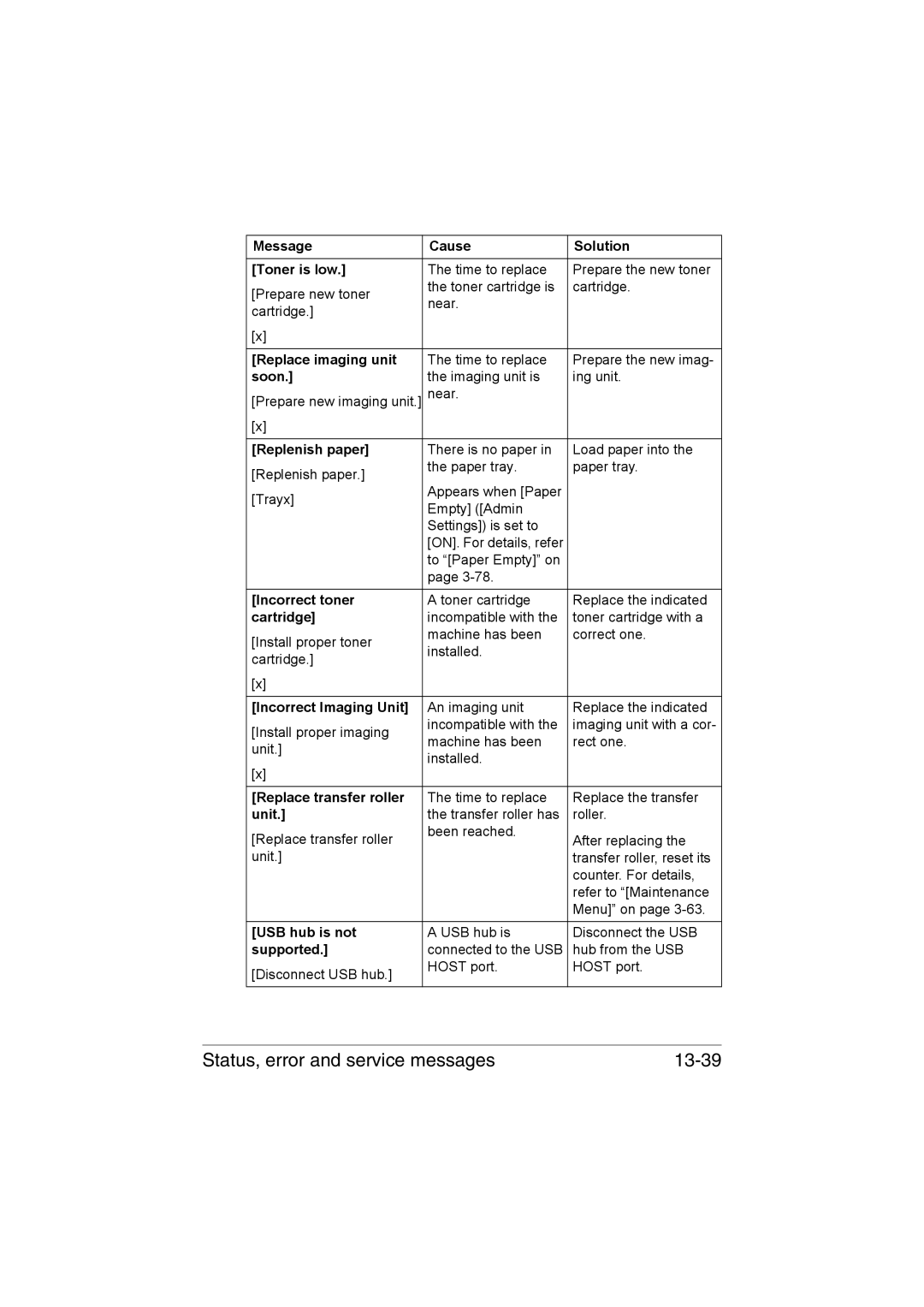Message | Cause | Solution | |
|
|
| |
[Toner is low.] | The time to replace | Prepare the new toner | |
[Prepare new toner | the toner cartridge is | cartridge. | |
near. |
| ||
cartridge.] |
| ||
|
| ||
[x] |
|
| |
|
|
| |
[Replace imaging unit | The time to replace | Prepare the new imag- | |
soon.] | the imaging unit is | ing unit. | |
[Prepare new imaging unit.] | near. |
| |
[x] |
|
| |
|
|
| |
[Replenish paper] | There is no paper in | Load paper into the | |
[Replenish paper.] | the paper tray. | paper tray. | |
Appears when [Paper |
| ||
[Trayx] |
| ||
Empty] ([Admin |
| ||
|
| ||
| Settings]) is set to |
| |
| [ON]. For details, refer |
| |
| to “[Paper Empty]” on |
| |
| page |
| |
|
|
| |
[Incorrect toner | A toner cartridge | Replace the indicated | |
cartridge] | incompatible with the | toner cartridge with a | |
[Install proper toner | machine has been | correct one. | |
installed. |
| ||
cartridge.] |
| ||
|
| ||
[x] |
|
| |
|
|
| |
[Incorrect Imaging Unit] | An imaging unit | Replace the indicated | |
[Install proper imaging | incompatible with the | imaging unit with a cor- | |
machine has been | rect one. | ||
unit.] | |||
installed. |
| ||
[x] |
| ||
|
| ||
|
|
| |
[Replace transfer roller | The time to replace | Replace the transfer | |
unit.] | the transfer roller has | roller. | |
[Replace transfer roller | been reached. | After replacing the | |
| |||
unit.] |
| transfer roller, reset its | |
|
| counter. For details, | |
|
| refer to “[Maintenance | |
|
| Menu]” on page | |
|
|
| |
[USB hub is not | A USB hub is | Disconnect the USB | |
supported.] | connected to the USB | hub from the USB | |
[Disconnect USB hub.] | HOST port. | HOST port. | |
|
| ||
|
|
|
Status, error and service messages |
|