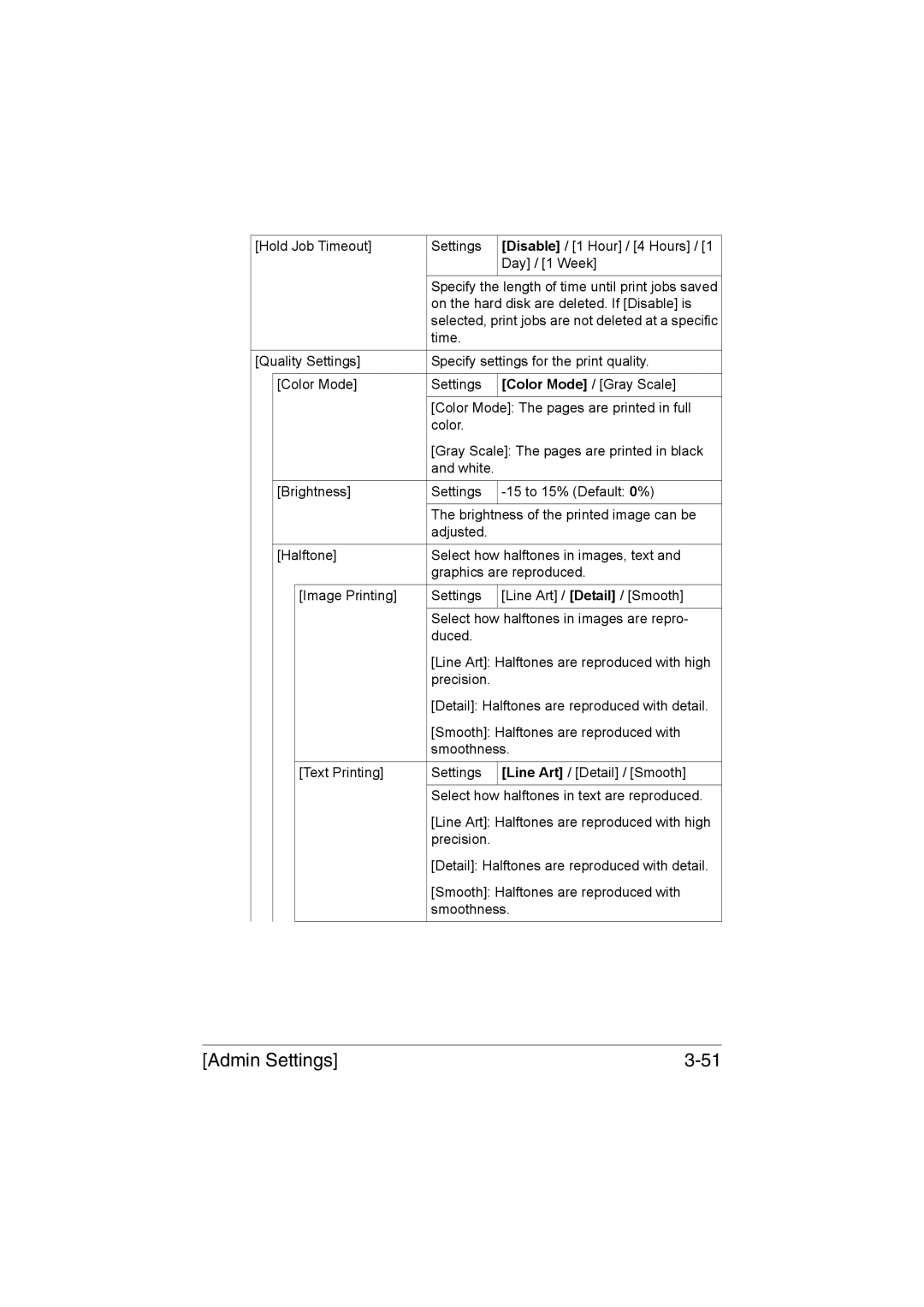[Hold Job Timeout] | Settings | [Disable] / [1 Hour] / [4 Hours] / [1 | ||
|
|
|
| Day] / [1 Week] |
|
|
|
|
|
|
|
| Specify the length of time until print jobs saved | |
|
|
| on the hard disk are deleted. If [Disable] is | |
|
|
| selected, print jobs are not deleted at a specific | |
|
|
| time. |
|
|
| |||
[Quality Settings] | Specify settings for the print quality. | |||
|
|
|
|
|
| [Color Mode] | Settings | [Color Mode] / [Gray Scale] | |
|
|
|
|
|
|
|
| [Color Mode]: The pages are printed in full | |
|
|
| color. |
|
|
|
| [Gray Scale]: The pages are printed in black | |
|
|
| and white. |
|
|
|
|
| |
| [Brightness] | Settings | ||
|
|
|
|
|
|
|
| The brightness of the printed image can be | |
|
|
| adjusted. |
|
|
|
| ||
| [Halftone] | Select how halftones in images, text and | ||
|
|
| graphics are reproduced. | |
|
|
|
|
|
|
| [Image Printing] | Settings | [Line Art] / [Detail] / [Smooth] |
|
|
|
|
|
|
|
| Select how halftones in images are repro- | |
|
|
| duced. |
|
|
|
| [Line Art]: Halftones are reproduced with high | |
|
|
| precision. |
|
|
|
| [Detail]: Halftones are reproduced with detail. | |
|
|
| [Smooth]: Halftones are reproduced with | |
|
|
| smoothness. | |
|
|
|
| |
|
| [Text Printing] | Settings | [Line Art] / [Detail] / [Smooth] |
|
|
|
|
|
|
|
| Select how halftones in text are reproduced. | |
|
|
| [Line Art]: Halftones are reproduced with high | |
|
|
| precision. |
|
|
|
| [Detail]: Halftones are reproduced with detail. | |
|
|
| [Smooth]: Halftones are reproduced with | |
|
|
| smoothness. | |
|
|
|
|
|
[Admin Settings] |