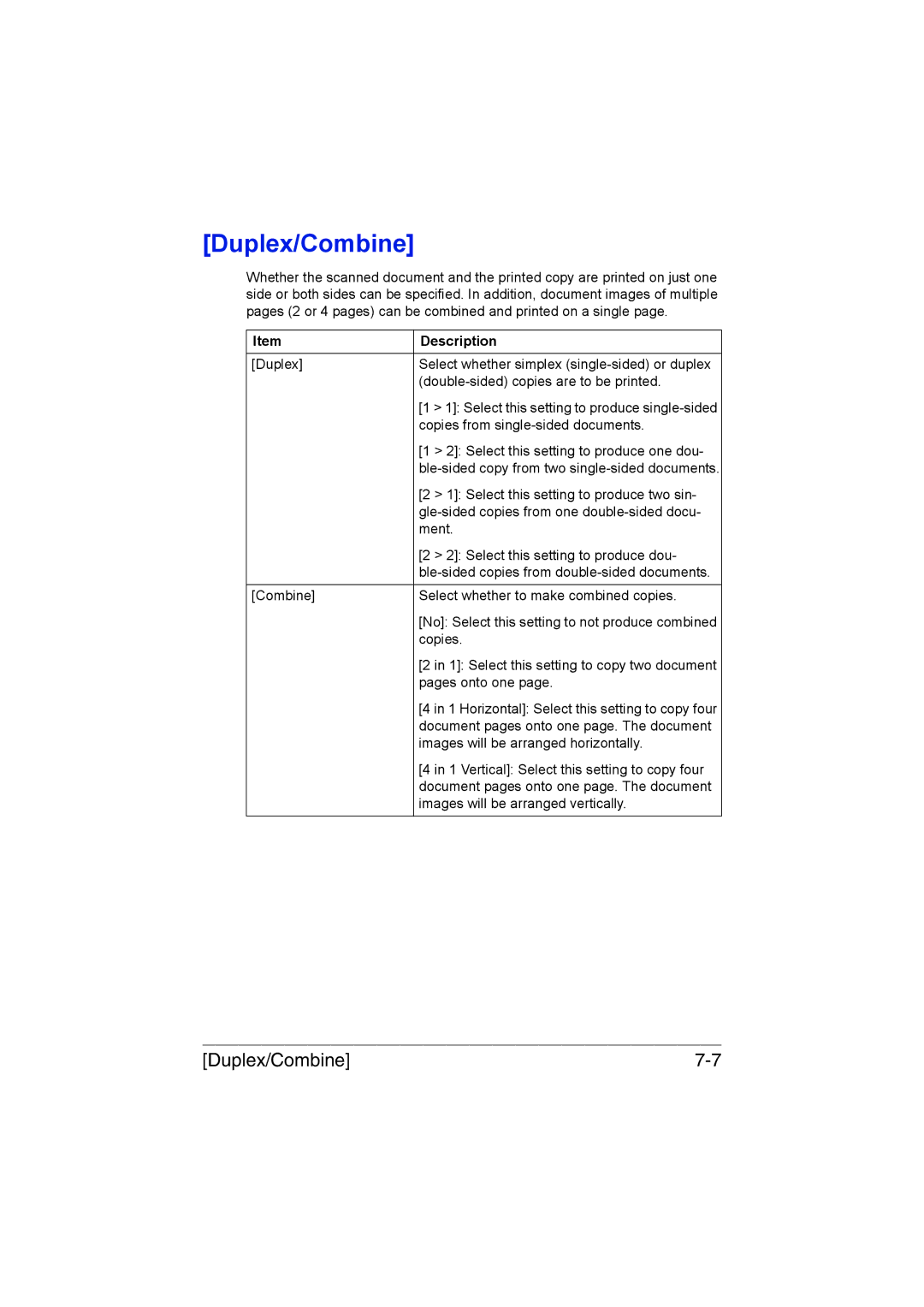[Duplex/Combine]
Whether the scanned document and the printed copy are printed on just one side or both sides can be specified. In addition, document images of multiple pages (2 or 4 pages) can be combined and printed on a single page.
Item | Description |
|
|
[Duplex] | Select whether simplex |
| |
| [1 > 1]: Select this setting to produce |
| copies from |
| [1 > 2]: Select this setting to produce one dou- |
| |
| [2 > 1]: Select this setting to produce two sin- |
| |
| ment. |
| [2 > 2]: Select this setting to produce dou- |
| |
|
|
[Combine] | Select whether to make combined copies. |
| [No]: Select this setting to not produce combined |
| copies. |
| [2 in 1]: Select this setting to copy two document |
| pages onto one page. |
| [4 in 1 Horizontal]: Select this setting to copy four |
| document pages onto one page. The document |
| images will be arranged horizontally. |
| [4 in 1 Vertical]: Select this setting to copy four |
| document pages onto one page. The document |
| images will be arranged vertically. |
|
|
[Duplex/Combine] |