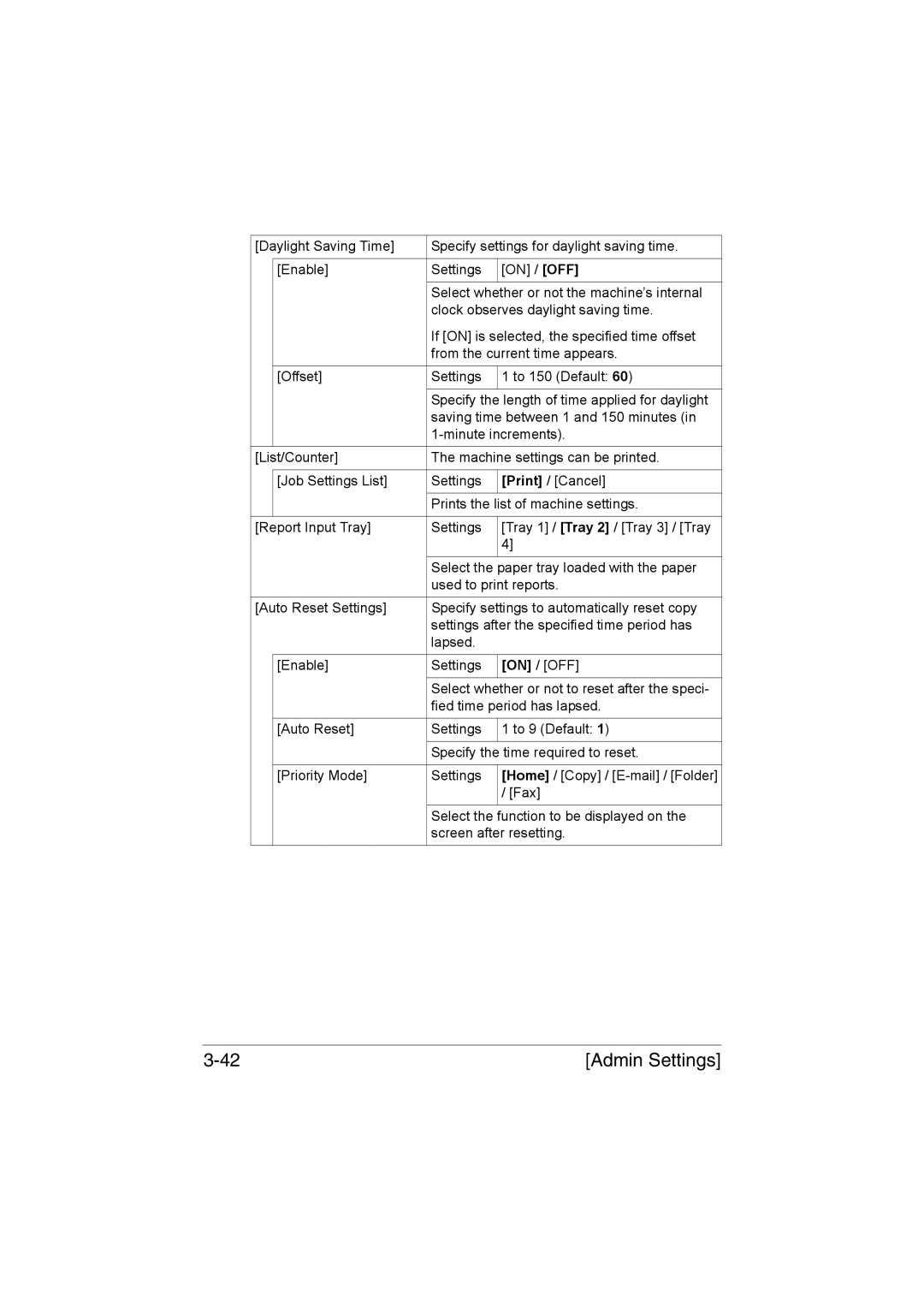[Daylight Saving Time] | Specify settings for daylight saving time. | ||
|
|
|
|
| [Enable] | Settings | [ON] / [OFF] |
|
|
|
|
|
| Select whether or not the machine’s internal | |
|
| clock observes daylight saving time. | |
|
| If [ON] is selected, the specified time offset | |
|
| from the current time appears. | |
|
|
|
|
| [Offset] | Settings | 1 to 150 (Default: 60) |
|
|
|
|
|
| Specify the length of time applied for daylight | |
|
| saving time between 1 and 150 minutes (in | |
|
| ||
|
|
|
|
[List/Counter] | The machine settings can be printed. | ||
|
|
|
|
| [Job Settings List] | Settings | [Print] / [Cancel] |
|
|
|
|
|
| Prints the list of machine settings. | |
|
|
|
|
[Report Input Tray] | Settings | [Tray 1] / [Tray 2] / [Tray 3] / [Tray | |
|
|
| 4] |
|
| Select the paper tray loaded with the paper | |
|
| used to print reports. | |
|
| ||
[Auto Reset Settings] | Specify settings to automatically reset copy | ||
|
| settings after the specified time period has | |
|
| lapsed. |
|
|
|
|
|
| [Enable] | Settings | [ON] / [OFF] |
|
|
|
|
|
| Select whether or not to reset after the speci- | |
|
| fied time period has lapsed. | |
|
|
|
|
| [Auto Reset] | Settings | 1 to 9 (Default: 1) |
|
|
|
|
|
| Specify the time required to reset. | |
|
|
| |
| [Priority Mode] | Settings | [Home] / [Copy] / |
|
|
| / [Fax] |
|
|
|
|
|
| Select the function to be displayed on the | |
|
| screen after resetting. | |
|
|
|
|
[Admin Settings] |