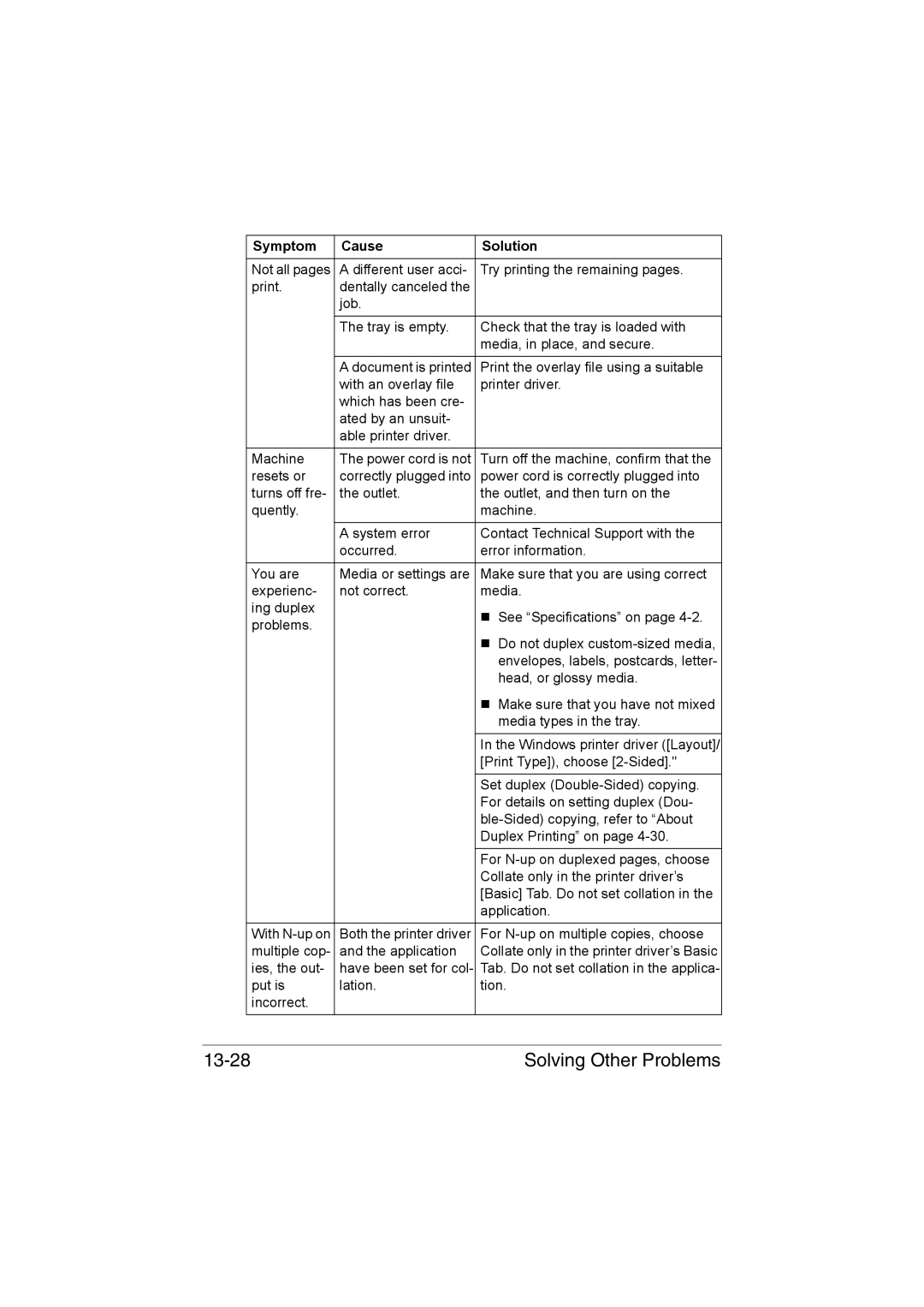Symptom | Cause | Solution |
|
|
|
Not all pages | A different user acci- | Try printing the remaining pages. |
print. | dentally canceled the |
|
| job. |
|
|
|
|
| The tray is empty. | Check that the tray is loaded with |
|
| media, in place, and secure. |
|
|
|
| A document is printed | Print the overlay file using a suitable |
| with an overlay file | printer driver. |
| which has been cre- |
|
| ated by an unsuit- |
|
| able printer driver. |
|
|
|
|
Machine | The power cord is not | Turn off the machine, confirm that the |
resets or | correctly plugged into | power cord is correctly plugged into |
turns off fre- | the outlet. | the outlet, and then turn on the |
quently. |
| machine. |
|
|
|
| A system error | Contact Technical Support with the |
| occurred. | error information. |
|
|
|
You are | Media or settings are | Make sure that you are using correct |
experienc- | not correct. | media. |
ing duplex |
| See “Specifications” on page |
problems. |
| |
|
| |
|
| Do not duplex |
|
| envelopes, labels, postcards, letter- |
|
| head, or glossy media. |
|
| Make sure that you have not mixed |
|
| media types in the tray. |
|
|
|
|
| In the Windows printer driver ([Layout]/ |
|
| [Print Type]), choose |
|
|
|
|
| Set duplex |
|
| For details on setting duplex (Dou- |
|
| |
|
| Duplex Printing” on page |
|
|
|
|
| For |
|
| Collate only in the printer driver’s |
|
| [Basic] Tab. Do not set collation in the |
|
| application. |
|
|
|
With | Both the printer driver | For |
multiple cop- | and the application | Collate only in the printer driver’s Basic |
ies, the out- | have been set for col- | Tab. Do not set collation in the applica- |
put is | lation. | tion. |
incorrect. |
|
|
|
|
|
| Solving Other Problems |