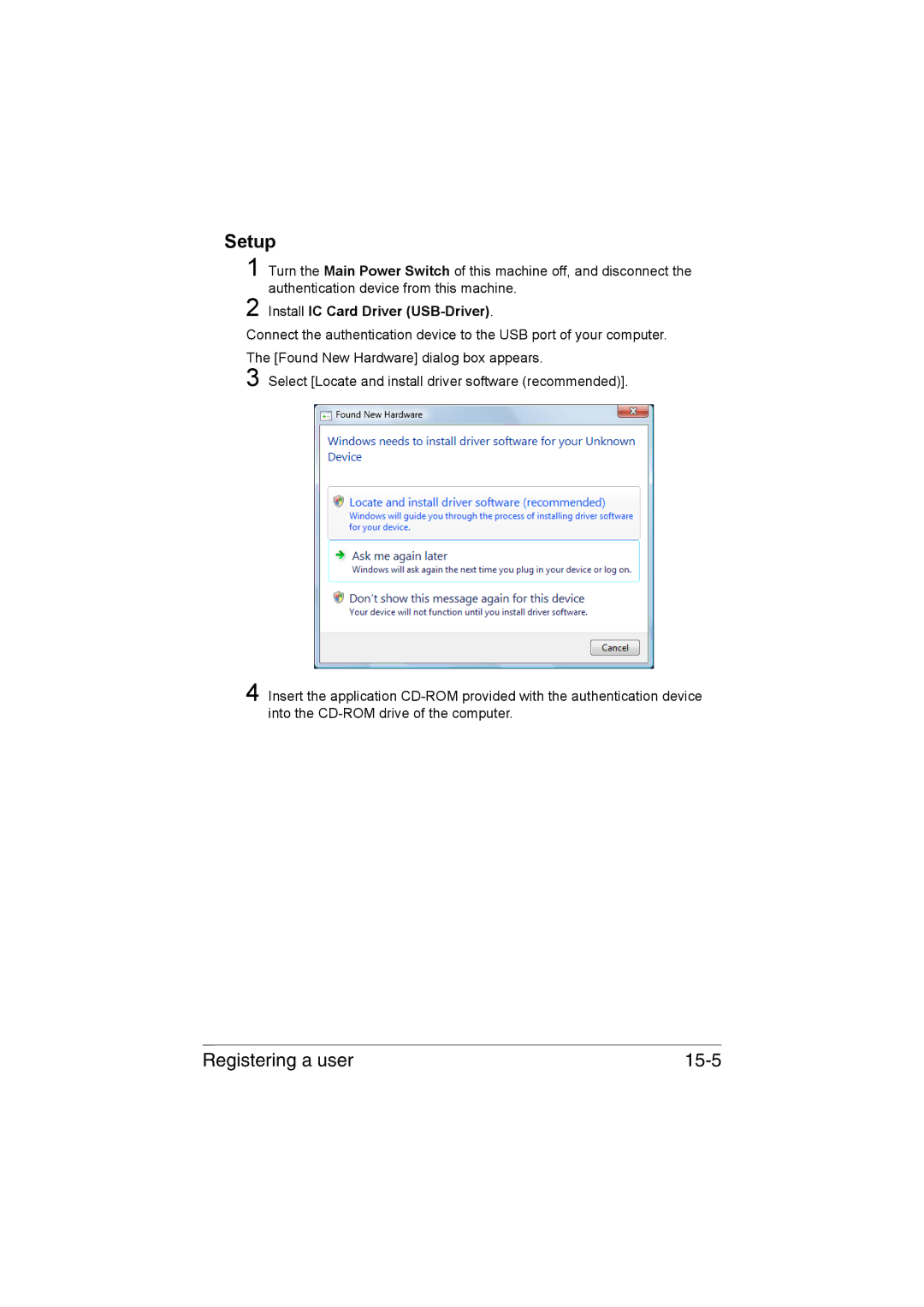Setup
1 Turn the Main Power Switch of this machine off, and disconnect the authentication device from this machine.
2 Install IC Card Driver (USB-Driver).
Connect the authentication device to the USB port of your computer. The [Found New Hardware] dialog box appears.
3 Select [Locate and install driver software (recommended)].
4 Insert the application
Registering a user |
|