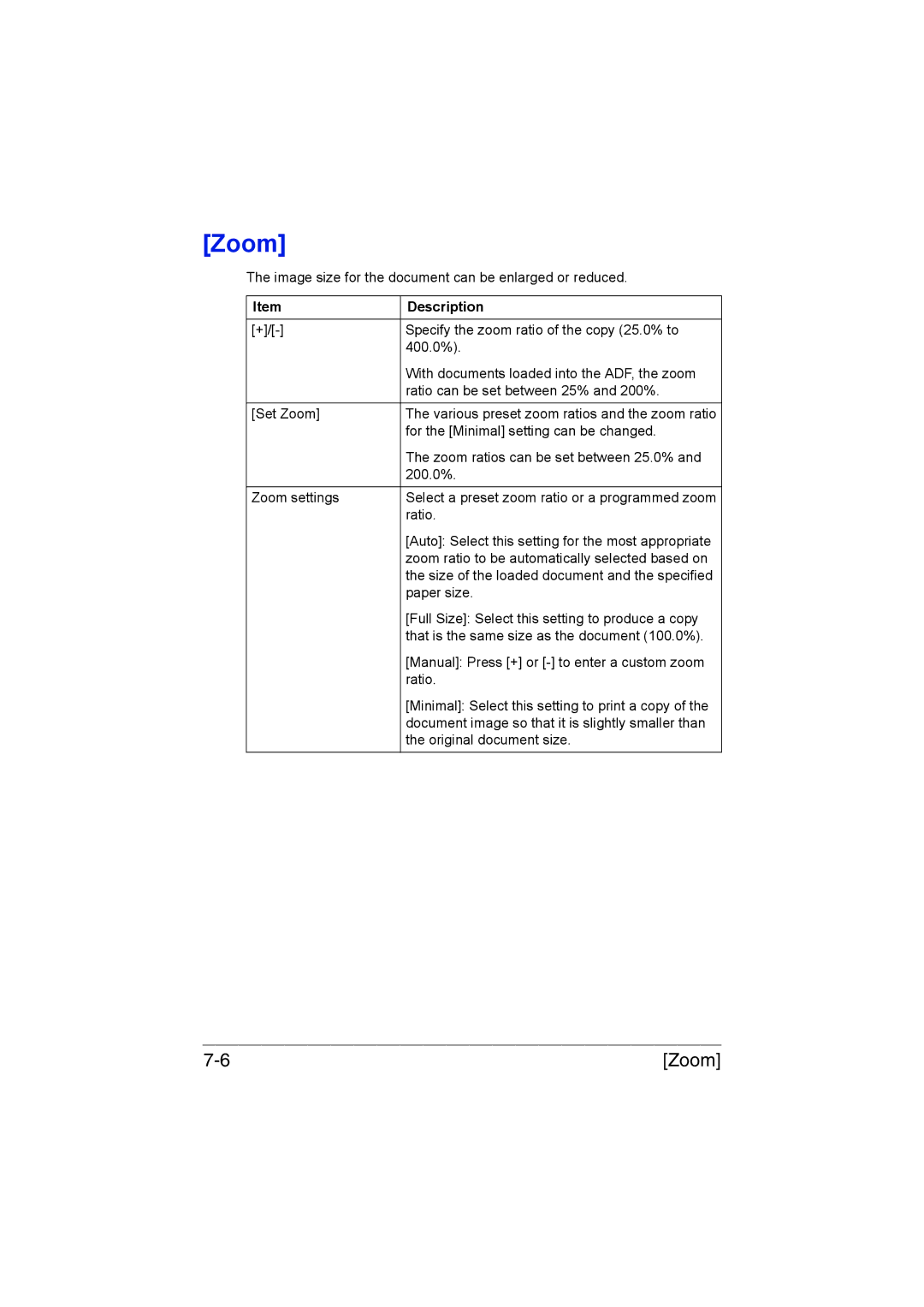[Zoom]
The image size for the document can be enlarged or reduced.
Item | Description |
|
|
Specify the zoom ratio of the copy (25.0% to | |
| 400.0%). |
| With documents loaded into the ADF, the zoom |
| ratio can be set between 25% and 200%. |
|
|
[Set Zoom] | The various preset zoom ratios and the zoom ratio |
| for the [Minimal] setting can be changed. |
| The zoom ratios can be set between 25.0% and |
| 200.0%. |
|
|
Zoom settings | Select a preset zoom ratio or a programmed zoom |
| ratio. |
| [Auto]: Select this setting for the most appropriate |
| zoom ratio to be automatically selected based on |
| the size of the loaded document and the specified |
| paper size. |
| [Full Size]: Select this setting to produce a copy |
| that is the same size as the document (100.0%). |
| [Manual]: Press [+] or |
| ratio. |
| [Minimal]: Select this setting to print a copy of the |
| document image so that it is slightly smaller than |
| the original document size. |
|
|
[Zoom] |