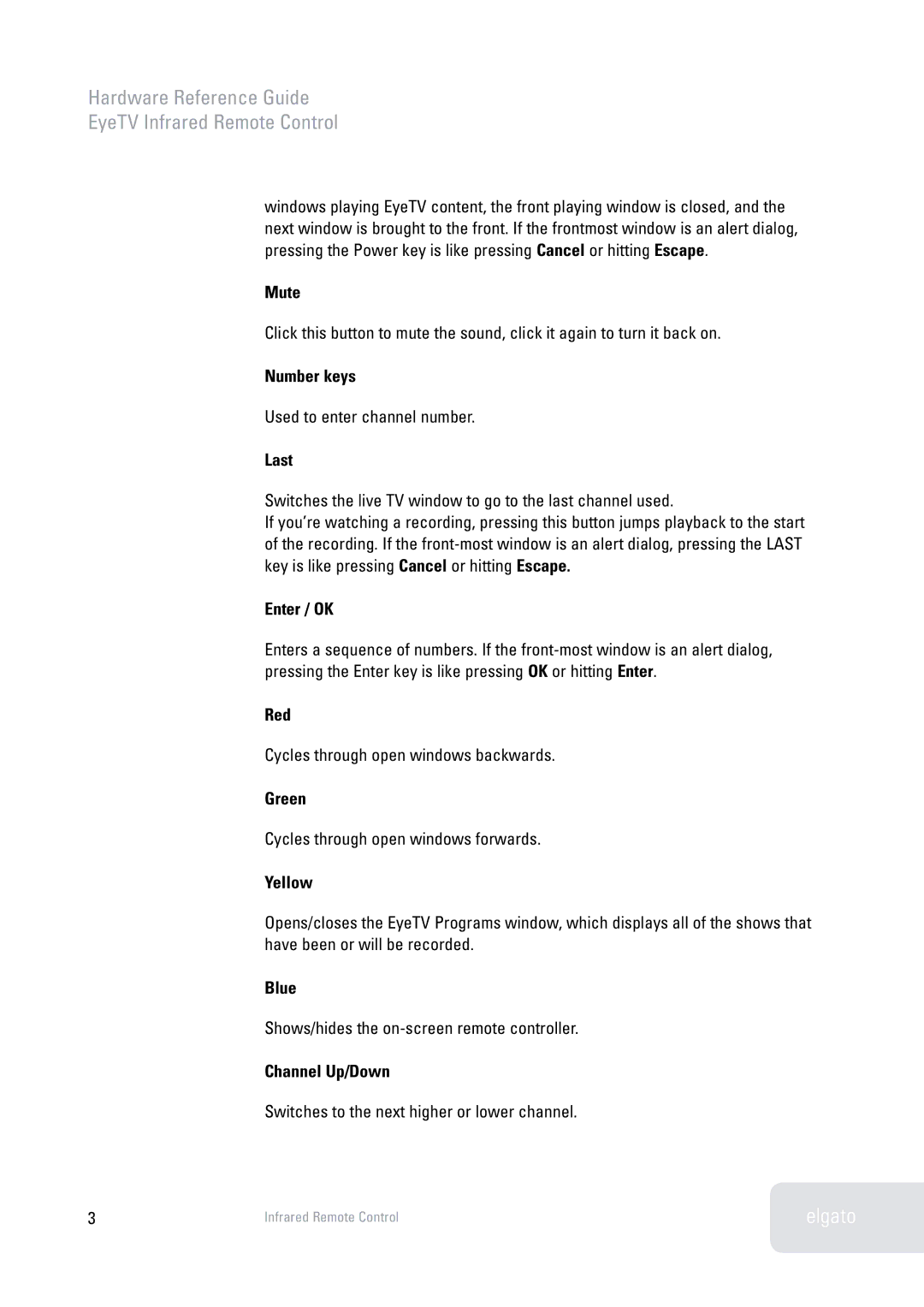Hardware Reference Guide
EyeTV Infrared Remote Control
windows playing EyeTV content, the front playing window is closed, and the next window is brought to the front. If the frontmost window is an alert dialog, pressing the Power key is like pressing Cancel or hitting Escape.
Mute
Click this button to mute the sound, click it again to turn it back on.
Number keys
Used to enter channel number.
Last
Switches the live TV window to go to the last channel used.
If you’re watching a recording, pressing this button jumps playback to the start of the recording. If the
Enter / OK
Enters a sequence of numbers. If the
Red
Cycles through open windows backwards.
Green
Cycles through open windows forwards.
Yellow
Opens/closes the EyeTV Programs window, which displays all of the shows that have been or will be recorded.
Blue
Shows/hides the
Channel Up/Down
Switches to the next higher or lower channel.
3 | Infrared Remote Control |