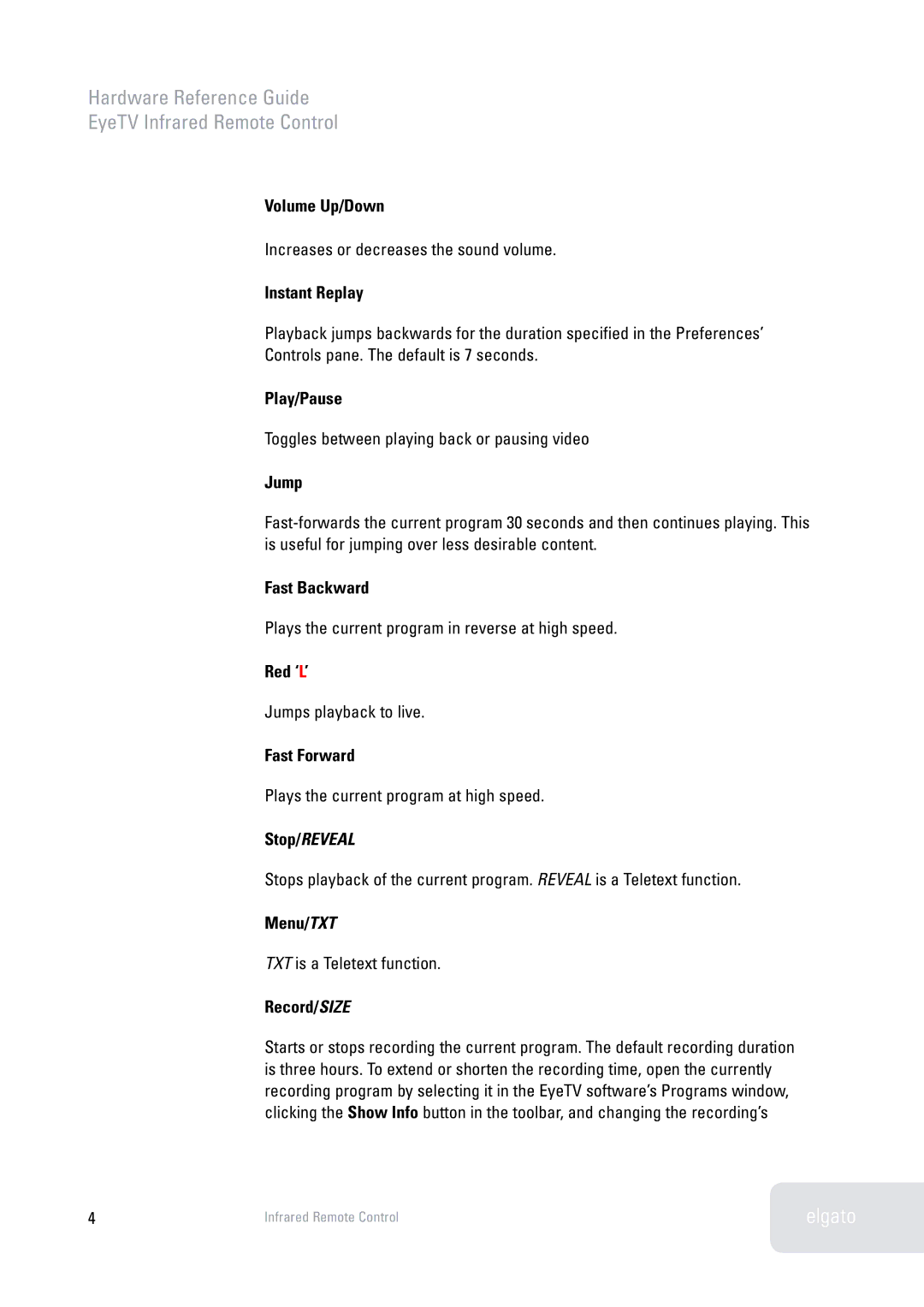Hardware Reference Guide
EyeTV Infrared Remote Control
Volume Up/Down
Increases or decreases the sound volume.
Instant Replay
Playback jumps backwards for the duration specified in the Preferences’
Controls pane. The default is 7 seconds.
Play/Pause
Toggles between playing back or pausing video
Jump
Fast Backward
Plays the current program in reverse at high speed.
Red ‘L’
Jumps playback to live.
Fast Forward
Plays the current program at high speed.
Stop/REVEAL
Stops playback of the current program. REVEAL is a Teletext function.
Menu/TXT
TXT is a Teletext function.
Record/SIZE
Starts or stops recording the current program. The default recording duration is three hours. To extend or shorten the recording time, open the currently recording program by selecting it in the EyeTV software’s Programs window, clicking the Show Info button in the toolbar, and changing the recording’s
4 | Infrared Remote Control |