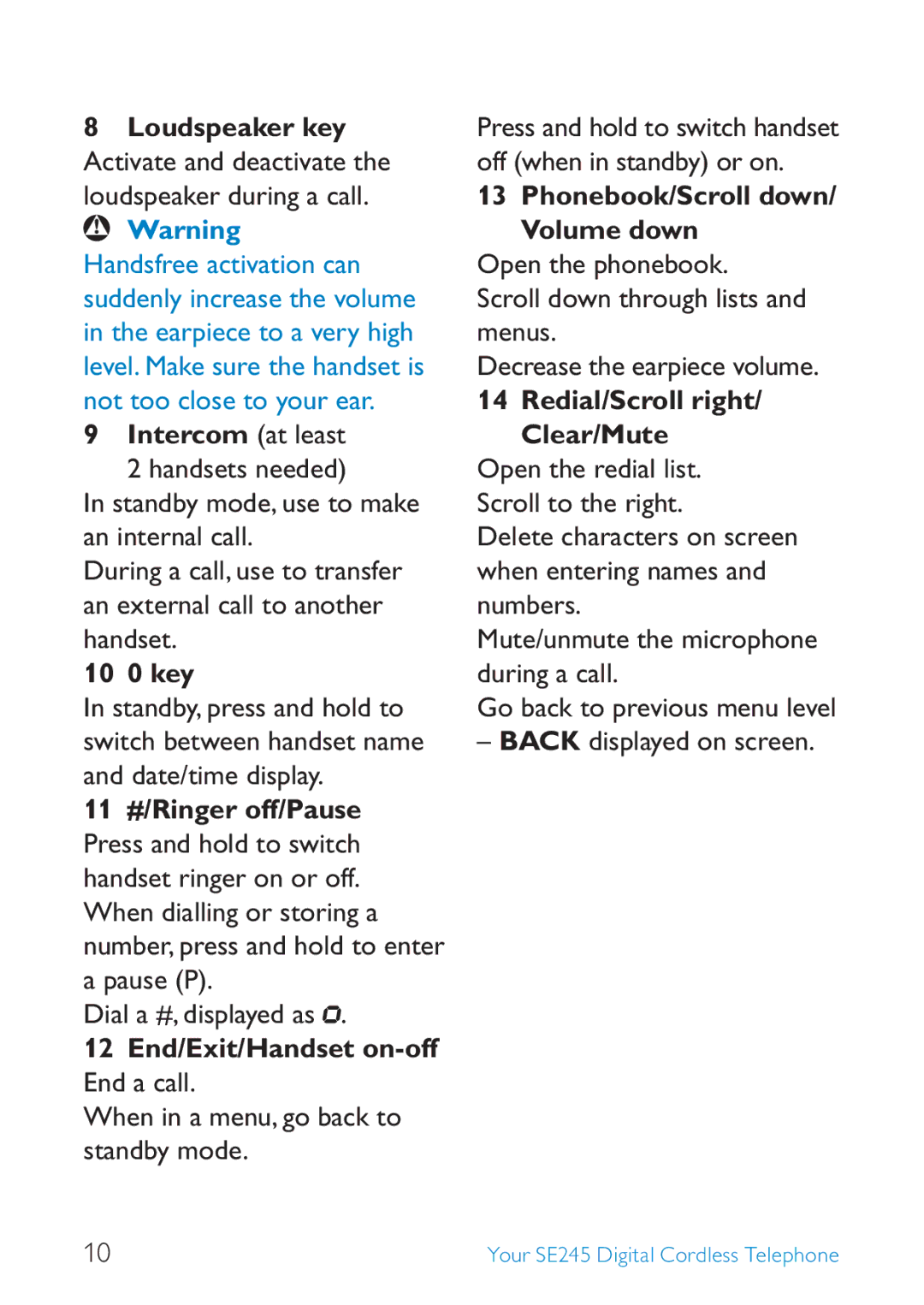8Loudspeaker key
Activate and deactivate the loudspeaker during a call.
![]() Warning Handsfree activation can suddenly increase the volume in the earpiece to a very high level. Make sure the handset is not too close to your ear.
Warning Handsfree activation can suddenly increase the volume in the earpiece to a very high level. Make sure the handset is not too close to your ear.
9Intercom (at least 2 handsets needed)
In standby mode, use to make an internal call.
During a call, use to transfer an external call to another handset.
10 0 key
In standby, press and hold to switch between handset name and date/time display.
11#/Ringer off/Pause Press and hold to switch handset ringer on or off.
When dialling or storing a number, press and hold to enter a pause (P).
Dial a #, displayed as ![]()
![]() .
.
12End/Exit/Handset on-off End a call.
When in a menu, go back to standby mode.
Press and hold to switch handset off (when in standby) or on.
13 Phonebook/Scroll down/ Volume down
Open the phonebook.
Scroll down through lists and menus.
Decrease the earpiece volume.
14Redial/Scroll right/ Clear/Mute
Open the redial list. Scroll to the right.
Delete characters on screen when entering names and numbers.
Mute/unmute the microphone during a call.
Go back to previous menu level
– BACK displayed on screen.
10 | Your SE245 Digital Cordless Telephone |