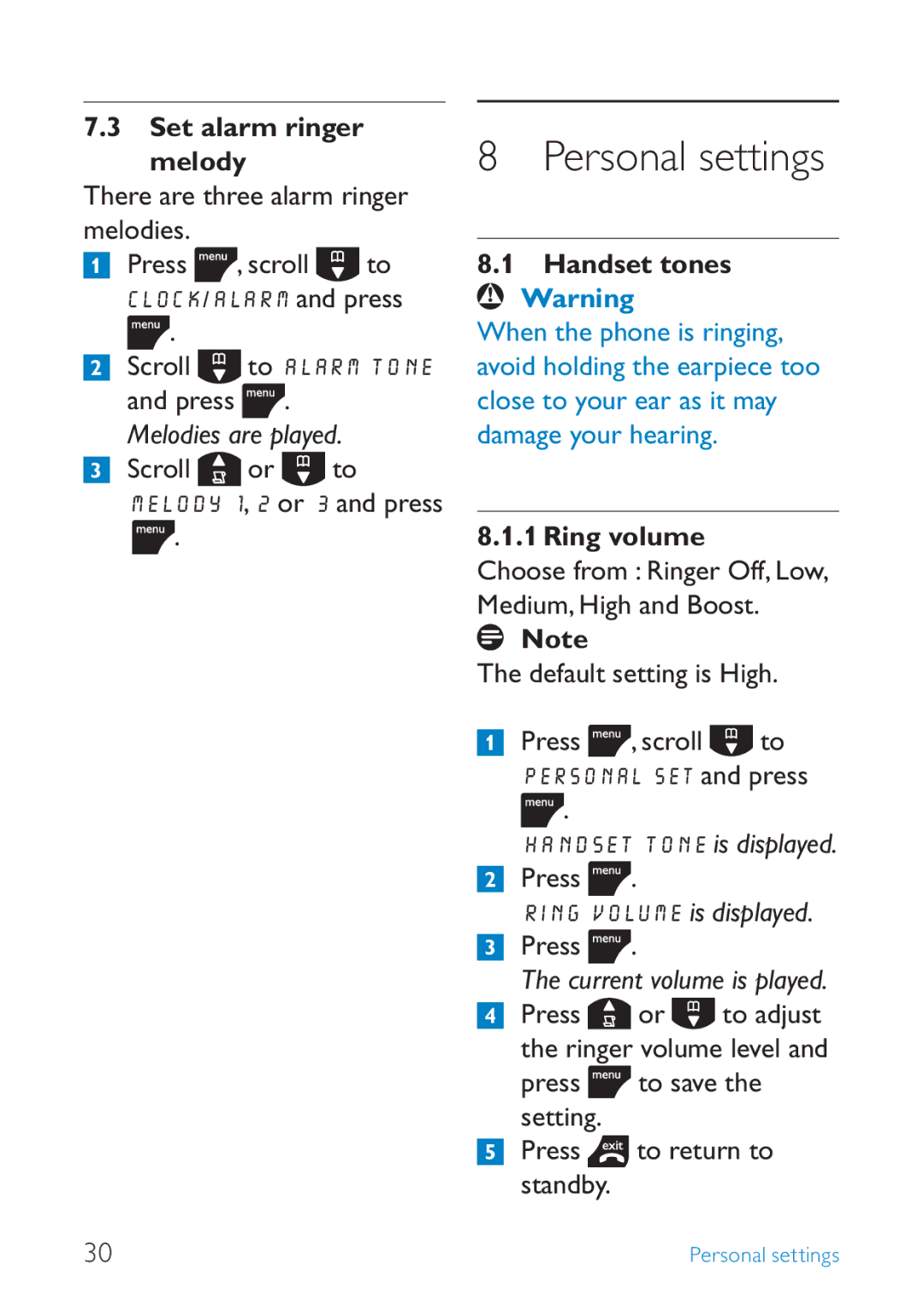7.3 Set alarm ringer melody
There are three alarm ringer melodies.
Press ![]() , scroll
, scroll ![]() to
to
CLOCK/ALARM and press
![]() .
.
Scroll ![]() to ALARM TONE
to ALARM TONE
and press  .
.
Melodies are played.
Scroll ![]() or
or ![]() to MELODY 1, 2 or 3 and press
to MELODY 1, 2 or 3 and press
![]() .
.
30
8 Personal settings
8.1Handset tones  Warning
Warning
When the phone is ringing, avoid holding the earpiece too close to your ear as it may damage your hearing.
8.1.1 Ring volume
Choose from : Ringer Off, Low, Medium, High and Boost.
Note
The default setting is High.
Press ![]() , scroll
, scroll ![]() to PERSONAL SET and press
to PERSONAL SET and press
![]() .
.
HANDSET TONE is displayed.
Press  .
.
RING VOLUME is displayed. Press ![]() .
.
The current volume is played.
Press ![]() or
or ![]() to adjust the ringer volume level and
to adjust the ringer volume level and
press ![]() to save the setting.
to save the setting.
Press ![]() to return to standby.
to return to standby.
Personal settings