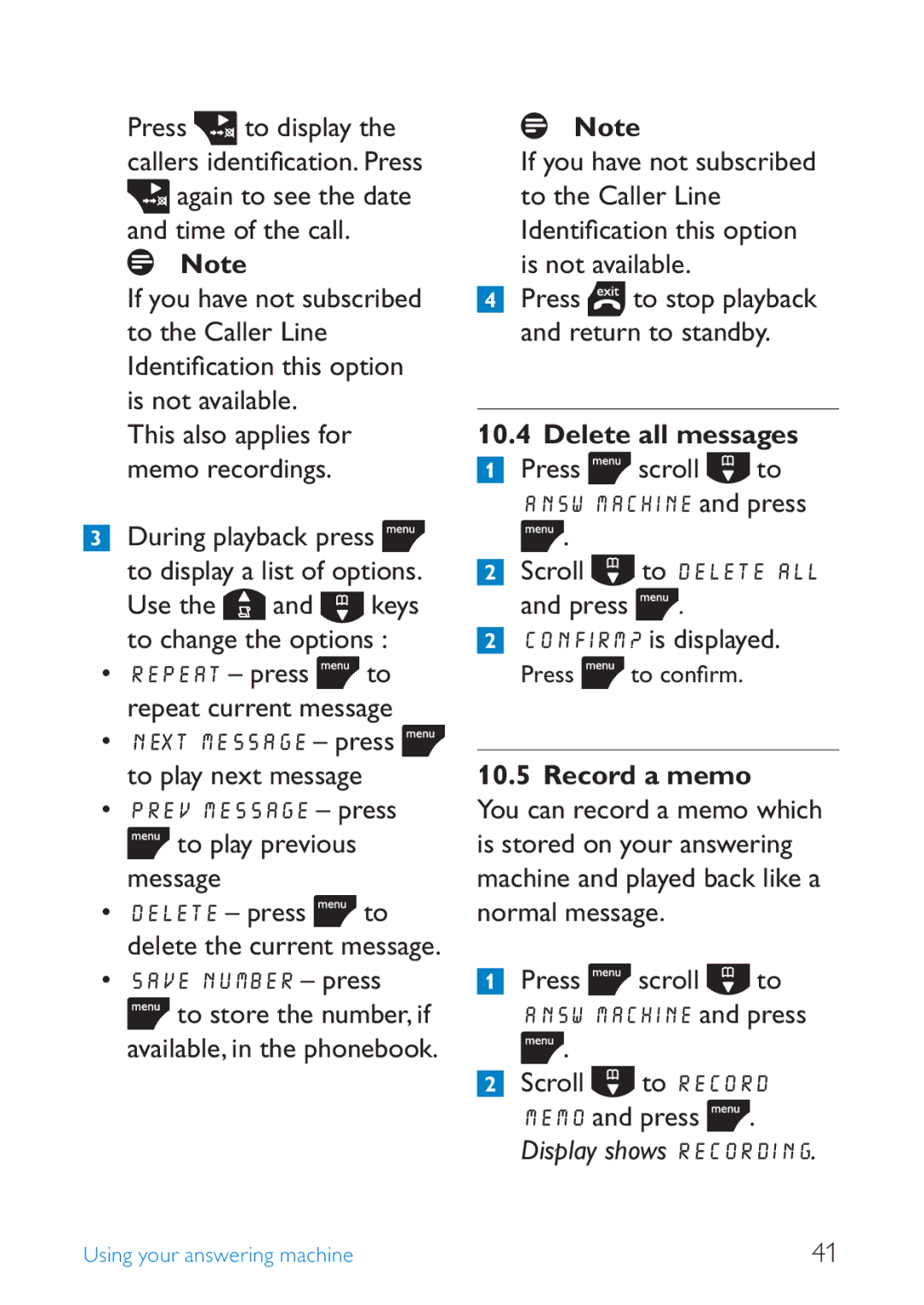Press ![]() to display the callers identification. Press
to display the callers identification. Press ![]() again to see the date and time of the call.
again to see the date and time of the call.
Note
If you have not subscribed to the Caller Line Identification this option is not available.
This also applies for memo recordings.
During playback press ![]() to display a list of options.
to display a list of options.
Use the ![]() and
and ![]() keys to change the options :
keys to change the options :
•REPEAT – press ![]() to repeat current message
to repeat current message
•NEXT MESSAGE – press ![]() to play next message
to play next message
•PREV MESSAGE – press
 to play previous message
to play previous message
•DELETE – press ![]() to delete the current message.
to delete the current message.
•SAVE NUMBER – press
![]() to store the number, if available, in the phonebook.
to store the number, if available, in the phonebook.
Note
If you have not subscribed to the Caller Line Identification this option is not available.
Press ![]() to stop playback and return to standby.
to stop playback and return to standby.
10.4 Delete all messages
1Press  scroll
scroll  to
to
ANSW MACHINE and press
![]() .
.
2Scroll ![]() to DELETE ALL
to DELETE ALL
and press  .
.
2CONFIRM? is displayed.
Press ![]() to confirm.
to confirm.
10.5 Record a memo
You can record a memo which is stored on your answering machine and played back like a normal message.
Press ![]() scroll
scroll ![]() to ANSW MACHINE and press
to ANSW MACHINE and press ![]() .
.
Scroll ![]() to RECORD MEMO and press
to RECORD MEMO and press ![]() .
.
Display shows RECORDING.
Using your answering machine | 41 |