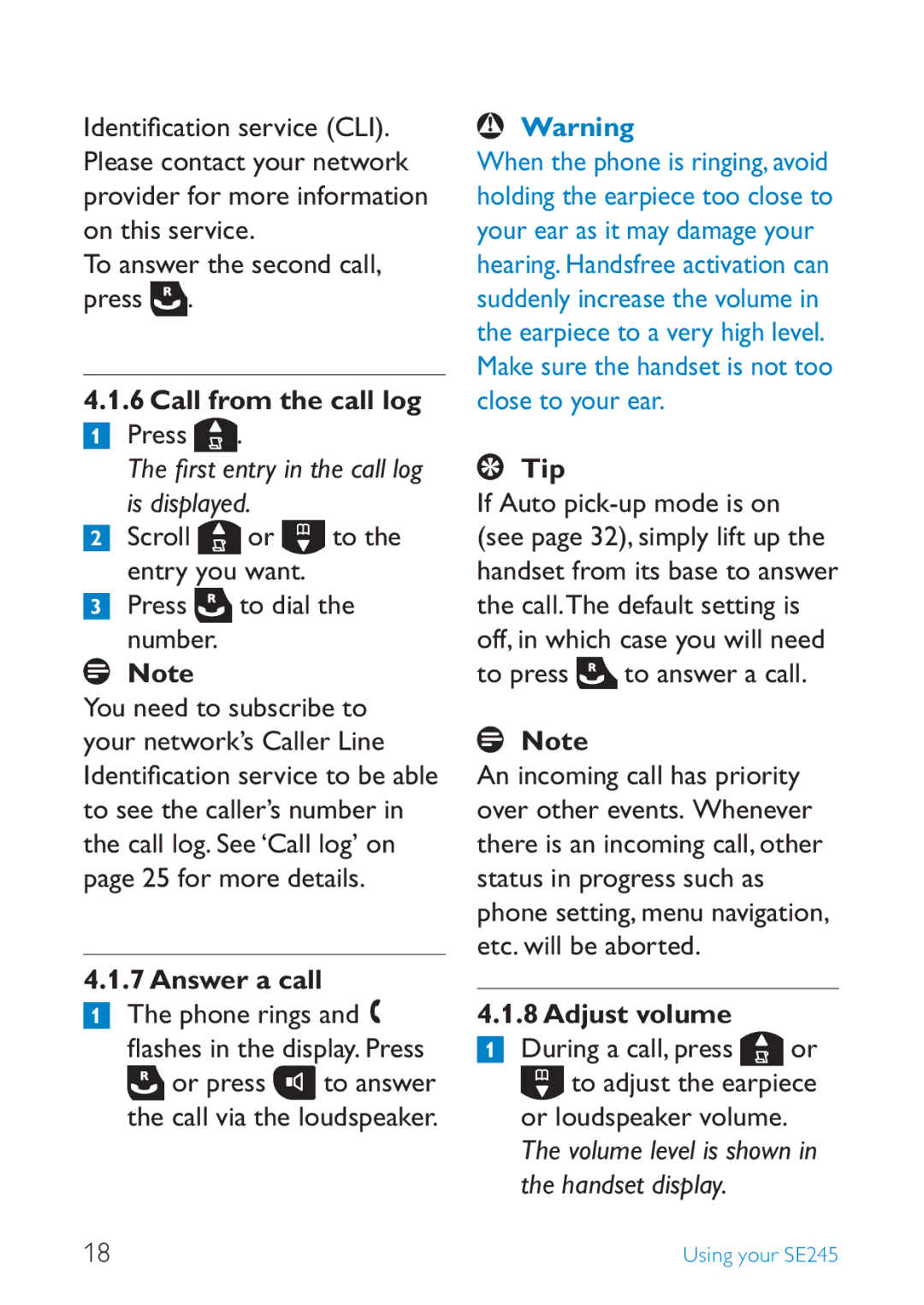Identification service (CLI). Please contact your network provider for more information on this service.
To answer the second call, press ![]() .
.
4.1.6 Call from the call log
1Press  .
.
The first entry in the call log is displayed.
2Scroll ![]() or
or ![]() to the entry you want.
to the entry you want.
3Press ![]() to dial the number.
to dial the number.
Note
You need to subscribe to your network’s Caller Line Identification service to be able to see the caller’s number in the call log. See ‘Call log’ on page 25 for more details.
4.1.7 Answer a call
The phone rings and ![]() flashes in the display. Press
flashes in the display. Press ![]() or press
or press ![]() to answer the call via the loudspeaker.
to answer the call via the loudspeaker.
Warning
When the phone is ringing, avoid holding the earpiece too close to your ear as it may damage your hearing. Handsfree activation can suddenly increase the volume in the earpiece to a very high level. Make sure the handset is not too close to your ear.
Tip
If Auto
to press  to answer a call.
to answer a call.
Note
An incoming call has priority over other events. Whenever there is an incoming call, other status in progress such as phone setting, menu navigation, etc. will be aborted.
4.1.8 Adjust volume
During a call, press ![]() or
or ![]() to adjust the earpiece or loudspeaker volume.
to adjust the earpiece or loudspeaker volume.
The volume level is shown in the handset display.
18 | Using your SE245 |