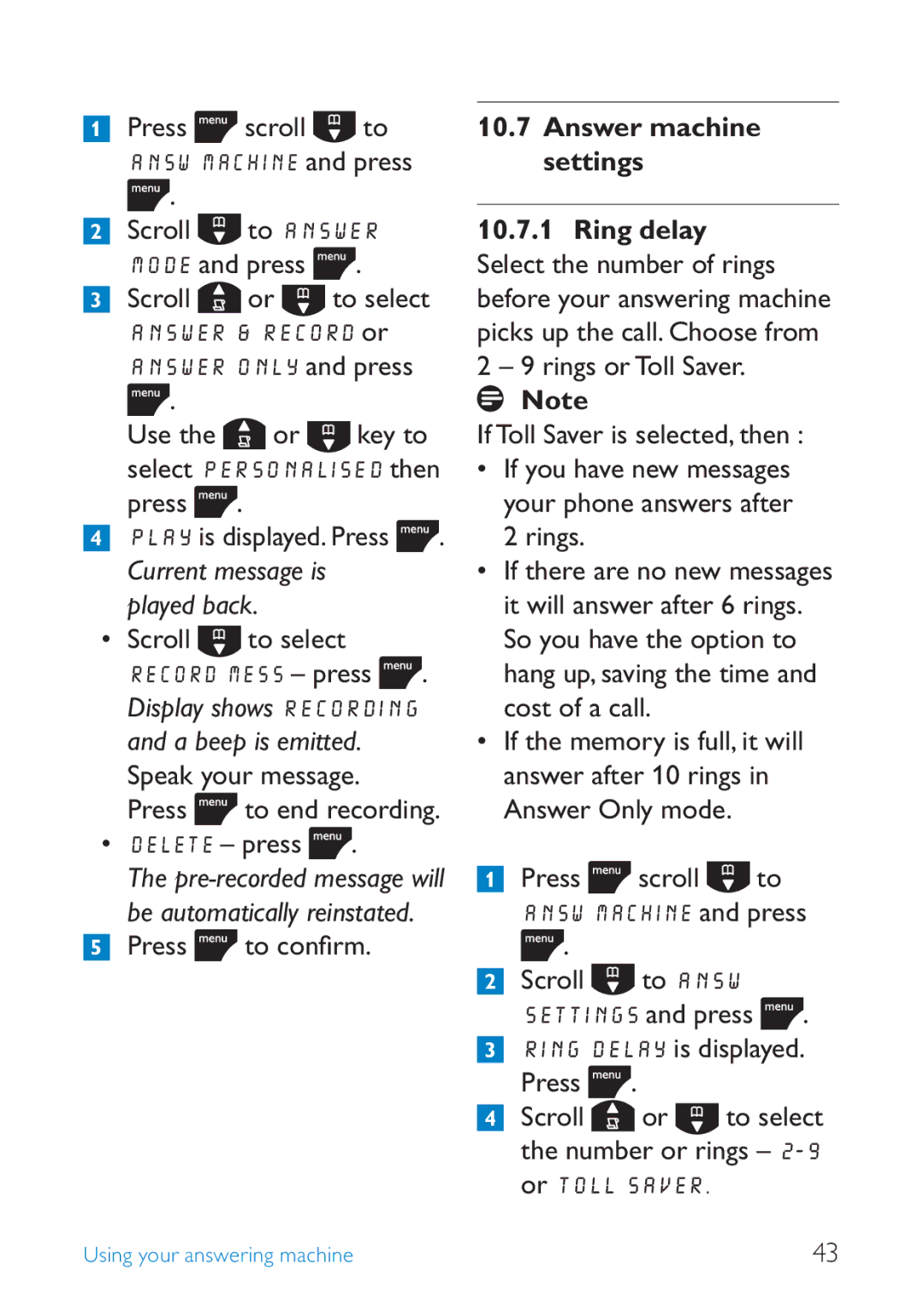Press  scroll
scroll  to
to
ANSW MACHINE and press
![]() .
.
Scroll ![]() to ANSWER MODE and press
to ANSWER MODE and press ![]() .
.
Scroll ![]() or
or ![]() to select ANSWER & RECORD or ANSWER ONLY and press
to select ANSWER & RECORD or ANSWER ONLY and press ![]() .
.
Use the  or
or  key to
key to
select PERSONALISED then
press  .
.
PLAY is displayed. Press  .
.
Current message is played back.
• Scroll ![]() to select RECORD MESS – press
to select RECORD MESS – press ![]() .
.
Display shows RECORDING and a beep is emitted. Speak your message.
Press  to end recording.
to end recording.
•DELETE – press  .
.
The
Press ![]()
![]() to confirm.
to confirm.
Using your answering machine
10.7Answer machine settings
10.7.1 Ring delay
Select the number of rings before your answering machine picks up the call. Choose from 2 – 9 rings or Toll Saver.
Note
If Toll Saver is selected, then :
•If you have new messages your phone answers after 2 rings.
•If there are no new messages it will answer after 6 rings. So you have the option to hang up, saving the time and cost of a call.
•If the memory is full, it will answer after 10 rings in Answer Only mode.
Press ![]() scroll
scroll ![]() to ANSW MACHINE and press
to ANSW MACHINE and press ![]() .
.
Scroll ![]() to ANSW SETTINGS and press
to ANSW SETTINGS and press ![]() . RING DELAY is displayed. Press
. RING DELAY is displayed. Press ![]() .
.
Scroll ![]() or
or ![]() to select the number or rings –
to select the number or rings –
43