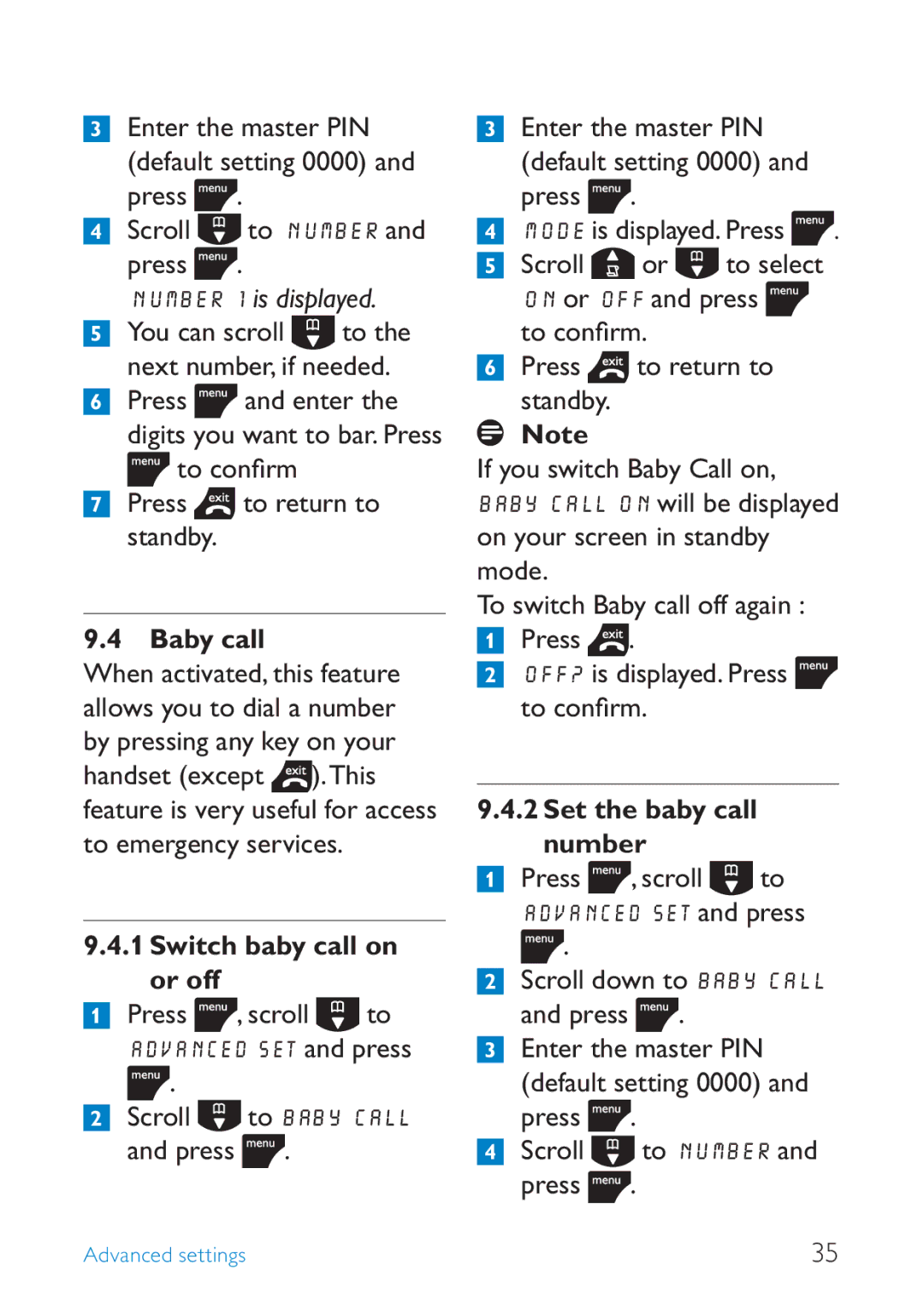Enter the master PIN (default setting 0000) and press ![]() .
.
Scroll ![]() to NUMBER and press
to NUMBER and press ![]() .
.
NUMBER 1 is displayed.
You can scroll ![]() to the next number, if needed.
to the next number, if needed.
Press ![]() and enter the digits you want to bar. Press
and enter the digits you want to bar. Press ![]() to confirm
to confirm
Press ![]() to return to standby.
to return to standby.
9.4 Baby call
When activated, this feature allows you to dial a number by pressing any key on your handset (except ![]() ).This feature is very useful for access to emergency services.
).This feature is very useful for access to emergency services.
9.4.1Switch baby call on or off
Press ![]() , scroll
, scroll ![]() to
to
ADVANCED SET and press
![]() .
.
Scroll ![]() to BABY CALL and press
to BABY CALL and press ![]() .
.
Enter the master PIN (default setting 0000) and press  .
.
MODE is displayed. Press ![]()
![]() .
.
Scroll ![]() or
or ![]() to select ON or OFF and press
to select ON or OFF and press ![]() to confirm.
to confirm.
Press ![]() to return to standby.
to return to standby.
Note
If you switch Baby Call on, BABY CALL ON will be displayed on your screen in standby mode.
To switch Baby call off again :
Press  .
.
OFF? is displayed. Press ![]()
![]() to confirm.
to confirm.
9.4.2Set the baby call number
Press ![]() , scroll
, scroll ![]() to
to
ADVANCED SET and press
![]() .
.
Scroll down to BABY CALL and press ![]() .
.
Enter the master PIN (default setting 0000) and press  .
.
Scroll ![]() to NUMBER and press
to NUMBER and press ![]() .
.
Advanced settings | 35 |