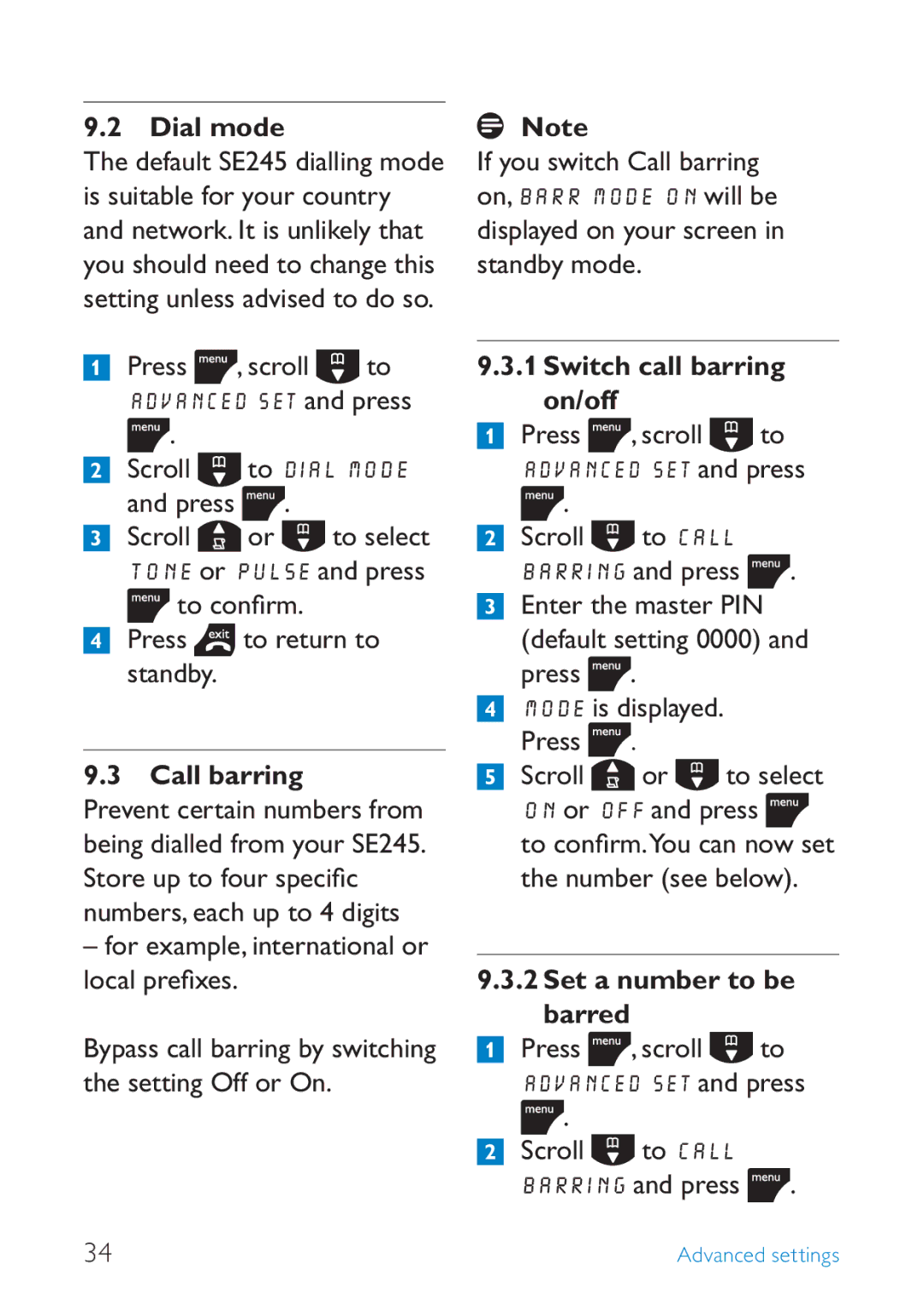9.2 Dial mode
The default SE245 dialling mode is suitable for your country and network. It is unlikely that you should need to change this setting unless advised to do so.
1Press ![]() , scroll
, scroll ![]() to
to
ADVANCED SET and press
![]()
![]() .
.
2Scroll ![]() to DIAL MODE and press
to DIAL MODE and press ![]() .
.
3Scroll ![]() or
or ![]() to select TONE or PULSE and press
to select TONE or PULSE and press ![]() to confirm.
to confirm.
4Press ![]() to return to standby.
to return to standby.
9.3 Call barring
Prevent certain numbers from being dialled from your SE245. Store up to four specific numbers, each up to 4 digits
–for example, international or local prefixes.
Bypass call barring by switching the setting Off or On.
34
Note
If you switch Call barring on, BARR MODE ON will be displayed on your screen in standby mode.
9.3.1Switch call barring on/off
1Press ![]() , scroll
, scroll ![]() to
to
ADVANCED SET and press
![]()
![]() .
.
2Scroll ![]() to CALL BARRING and press
to CALL BARRING and press ![]() .
.
3Enter the master PIN
(default setting 0000) and press  .
.
4MODE is displayed. Press ![]() .
.
5Scroll ![]() or
or ![]() to select ON or OFF and press
to select ON or OFF and press ![]() to confirm.You can now set the number (see below).
to confirm.You can now set the number (see below).
9.3.2Set a number to be barred
Press ![]() , scroll
, scroll ![]() to ADVANCED SET and press
to ADVANCED SET and press ![]() .
.
Scroll ![]() to CALL BARRING and press
to CALL BARRING and press ![]() .
.
Advanced settings