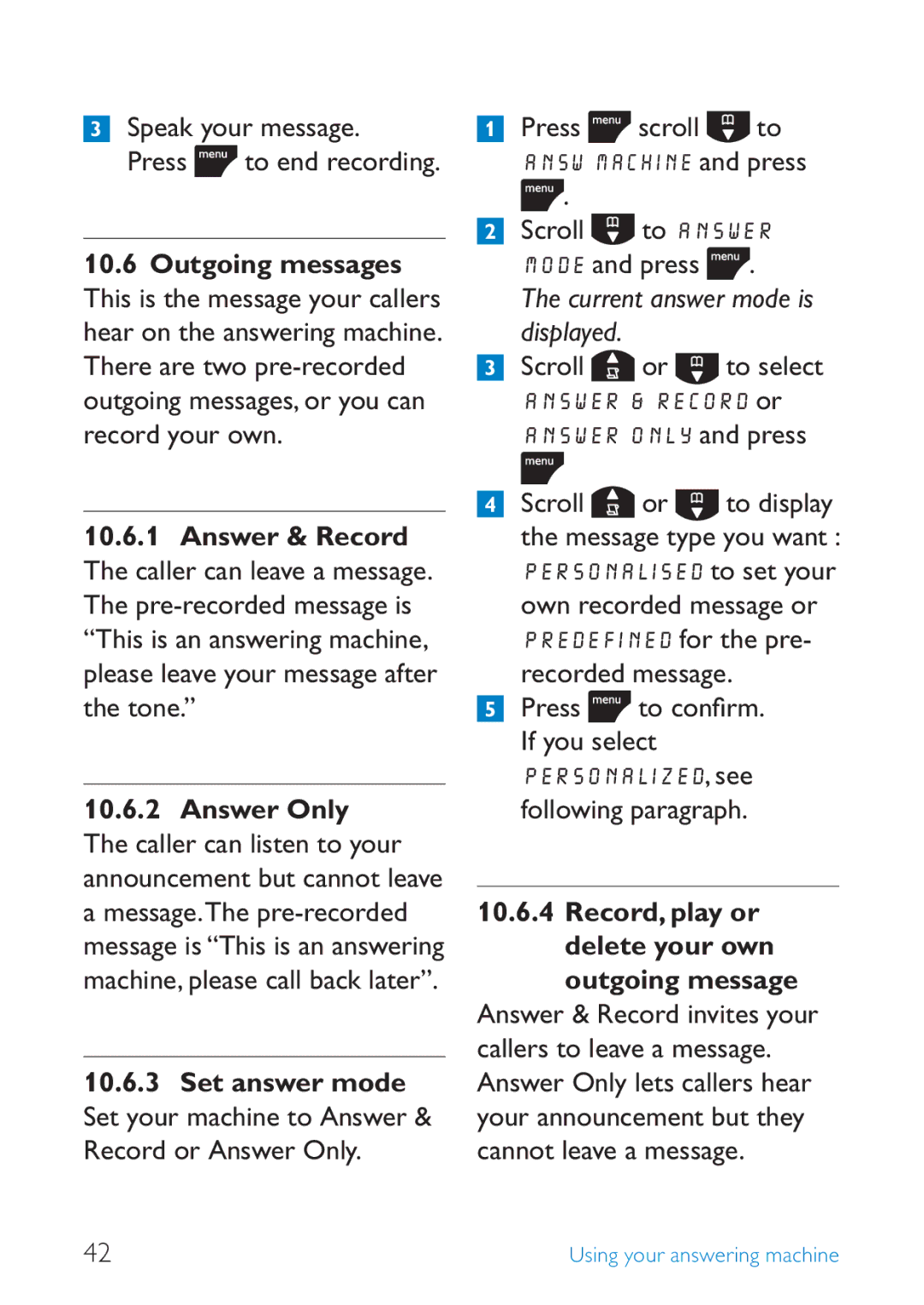Speak your message.
Press ![]() to end recording.
to end recording.
10.6 Outgoing messages
This is the message your callers hear on the answering machine. There are two
10.6.1 Answer & Record
The caller can leave a message. The
10.6.2Answer Only The caller can listen to your announcement but cannot leave a message.The
10.6.3Set answer mode Set your machine to Answer & Record or Answer Only.
Press  scroll
scroll  to
to
ANSW MACHINE and press
![]() .
.
Scroll ![]() to ANSWER
to ANSWER
MODE and press ![]() .
.
The current answer mode is displayed.
Scroll ![]() or
or ![]() to select ANSWER & RECORD or ANSWER ONLY and press
to select ANSWER & RECORD or ANSWER ONLY and press
Scroll ![]() or
or ![]() to display the message type you want : PERSONALISED to set your own recorded message or PREDEFINED for the pre- recorded message.
to display the message type you want : PERSONALISED to set your own recorded message or PREDEFINED for the pre- recorded message.
Press ![]() to confirm. If you select PERSONALIZED, see following paragraph.
to confirm. If you select PERSONALIZED, see following paragraph.
10.6.4 Record, play or delete your own outgoing message
Answer & Record invites your callers to leave a message. Answer Only lets callers hear your announcement but they cannot leave a message.
42 | Using your answering machine |