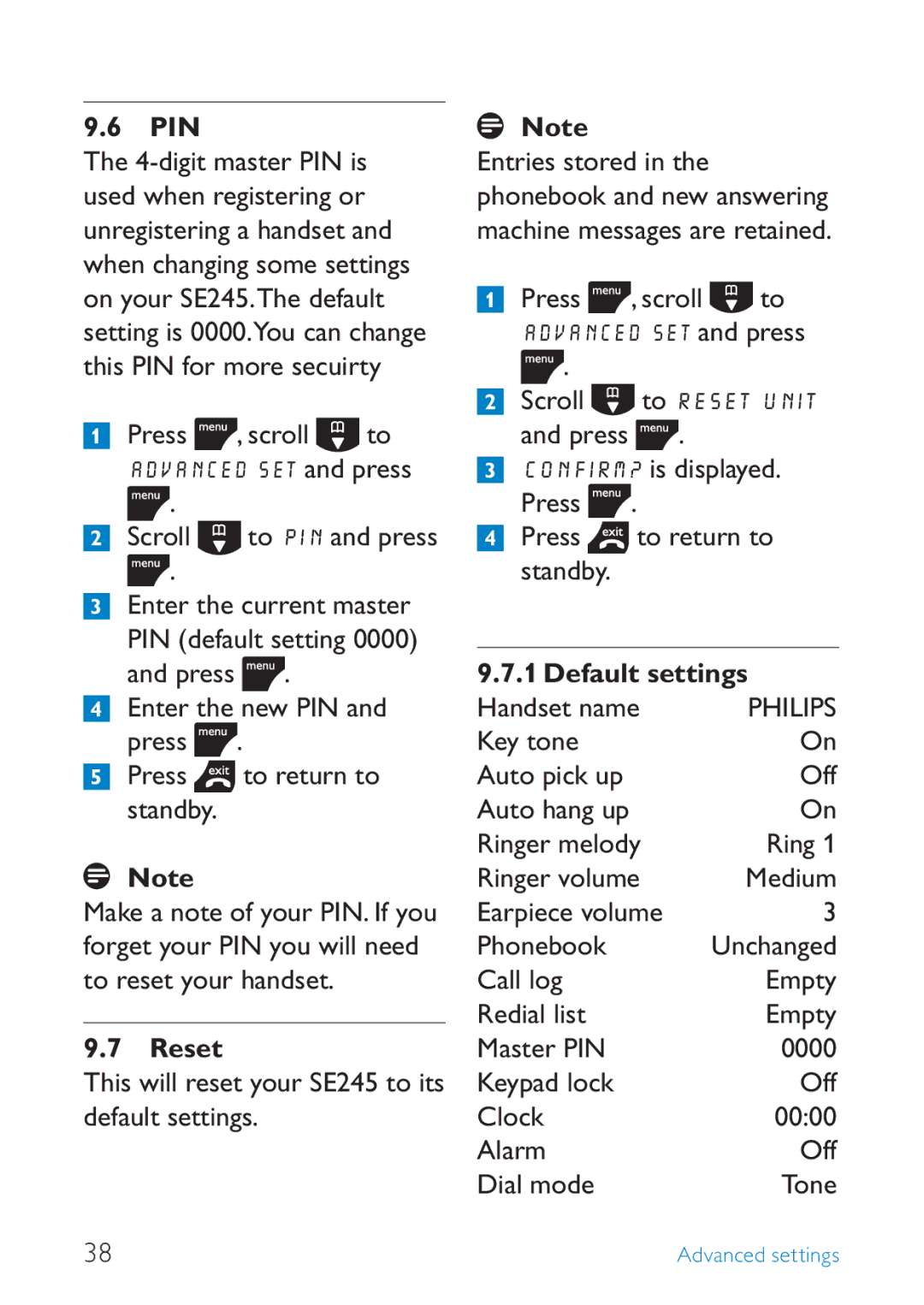9.6 PIN
The
1Press ![]() , scroll
, scroll ![]() to
to
ADVANCED SET and press
![]()
![]() .
.
2Scroll ![]() to PIN and press
to PIN and press ![]() .
.
3Enter the current master
PIN (default setting 0000) and press ![]() .
.
4Enter the new PIN and press ![]() .
.
5Press ![]() to return to standby.
to return to standby.
Note
Make a note of your PIN. If you forget your PIN you will need to reset your handset.
9.7 Reset
This will reset your SE245 to its default settings.
Note
Entries stored in the phonebook and new answering machine messages are retained.
Press ![]() , scroll
, scroll ![]() to ADVANCED SET and press
to ADVANCED SET and press
![]() .
.
Scroll ![]() to RESET UNIT
to RESET UNIT
and press ![]() . CONFIRM? is displayed.
. CONFIRM? is displayed.
| Press | . |
|
| Press | to return to | |
| |||
| standby. |
|
|
|
| ||
9.7.1 Default settings | |||
Handset name | PHILIPS | ||
Key tone |
| On | |
Auto pick up |
| Off | |
Auto hang up |
| On | |
Ringer melody | Ring 1 | ||
Ringer volume | Medium | ||
Earpiece volume | 3 | ||
Phonebook |
| Unchanged | |
Call log |
| Empty | |
Redial list |
| Empty | |
Master PIN |
| 0000 | |
Keypad lock |
| Off | |
Clock |
| 00:00 | |
Alarm |
| Off | |
Dial mode |
| Tone | |
38 | Advanced settings |