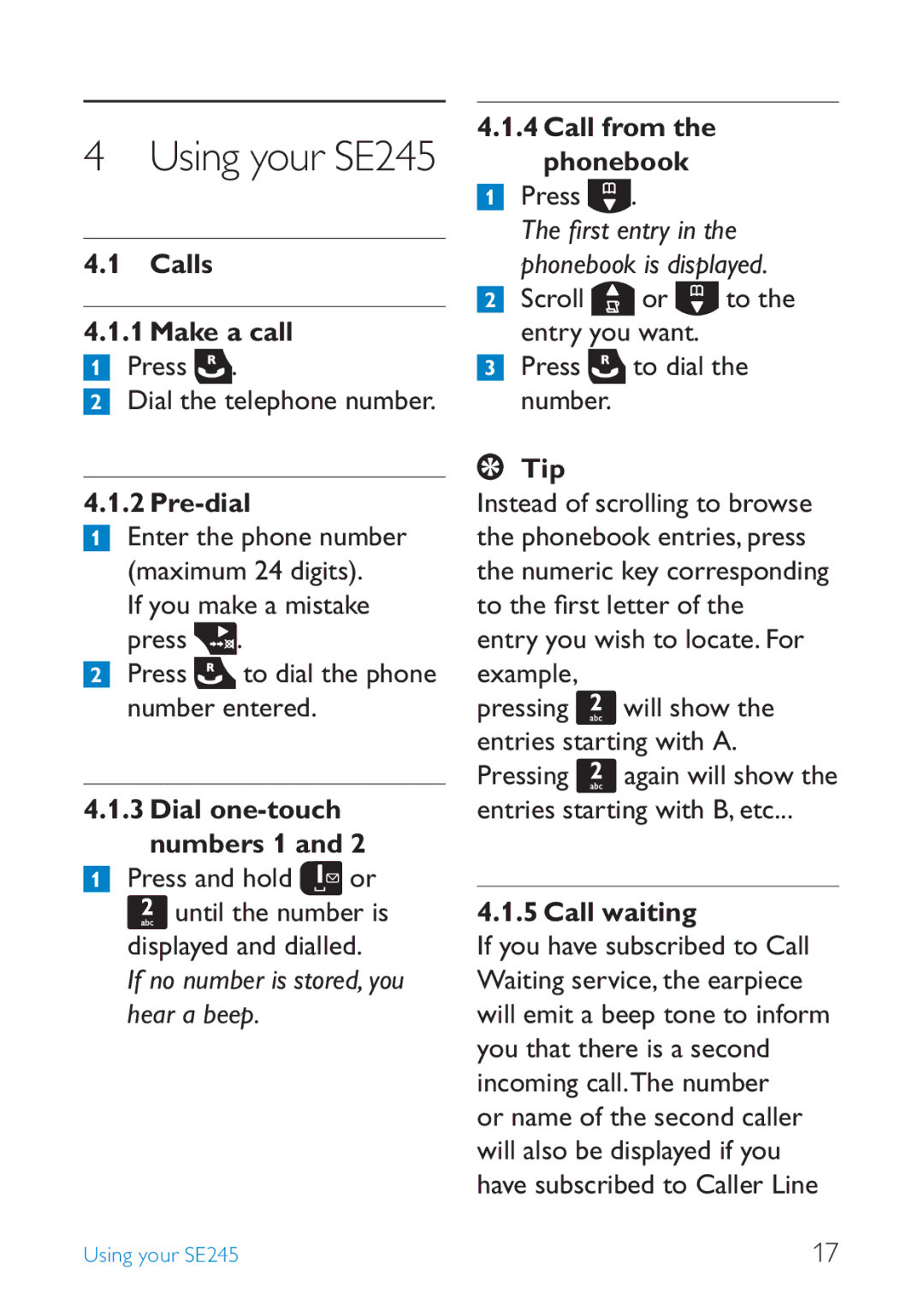4 Using your SE245
4.1 Calls
4.1.1 Make a call
1Press ![]() .
.
2Dial the telephone number.
4.1.2 Pre-dial
1Enter the phone number (maximum 24 digits).
If you make a mistake press ![]() .
.
2Press ![]() to dial the phone number entered.
to dial the phone number entered.
4.1.3 Dial one-touch numbers 1 and 2
Press and hold ![]() or
or ![]() until the number is displayed and dialled.
until the number is displayed and dialled.
If no number is stored, you hear a beep.
4.1.4 Call from the phonebook
1Press  .
.
The first entry in the phonebook is displayed.
2Scroll ![]() or
or ![]() to the entry you want.
to the entry you want.
3Press ![]() to dial the number.
to dial the number.
Tip
Instead of scrolling to browse the phonebook entries, press the numeric key corresponding to the first letter of the entry you wish to locate. For example,
pressing ![]() will show the entries starting with A.
will show the entries starting with A.
Pressing ![]() again will show the entries starting with B, etc...
again will show the entries starting with B, etc...
4.1.5 Call waiting
If you have subscribed to Call Waiting service, the earpiece will emit a beep tone to inform you that there is a second incoming call.The number
or name of the second caller will also be displayed if you have subscribed to Caller Line
Using your SE245 | 17 |