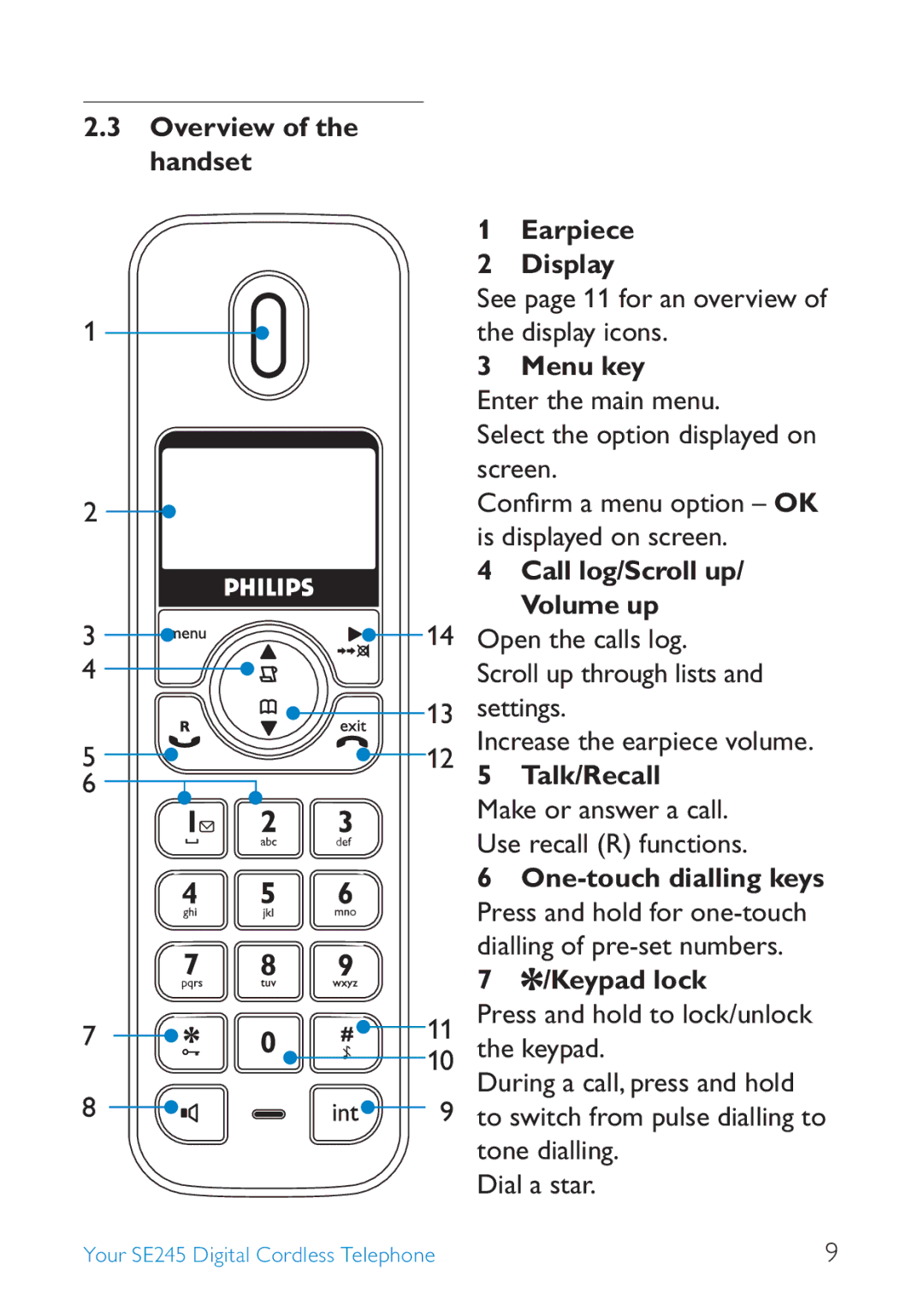2.3 Overview of the handset
1 Earpiece
2 Display
1
2
3
4
5
6
See page 11 for an overview of the display icons.
3 Menu key
Enter the main menu.
Select the option displayed on screen.
Confirm a menu option – OK is displayed on screen.
4 Call log/Scroll up/ Volume up
![]()
![]() 14 Open the calls log.
14 Open the calls log.
Scroll up through lists and
13 settings.
Increase the earpiece volume. 12 5 Talk/Recall
Make or answer a call. Use recall (R) functions.
6 One-touch dialling keys
7
8
Press and hold for
7  /Keypad lock
/Keypad lock
11Press and hold to lock/unlock the keypad.
10
During a call, press and hold
9 to switch from pulse dialling to tone dialling.
Dial a star.
Your SE245 Digital Cordless Telephone | 9 |