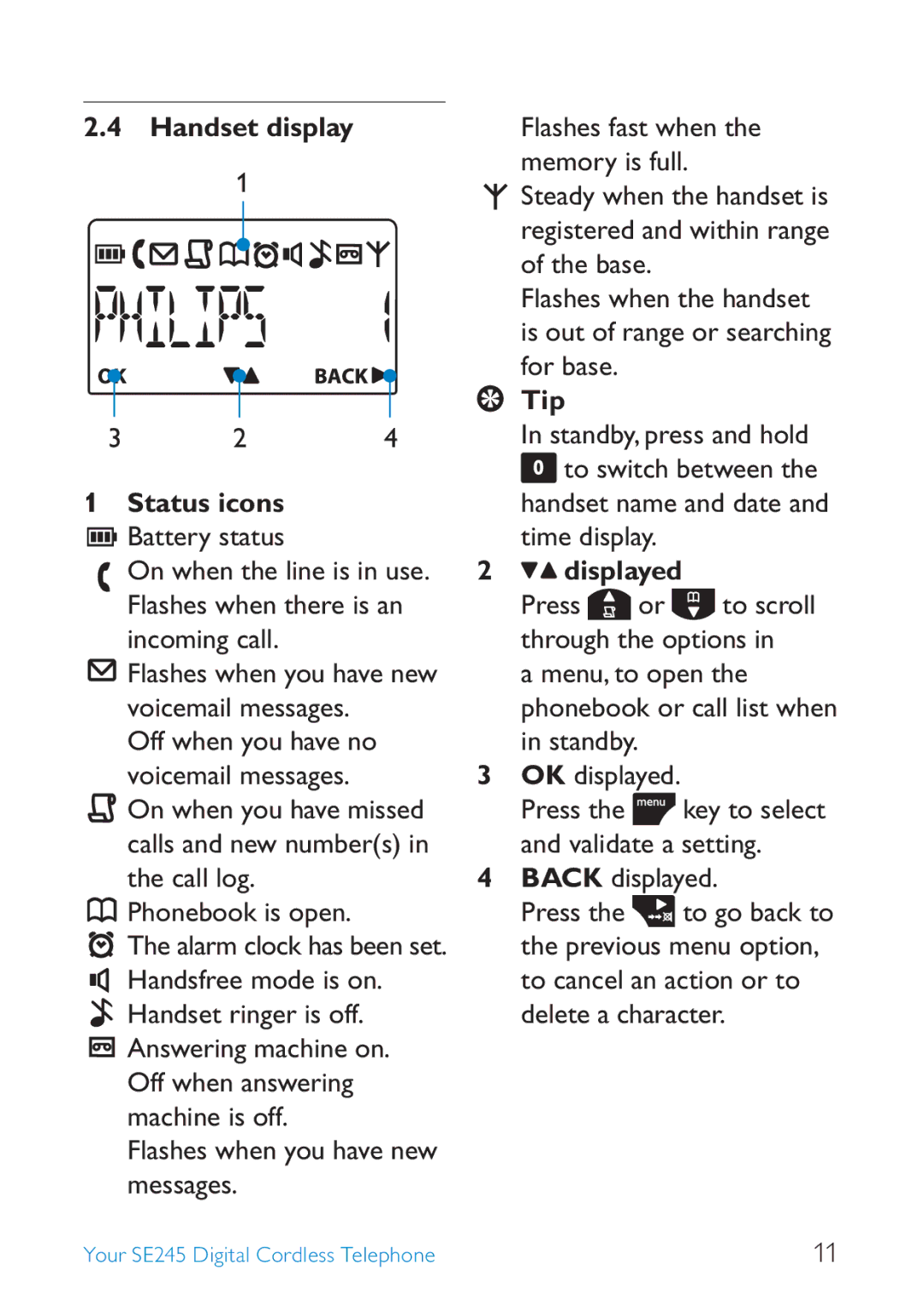2.4 Handset display
1
3 24
1Status icons ![]() Battery status
Battery status
![]() On when the line is in use. Flashes when there is an
On when the line is in use. Flashes when there is an
incoming call.
![]() Flashes when you have new voicemail messages.
Flashes when you have new voicemail messages.
Off when you have no
voicemail messages.
![]() On when you have missed calls and new number(s) in
On when you have missed calls and new number(s) in
the call log.
![]() Phonebook is open.
Phonebook is open.
![]() The alarm clock has been set.
The alarm clock has been set.
![]() Handsfree mode is on.
Handsfree mode is on.
![]() Handset ringer is off.
Handset ringer is off.
![]() Answering machine on. Off when answering machine is off.
Answering machine on. Off when answering machine is off.
Flashes when you have new messages.
Flashes fast when the memory is full.
![]() Steady when the handset is registered and within range of the base.
Steady when the handset is registered and within range of the base.
Flashes when the handset is out of range or searching for base.
Tip
In standby, press and hold ![]() to switch between the handset name and date and time display.
to switch between the handset name and date and time display.
2
 displayed
displayed
Press ![]() or
or ![]() to scroll through the options in
to scroll through the options in
a menu, to open the phonebook or call list when in standby.
3OK displayed.
Press the ![]() key to select and validate a setting.
key to select and validate a setting.
4BACK displayed.
Press the ![]() to go back to the previous menu option, to cancel an action or to delete a character.
to go back to the previous menu option, to cancel an action or to delete a character.
Your SE245 Digital Cordless Telephone | 11 |