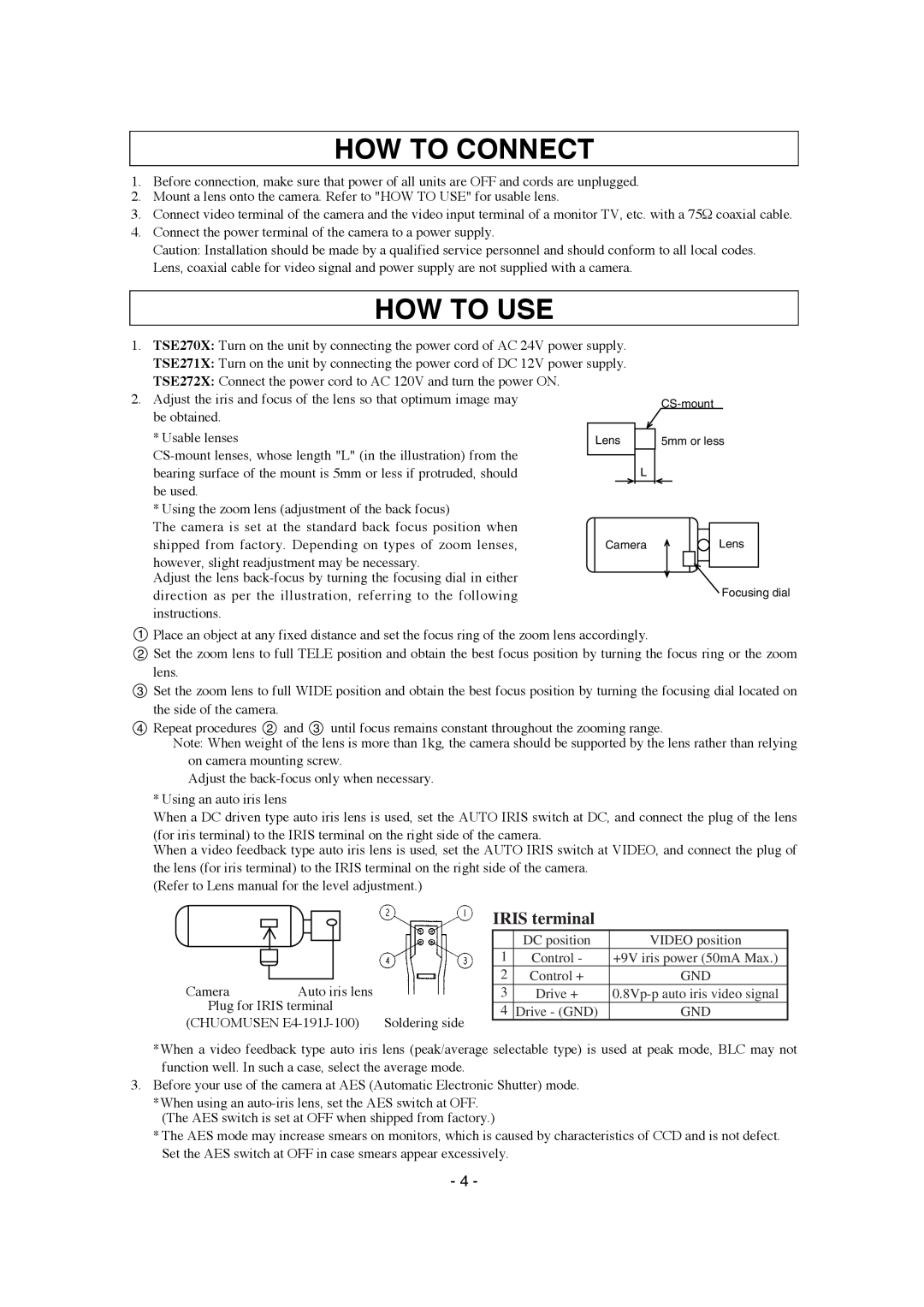HOW TO CONNECT
1.Before connection, make sure that power of all units are OFF and cords are unplugged.
2.Mount a lens onto the camera. Refer to "HOW TO USE" for usable lens.
3.Connect video terminal of the camera and the video input terminal of a monitor TV, etc. with a 75Ω coaxial cable.
4.Connect the power terminal of the camera to a power supply.
Caution: Installation should be made by a qualified service personnel and should conform to all local codes. Lens, coaxial cable for video signal and power supply are not supplied with a camera.
HOW TO USE
1.TSE270X: Turn on the unit by connecting the power cord of AC 24V power supply.
TSE271X: Turn on the unit by connecting the power cord of DC 12V power supply.
TSE272X: Connect the power cord to AC 120V and turn the power ON.
2. Adjust the iris and focus of the lens so that optimum image may |
|
|
|
|
| ||||||||
be obtained. |
|
|
|
|
|
|
|
|
|
|
|
|
|
* Usable lenses |
| Lens |
| 5mm or less | |||||||||
|
|
|
|
|
|
|
|
|
|
|
|
| |
|
|
|
|
|
|
|
|
|
|
|
|
| |
bearing surface of the mount is 5mm or less if protruded, should |
|
|
|
| L |
|
|
|
|
|
|
|
|
be used. |
|
|
|
|
|
|
|
|
|
|
|
|
|
* Using the zoom lens (adjustment of the back focus) |
|
|
|
|
|
|
|
|
|
|
|
|
|
The camera is set at the standard back focus position when |
|
|
|
|
|
|
|
|
|
|
|
|
|
|
|
|
|
|
|
|
|
|
|
|
|
| |
shipped from factory. Depending on types of zoom lenses, |
| Camera |
|
|
|
|
|
| Lens |
| |||
|
|
|
|
|
|
|
| ||||||
however, slight readjustment may be necessary. |
|
|
|
|
|
|
|
|
|
|
|
|
|
|
|
|
|
|
|
|
|
|
|
|
|
| |
Adjust the lens |
|
|
|
|
|
|
|
|
|
|
| Focusing dial | |
direction as per the illustration, referring to the following |
|
|
|
|
|
|
|
|
|
|
| ||
instructions. |
|
|
|
|
|
|
|
|
|
|
|
|
|
1Place an object at any fixed distance and set the focus ring of the zoom lens accordingly.
2Set the zoom lens to full TELE position and obtain the best focus position by turning the focus ring or the zoom lens.
3Set the zoom lens to full WIDE position and obtain the best focus position by turning the focusing dial located on the side of the camera.
4Repeat procedures 2 and 3 until focus remains constant throughout the zooming range.
Note: When weight of the lens is more than 1kg, the camera should be supported by the lens rather than relying on camera mounting screw.
Adjust the
When a DC driven type auto iris lens is used, set the AUTO IRIS switch at DC, and connect the plug of the lens
(for iris terminal) to the IRIS terminal on the right side of the camera.
When a video feedback type auto iris lens is used, set the AUTO IRIS switch at VIDEO, and connect the plug of the lens (for iris terminal) to the IRIS terminal on the right side of the camera.
(Refer to Lens manual for the level adjustment.)
|
|
|
|
|
|
| IRIS terminal |
| ||
|
|
|
|
|
|
| ||||
|
|
|
|
|
|
|
| DC position | VIDEO position | |
|
|
|
|
|
|
|
| |||
|
|
|
|
|
|
| 1 | Control - | +9V iris power (50mA Max.) | |
|
|
|
|
|
| |||||
|
|
|
|
|
|
| 2 | Control + | GND | |
Camera |
| Auto iris lens |
| 3 | Drive + | |||||
Plug for IRIS terminal |
|
|
|
| ||||||
| 4 | Drive - (GND) | GND | |||||||
(CHUOMUSEN | Soldering side | |||||||||
|
|
| ||||||||
*When a video feedback type auto iris lens (peak/average selectable type) is used at peak mode, BLC may not function well. In such a case, select the average mode.
3.Before your use of the camera at AES (Automatic Electronic Shutter) mode.
*When using an
* The AES mode may increase smears on monitors, which is caused by characteristics of CCD and is not defect. Set the AES switch at OFF in case smears appear excessively.
- 4 -