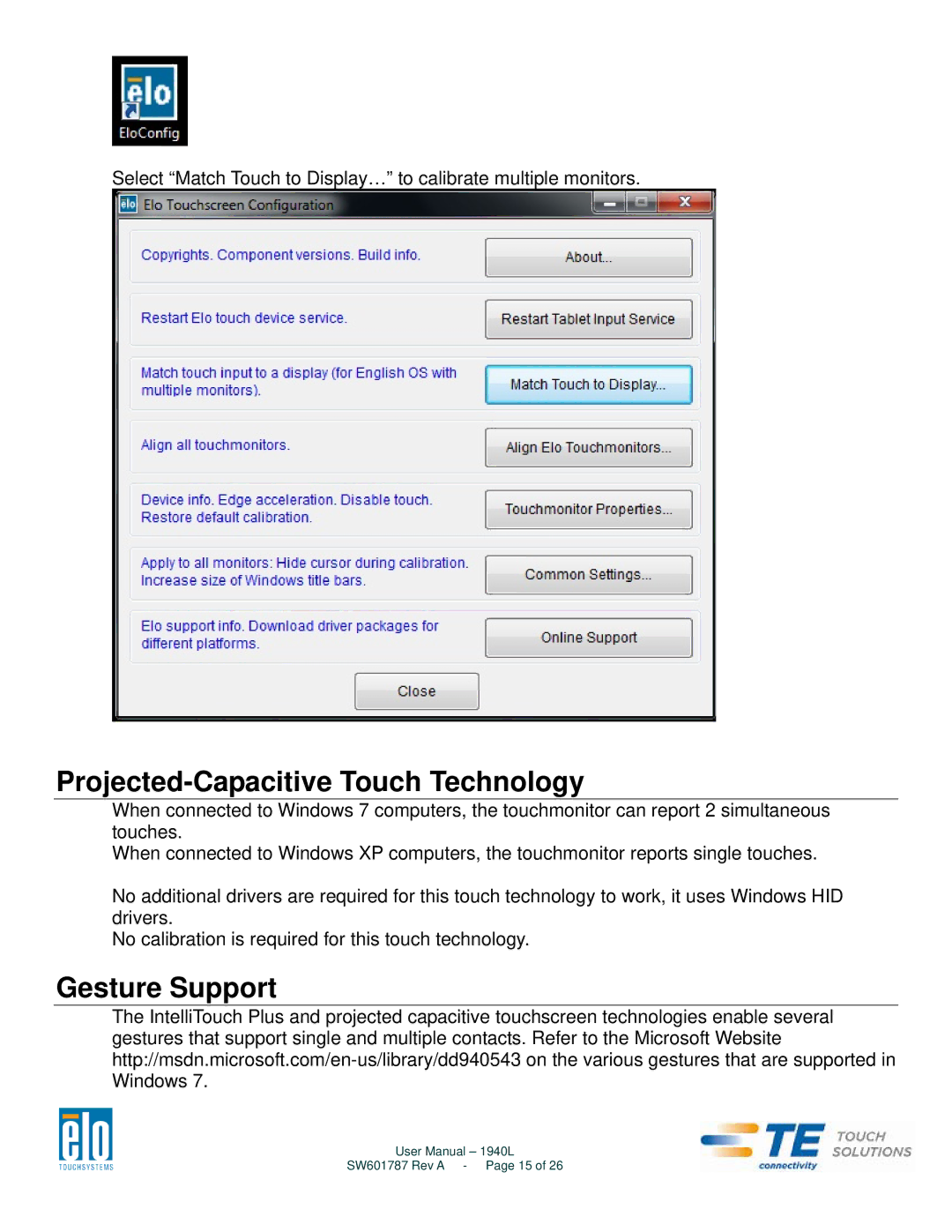Select “Match Touch to Display…” to calibrate multiple monitors.
Projected-Capacitive Touch Technology
When connected to Windows 7 computers, the touchmonitor can report 2 simultaneous touches.
When connected to Windows XP computers, the touchmonitor reports single touches.
No additional drivers are required for this touch technology to work, it uses Windows HID drivers.
No calibration is required for this touch technology.
Gesture Support
The IntelliTouch Plus and projected capacitive touchscreen technologies enable several gestures that support single and multiple contacts. Refer to the Microsoft Website
User Manual – 1940L
SW601787 Rev A - Page 15 of 26