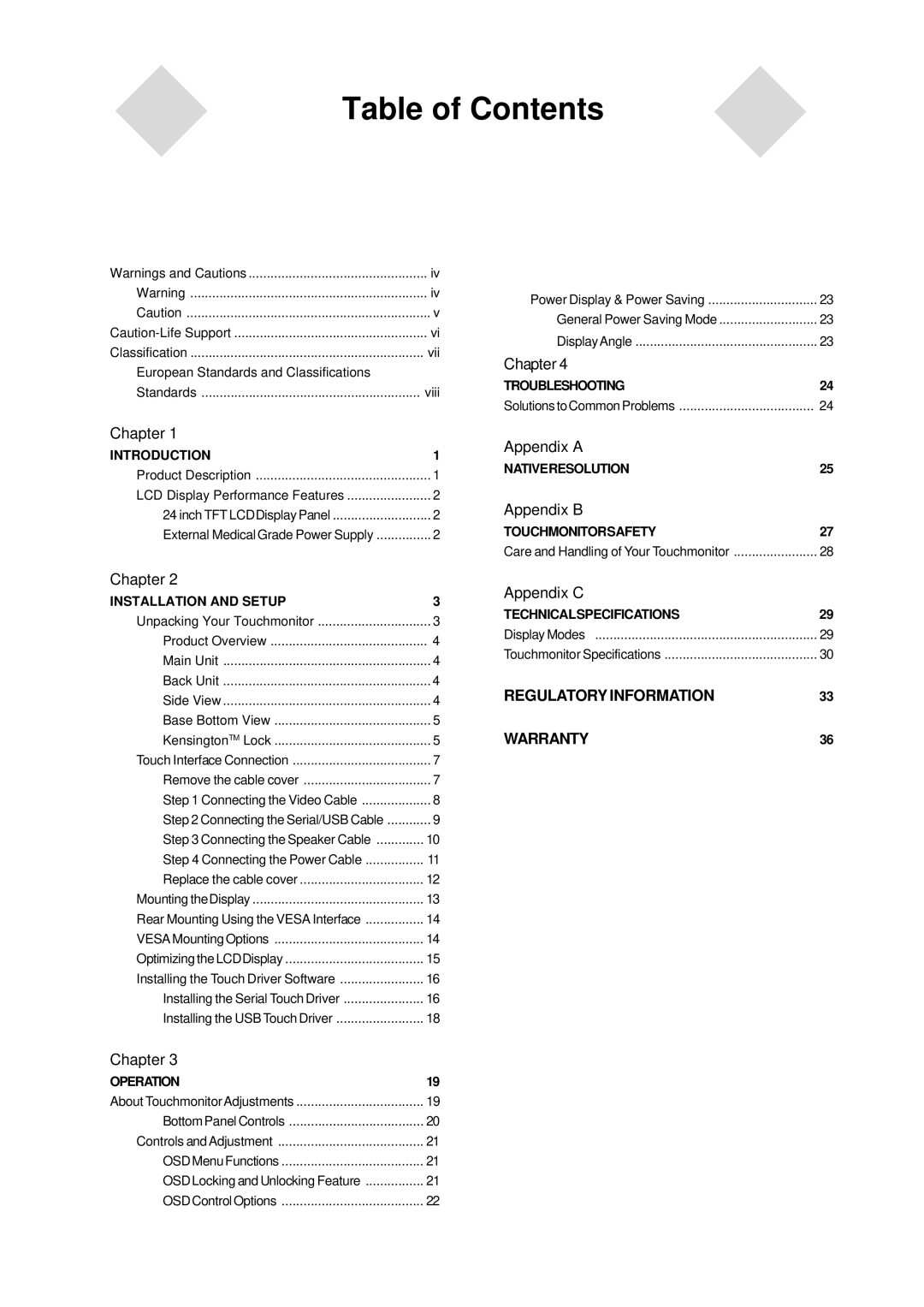Table of Contents
Warnings and Cautions | iv |
Warning | iv |
Caution | v |
vi | |
Classification | vii |
European Standards and Classifications |
|
Standards | viii |
Chapter 1 |
|
INTRODUCTION | 1 |
Product Description | 1 |
LCD Display Performance Features | 2 |
24 inch TFT LCDDisplay Panel | 2 |
External Medical Grade Power Supply | 2 |
Chapter 2 |
|
INSTALLATION AND SETUP | 3 |
Unpacking Your Touchmonitor | 3 |
Product Overview | 4 |
Main Unit | 4 |
Back Unit | 4 |
Side View | 4 |
Base Bottom View | 5 |
KensingtonTM Lock | 5 |
Touch Interface Connection | 7 |
Remove the cable cover | 7 |
Step 1 Connecting the Video Cable | 8 |
Step 2 Connecting the Serial/USB Cable | 9 |
Step 3 Connecting the Speaker Cable | 10 |
Step 4 Connecting the Power Cable | 11 |
Replace the cable cover | 12 |
Mounting theDisplay | 13 |
Rear Mounting Using the VESA Interface | 14 |
VESA Mounting Options | 14 |
Optimizing the LCDDisplay | 15 |
Installing the Touch Driver Software | 16 |
Installing the Serial Touch Driver | 16 |
Installing the USB Touch Driver | 18 |
Chapter 3 |
|
OPERATION | 19 |
About TouchmonitorAdjustments | 19 |
Bottom Panel Controls | 20 |
Controls and Adjustment | 21 |
OSD Menu Functions | 21 |
OSDLocking and Unlocking Feature | 21 |
OSD Control Options | 22 |
Power Display & Power Saving | 23 |
General Power Saving Mode | 23 |
DisplayAngle | 23 |
Chapter 4 |
|
TROUBLESHOOTING | 24 |
Solutions to Common Problems | 24 |
Appendix A |
|
NATIVERESOLUTION | 25 |
Appendix B |
|
TOUCHMONITORSAFETY | 27 |
Care and Handling of Your Touchmonitor | 28 |
Appendix C |
|
TECHNICALSPECIFICATIONS | 29 |
Display Modes | 29 |
Touchmonitor Specifications | 30 |
REGULATORY INFORMATION | 33 |
WARRANTY | 36 |