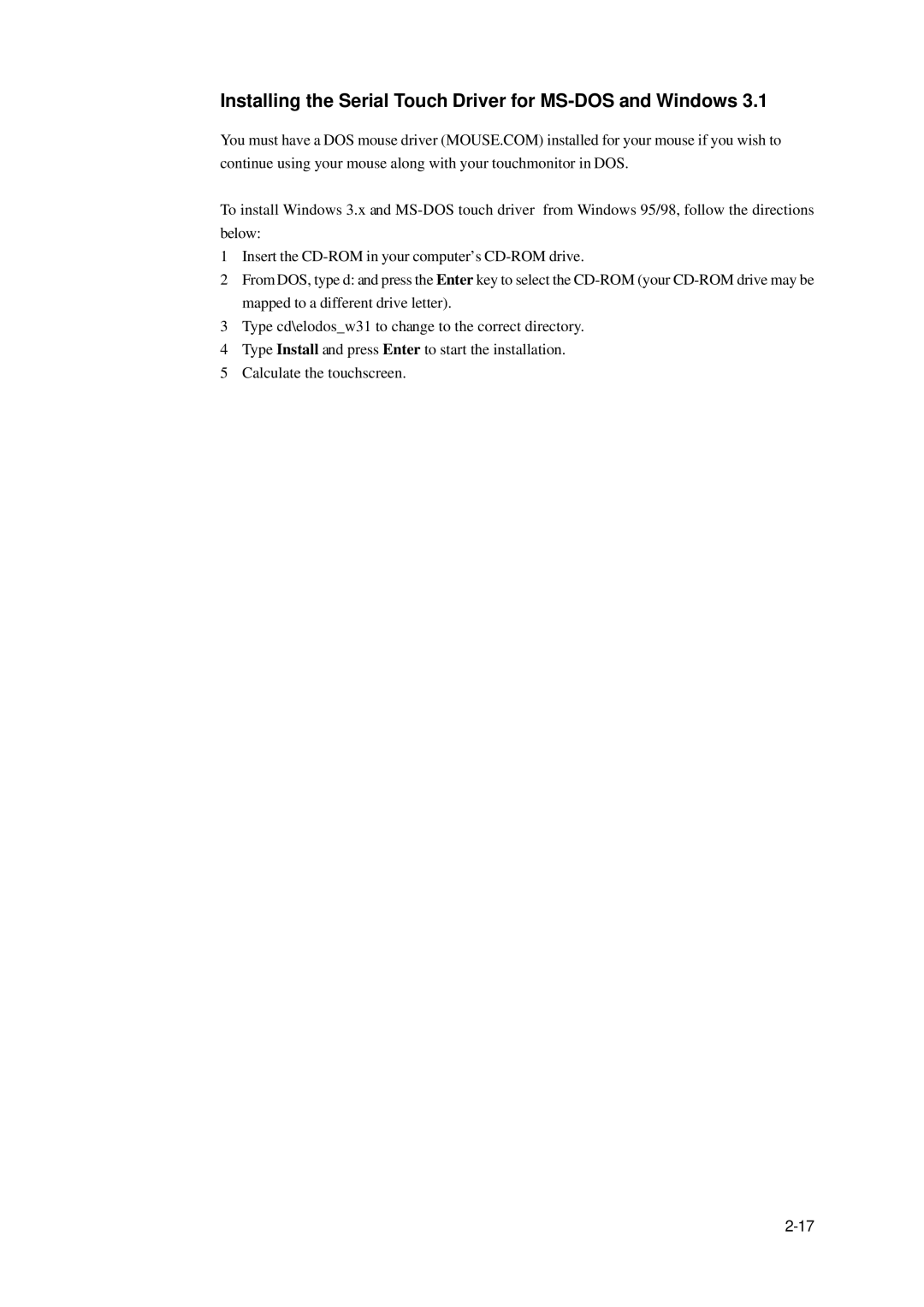Installing the Serial Touch Driver for MS-DOS and Windows 3.1
You must have a DOS mouse driver (MOUSE.COM) installed for your mouse if you wish to continue using your mouse along with your touchmonitor in DOS.
To install Windows 3.x and
1Insert the
2From DOS, type d: and press the Enter key to select the
3Type cd\elodos_w31 to change to the correct directory.
4Type Install and press Enter to start the installation.
5Calculate the touchscreen.