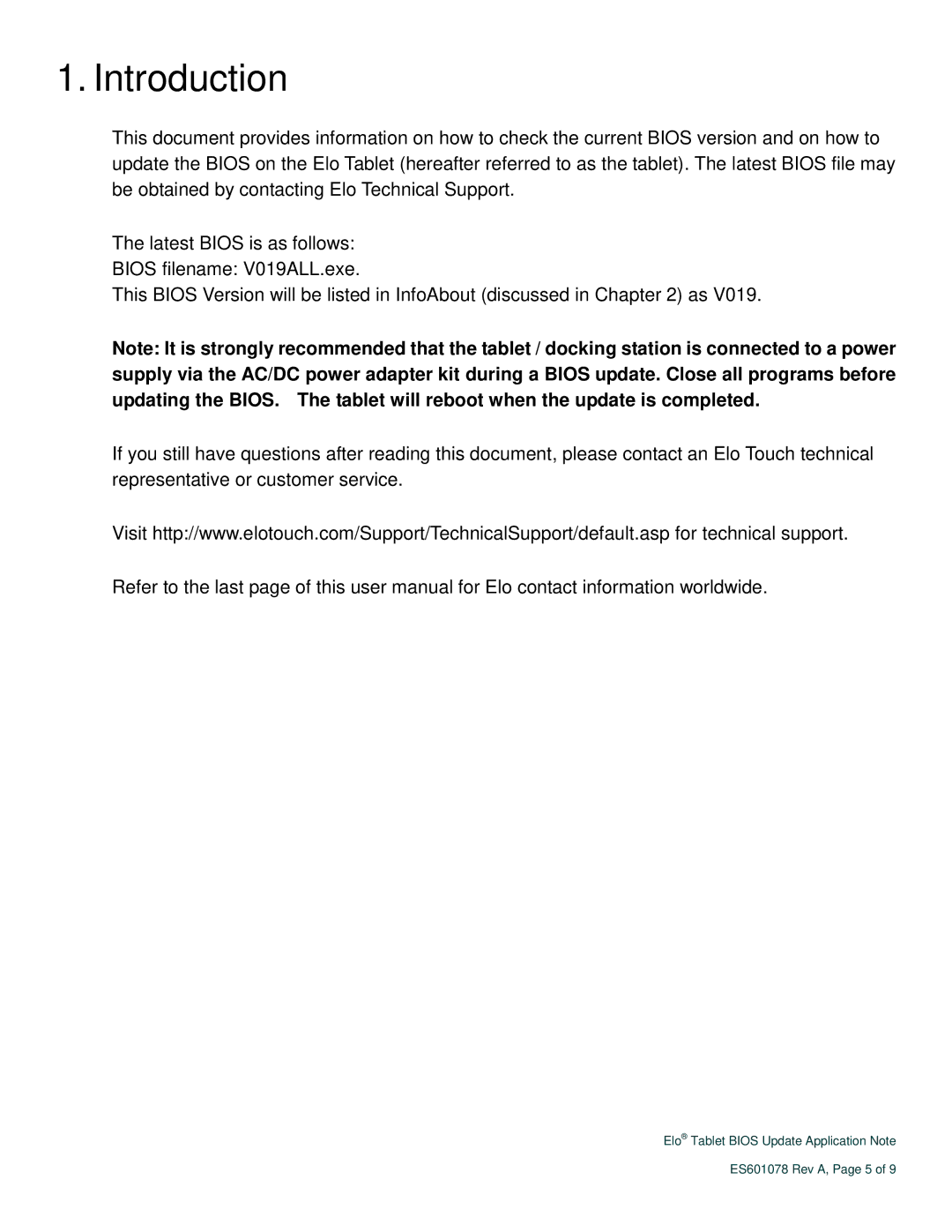ES601078 Rev A specifications
The Elo TouchSystems ES601078 Rev A is a cutting-edge touch screen monitor designed to meet the demands of various commercial and industrial applications. Renowned for its reliability and innovative design, this device integrates advanced touch technology that enhances user interaction across a multitude of environments.One of the key features of the ES601078 Rev A is its superior touchscreen technology. It utilizes Elo's proprietary LCD technology, which supports both touch and non-touch applications seamlessly. The resistive touch technology ensures precise touch detection, allowing for smooth gestures and accurate inputs. This capability makes it ideal for applications such as point-of-sale systems, kiosks, and self-service terminals.
The monitor boasts a sleek design with a high-resolution display that provides bright and vibrant images. It offers excellent visibility in both indoor and outdoor environments, thanks to its anti-glare surface that minimizes reflections. The screen's size and aspect ratio are optimized for a wide range of visual content, enhancing user engagement.
Additionally, the ES601078 Rev A is designed to be user-friendly and versatile. Its VESA mounting compatibility allows for easy installation in various configurations, whether it be wall-mounted or multi-stacked in a kiosk environment. This flexibility makes it suitable for diverse operational settings, from retail stores to corporate offices.
Durability is another standout feature of the Elo TouchSystems ES601078 Rev A. Built with robust materials, the monitor is resistant to scratches and impacts, ensuring longevity in heavy-use scenarios. The device is also designed to withstand environmental factors, making it suitable for both indoor and outdoor applications.
In terms of connectivity, the ES601078 Rev A includes a variety of ports, ensuring compatibility with a range of devices, including PCs, tablets, and other peripherals. Its plug-and-play functionality simplifies setup, allowing users to quickly integrate it into their existing systems without extensive configuration.
Furthermore, the monitor supports multi-touch capabilities, enabling users to perform complex gestures and interactions more naturally. This feature enhances the overall user experience, making the monitor ideal for immersive applications where interaction is key.
In conclusion, the Elo TouchSystems ES601078 Rev A combines advanced touchscreen technology, durability, and versatility, making it a premier choice for businesses looking to improve customer engagement and streamline operations. Its exceptional features and robust design position it as a leading solution in the world of touchscreen monitors.