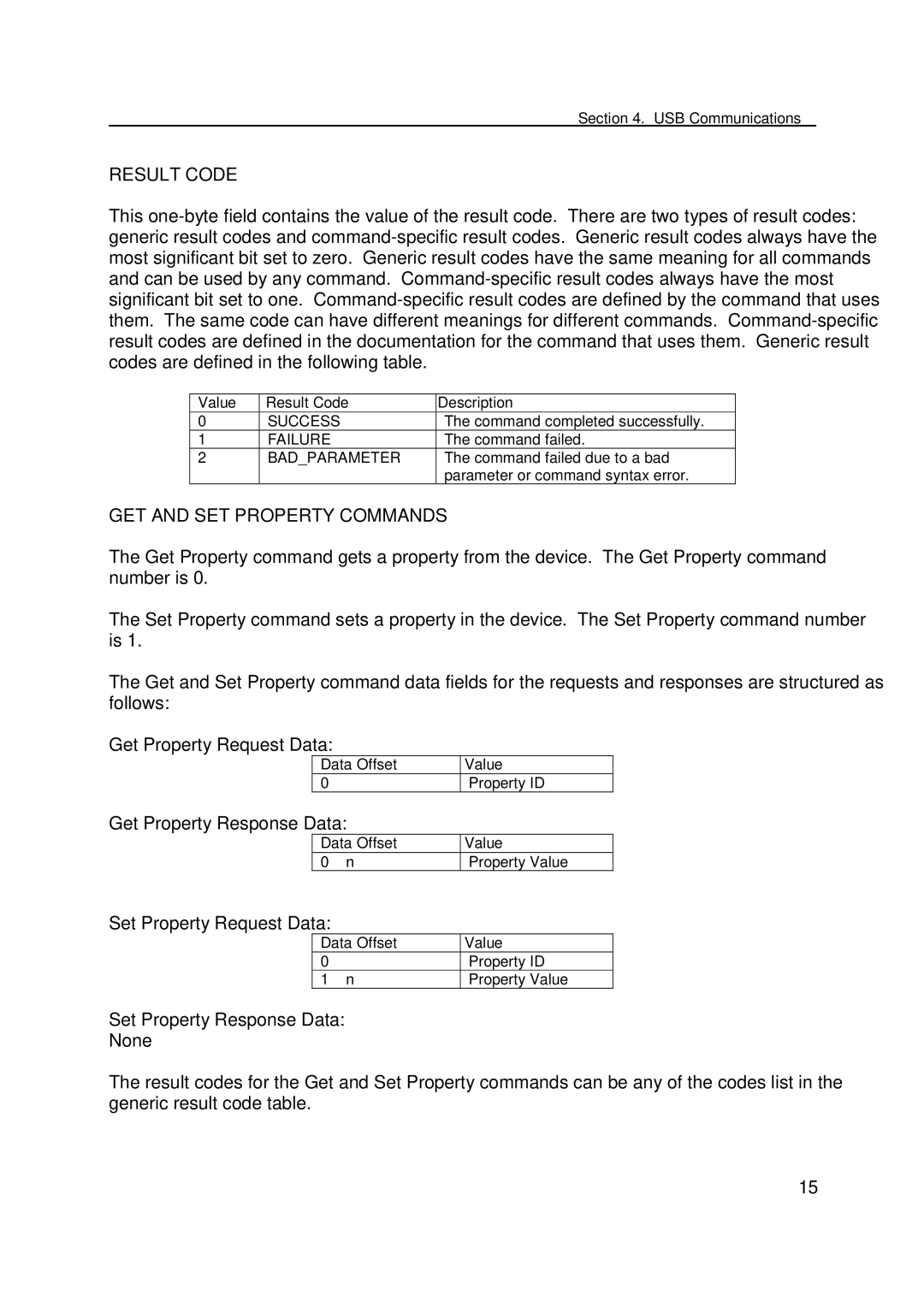Section 4. USB Communications
RESULT CODE
This
Value | Result Code | Description |
0 | SUCCESS | The command completed successfully. |
1 | FAILURE | The command failed. |
2 | BAD_PARAMETER | The command failed due to a bad |
|
| parameter or command syntax error. |
GET AND SET PROPERTY COMMANDS
The Get Property command gets a property from the device. The Get Property command number is 0.
The Set Property command sets a property in the device. The Set Property command number is 1.
The Get and Set Property command data fields for the requests and responses are structured as follows:
Get Property Request Data:
Data Offset | Value |
0 | Property ID |
Get Property Response Data:
Data Offset | Value |
0 – n | Property Value |
Set Property Request Data:
Data Offset | Value |
0 | Property ID |
1 – n | Property Value |
Set Property Response Data:
None
The result codes for the Get and Set Property commands can be any of the codes list in the generic result code table.
15