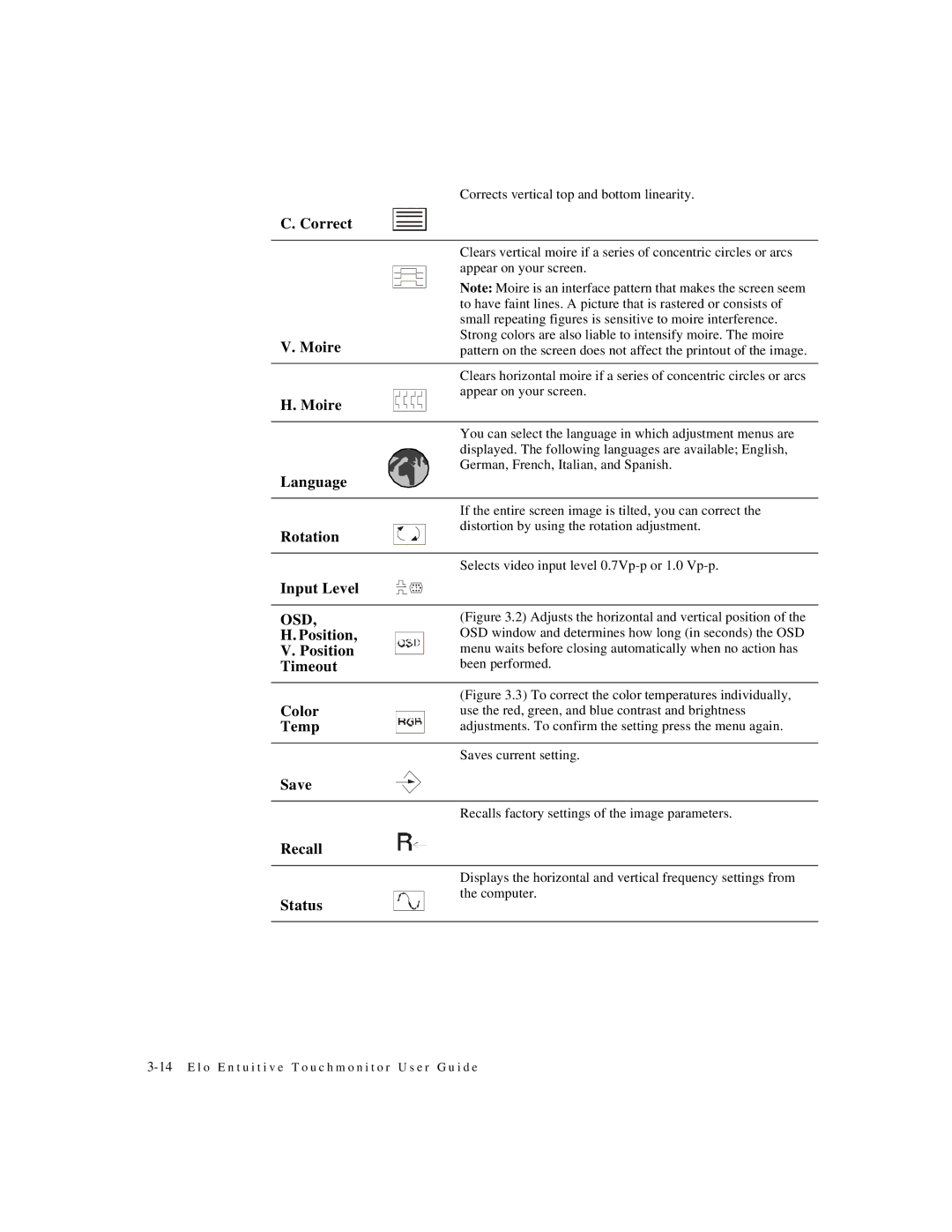ET1X8XC-4XWA-1, ET2187C-4XWA-1 specifications
Elo TouchSystems has established a strong reputation in the realm of touchscreen technology, particularly with products such as the ET1X8XC-4XWA-1 and the ET2187C-4XWA-1. These models combine advanced design with intuitive user experience, providing exceptional performance for a variety of applications.The ET1X8XC-4XWA-1 is a robust touchscreen monitor designed to meet the demands of retail environments, hospitality, and industrial applications. It features a 15-inch display with an LED backlight that ensures brightness and clarity, even in challenging lighting conditions. The touchscreen utilizes Elo’s reliable AccuTouch technology, allowing for multi-touch capabilities and precise input recognition, which is particularly useful in interactive environments.
The device is equipped with a durable glass front that offers resistance to scratches and harsh environments, making it an ideal choice for public-facing installations. Additionally, it is designed for VESA mount compatibility, enabling flexible placement options that enhance usability in various settings.
On the other hand, the ET2187C-4XWA-1 presents a slightly larger option with an 18.5-inch display, which is perfect for deeper interactive experiences. This model incorporates Elo’s unique IntelliTouch technology, which allows for seamless touch responses even in high-traffic applications. The large screen real estate makes it suitable for point-of-sale systems, digital signage, and customer-facing kiosks.
Both models come with an impressive range of connectivity options, including USB, HDMI, and VGA ports, ensuring that they can be integrated easily into existing systems. Their energy-efficient design reduces power consumption, making them sustainable choices for businesses looking to optimize operational costs.
With respect to durability, both the ET1X8XC-4XWA-1 and ET2187C-4XWA-1 are built to endure the rigors of constant use in fast-paced environments. They feature fanless designs for quiet operation and enhanced longevity, eliminating any mechanical parts prone to wear. User-friendly and highly adaptable, these Elo TouchSystems models exemplify innovation and reliability, addressing the increasing demand for high-performance touchscreen solutions in modern commercial applications.
In summary, the Elo TouchSystems ET1X8XC-4XWA-1 and ET2187C-4XWA-1 stand out for their advanced touch technology, durability, and versatile connectivity, making them ideal choices for enhancing customer engagement and streamlining operations across various industries.