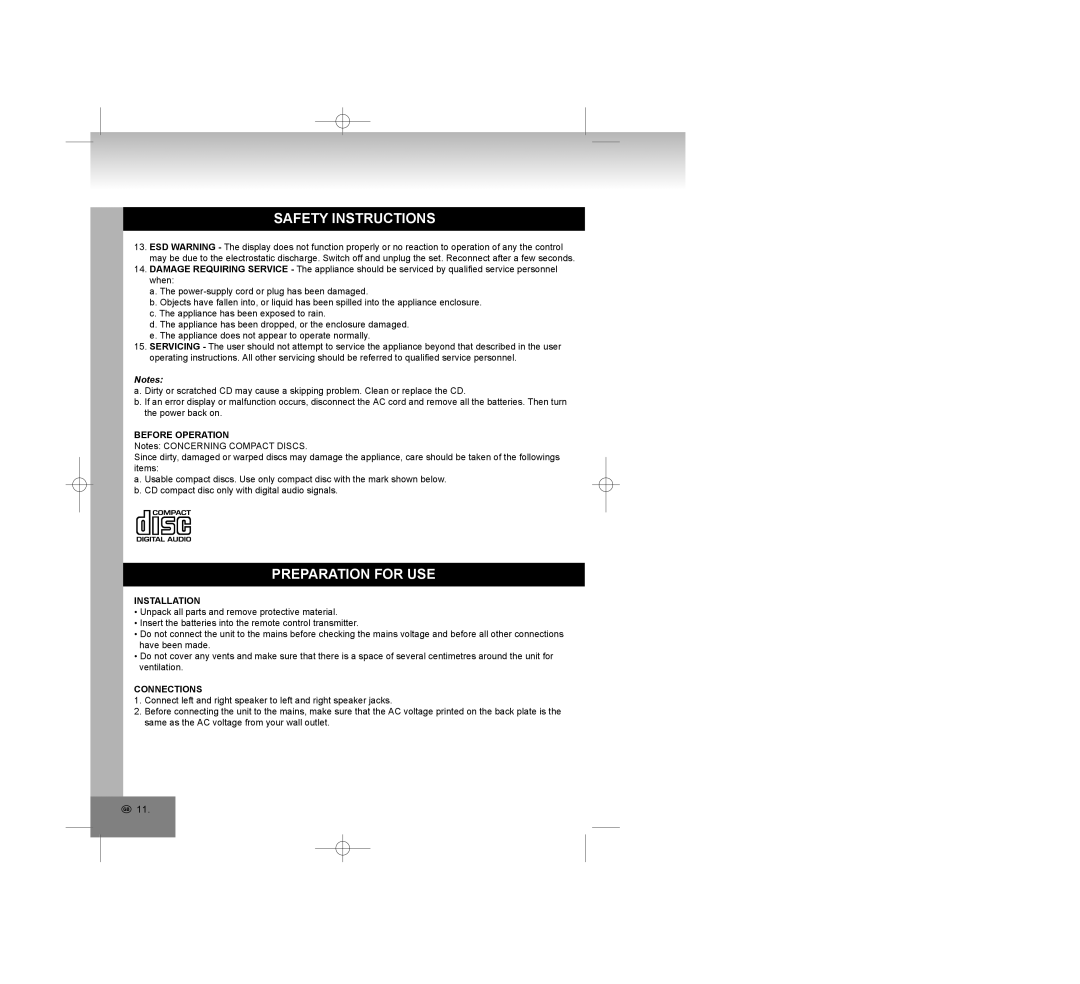SAFETY INSTRUCTIONS
13.ESD WARNING - The display does not function properly or no reaction to operation of any the control may be due to the electrostatic discharge. Switch off and unplug the set. Reconnect after a few seconds.
14.DAMAGE REQUIRING SERVICE - The appliance should be serviced by qualified service personnel when:
a.The
b.Objects have fallen into, or liquid has been spilled into the appliance enclosure.
c.The appliance has been exposed to rain.
d.The appliance has been dropped, or the enclosure damaged.
e.The appliance does not appear to operate normally.
15.SERVICING - The user should not attempt to service the appliance beyond that described in the user operating instructions. All other servicing should be referred to qualified service personnel.
Notes:
a. Dirty or scratched CD may cause a skipping problem. Clean or replace the CD.
b. If an error display or malfunction occurs, disconnect the AC cord and remove all the batteries. Then turn the power back on.
BEFORE OPERATION
Notes: CONCERNING COMPACT DISCS.
Since dirty, damaged or warped discs may damage the appliance, care should be taken of the followings items:
a. Usable compact discs. Use only compact disc with the mark shown below. b. CD compact disc only with digital audio signals.
PREPARATION FOR USE
INSTALLATION
•Unpack all parts and remove protective material.
•Insert the batteries into the remote control transmitter.
•Do not connect the unit to the mains before checking the mains voltage and before all other connections have been made.
•Do not cover any vents and make sure that there is a space of several centimetres around the unit for ventilation.
CONNECTIONS
1.Connect left and right speaker to left and right speaker jacks.
2.Before connecting the unit to the mains, make sure that the AC voltage printed on the back plate is the same as the AC voltage from your wall outlet.
![]() 11.
11.