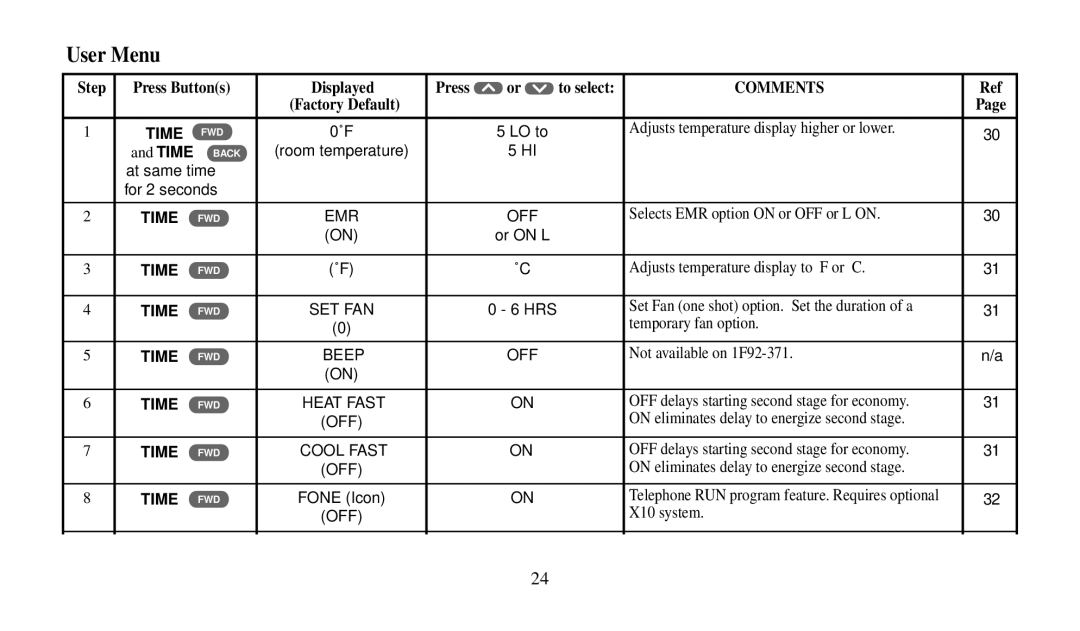User Menu
Step | Press Button(s) | Displayed | Press | or | to select: | COMMENTS | Ref | |
|
|
| (Factory Default) |
|
|
|
| Page |
|
|
|
|
|
|
|
|
|
1 | TIME | FWD | 0˚F |
| 5 LO to |
| Adjusts temperature display higher or lower. | 30 |
| and TIME | BACK | (room temperature) |
| 5 HI |
|
|
|
| at same time |
|
|
|
|
|
| |
| for 2 seconds |
|
|
|
|
|
| |
|
|
|
|
|
|
|
|
|
2 | TIME | FWD | EMR |
| OFF |
| Selects EMR option ON or OFF or L ON. | 30 |
|
|
| (ON) |
| or ON L |
|
|
|
|
|
|
|
|
|
|
|
|
3 | TIME | FWD | (˚F) |
| ˚C |
| Adjusts temperature display to F or C. | 31 |
|
|
|
|
|
|
|
|
|
4 | TIME | FWD | SET FAN |
| 0 - 6 HRS |
| Set Fan (one shot) option. Set the duration of a | 31 |
|
|
| (0) |
|
|
| temporary fan option. |
|
|
|
|
|
|
|
|
| |
|
|
|
|
|
|
|
|
|
5 | TIME | FWD | BEEP |
| OFF |
| Not available on | n/a |
|
|
| (ON) |
|
|
|
|
|
|
|
|
|
|
|
|
|
|
6 | TIME | FWD | HEAT FAST |
| ON |
| OFF delays starting second stage for economy. | 31 |
|
|
| (OFF) |
|
|
| ON eliminates delay to energize second stage. |
|
|
|
|
|
|
|
|
|
|
7 | TIME | FWD | COOL FAST |
| ON |
| OFF delays starting second stage for economy. | 31 |
|
|
| (OFF) |
|
|
| ON eliminates delay to energize second stage. |
|
|
|
|
|
|
|
|
|
|
8 | TIME | FWD | FONE (Icon) |
| ON |
| Telephone RUN program feature. Requires optional | 32 |
|
|
| (OFF) |
|
|
| X10 system. |
|
|
|
|
|
|
|
|
|
|
24